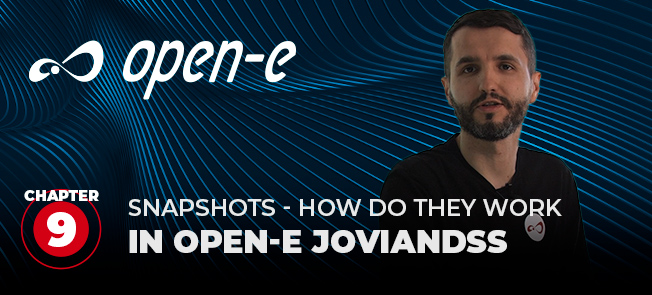![[Open-E Logo] - please enable images loading for better visual experience](https://www.open-e.com/newsletter/img/MarketingENver1_28641_0.jpg)
Check Out The New Tutorial
Creating Snapshots with Open-E JovianDSS
Learn how to use the most effective solution against ransomware attacks and other unwanted changes in your data storage system. Snapshots let you create a flexible recovery plan for many chaotic scenarios, so be sure you master the art of their creation and management! Watch the video:
Fundamental Protection Feature
For Maximizing Data Storage Resilience
In the newest video, our Pre-Sales Engineer - Filip - introduces you to the most important steps that let you create a successful and effective retention plan based on frequently taken snapshots. Watch our newest video to understand:
- How to set up the retention plans
- What is the difference between Rollback and Clone
- How to send your snapshots to an off-site server
What’s more, you can see for yourself how the snapshot functionality works, as Filip demonstrates an example of data restoration. Watch the video as we share our best data storage practices with you!
Best Regards,
Marketing
Open-E Team
Open-E
US: +1 (678) 666 2880
DE: +49 (89) 800777 0
info@open-e.com
https://www.open-e.com