![[Open-E Logo] - please enable images loading for better visual experience](https://www.open-e.com/newsletter/img/MarketingENver1_13931_0.jpg)
How to size your capacity license
New Open-E JovianDSS Storage Calculator
-
Calculate the exact license that is required for your individual storage setup with the ZFS-based Open-E JovianDSS. How? With the new Storage License Calculator, of course!
-
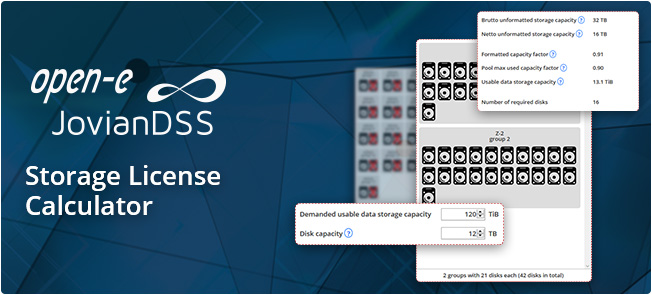
-
Quick and easy license calculations
for your Open-E JovianDSS storage setup
-
With the new Open-E JovianDSS License Calculator you can select the calculation mode, either by demanded usable storage capacity or by the amount of data groups and disks in a data group. The calculator will display the following information:
- Gross and net unformatted storage capacity
- Formatted capacity factor and Pool max used capacity factor
- Usable data storage capacity
- Number of required disks
- Required and recommended license capacity
You will also see a simulation of the Zpool data groups as well as the Pool capacity efficiency. However, keep in mind that the calculations made by this tool do not include the number of disks required for additional groups: read cache, write log and spare disks.
-
-
Note: Results are for single pools only! The required total license capacity is estimated for data groups in a single pool only. If you want to estimate the license capacity for more than one pool, please calculate each pool separately or multiply the results by the desired number of pools (pools must have the same size).
Best Regards,
Vera Neumeyer
Open-E Team
Open-E
US:
+1 (678)
666 2880
DE:
+49 (89)
800777 0
info@open-e.com
https://www.open-e.com
