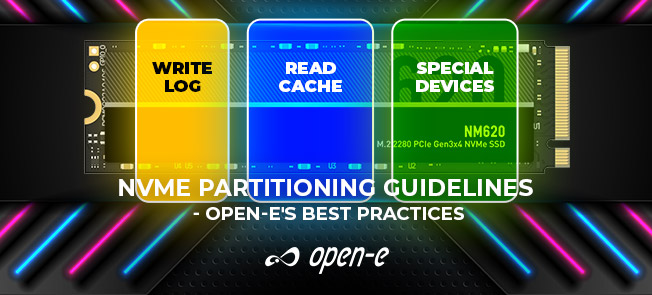![[Open-E Logo] - please enable images loading for better visual experience](https://www.open-e.com/newsletter/img/PartnerExclusiveENver1_29081_0.jpg)
Check Out New Article
NVMe Partitioning Guidelines - Open-E's Best Practices
NVMe partitioning is one of the most groundbreaking features added in our latest Open-E JovianDSS Up30 version. We are delighted to hear that many of Open-E JovianDSS users found this option useful! We also learned that there are several inquiries about our recommendations for configuring these partitions for different purposes. Today we are answering these questions, and we hope that by reading this article, anyone will be able to master the possibilities that stand behind NVMe partitioning with Open-E JovianDSS!
Unleashing The Full Power
Of NVMe Drives!
In our newest article, you will find all the most important tips to properly configure NVMe partitions to be utilized as:
- Write Log
- Read Cache
- Special Devices (also added in Open-E JovianDSS Up30)
Click below, learn more, and take your data storage expertise to the next level with the newest article created by data storage specialists of Open-E!
Best Regards,
Marketing
Open-E Team
Open-E
US: +1 (678) 666 2880
DE: +49 (89) 800777 0
info@open-e.com
https://www.open-e.com