![[Open-E Logo] - please enable images loading for better visual experience](https://www.open-e.com/newsletter/img/PartnerExclusiveENver1_22951_0.jpg)
NAS Share
Accessing with Android Device
Check out one of the most trending articles on our blog. We describe how to access a NAS share on an Android device! Since it was so popular, we decided to update it with the latest solutions.
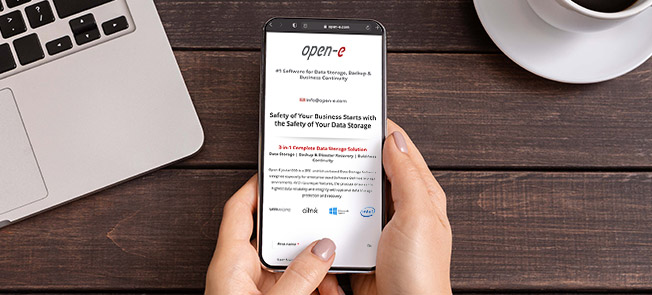
Easy Configuration
Remote Management
To start managing your NAS remotely, all you have to do is to install a file manager application supporting SMB protocol. Once the application is installed, you need to perform several configuration steps to see it up and running.
To learn more, click the button below.
Best Regards,
Marketing
Open-E Team
Open-E
US: +1 (678) 666 2880
DE: +49 (89) 800777 0
info@open-e.com
https://www.open-e.com
