| You are subscribed to this newsletter as (e-mail address of recipient). If you do not wish to receive further messages from Open-E please manage your subscriptions here: https://www.open-e.com/userportal/subscription/ | |
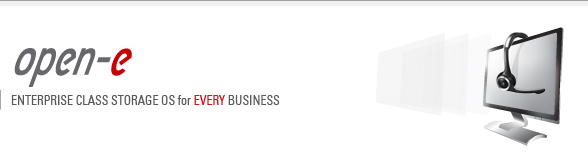 |
|
|
Dear Sir, Madam, Starting out with any new software can be intimidating.
Open-E DSS V6 is designed to be very easy to install and configure.
This means you can have your storage server up and running quickly. As
part of our ongoing webinars, we are pleased to announce another in
this series to explain how start off using Open-E DSS V6: Feburary 22th 2011 at 2PM Eastern US Time In this one hour session we will cover: Note: How it works |
|
| Best regards Tom Simon Senior Account Manager |
Open-E Inc. T: 408-634-0747 info@open-e.com https://www.open-e.com |