| You are subscribed to this newsletter as (e-mail address of recipient). If you do not wish to receive further messages from Open-E please manage your subscriptions here: User Portal |
|
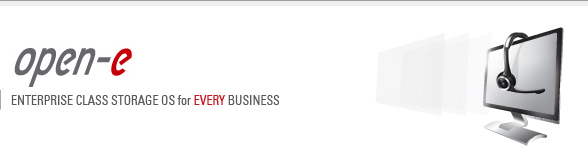 |
|
|
Dear Open-E Customer or Partner, October 4, 2011 at 2pm Eastern US Time Topics:
Important links related to this webinar: Open-E Blog: Enterprise Grade Fibre Channel SAN in 5 minutes! Open-E Blog: A few practical tips about IOmeter Open-E DSS V6 MPIO with VMware ESXi4.x Open-E DSS V6 MPIO with Windows 2008 Multipath with Virtual Iron and Open-E DSS V6 Open-E Business Solutions
How it works:
For further information, please visit the Webinar Schedule here: Webinar Plan. |
|
| Best regards Webinar Team Todd Maxwell |
Open-E GmbH T: +49 (0)89 800777-0 info@open-e.com https://www.open-e.com |