Open-E DSS V6 as backup device for Apple's Time Machine
For:
Open-E DSS V6
Time Machine® is a backup software developed by Apple® Inc. and was first implemented as a part of Mac OS® 10.5 (Leopard®). It creates incremental backups of system volume as well as other files - i.e.: photos, movies, music etc. In this article we will focus on configuring the Open-E DSS V6 as an external storage of Time Machine® backups. Let’s start:
First we need the latest version of Open-E DSS V6, 6.0up85 (or higher). This release introduces support for the new release of Mac OS® X 10.7 (codename Lion®) - as well as Time Machine® support. When the 6.0up85 version is running, we need to create a Volume Group (VG) and NAS Logical Volume. For the next step we need to enable AFP functionality under the WebGUI > CONFIGURATION > NAS settings > AppleTalk (AFP) settings.
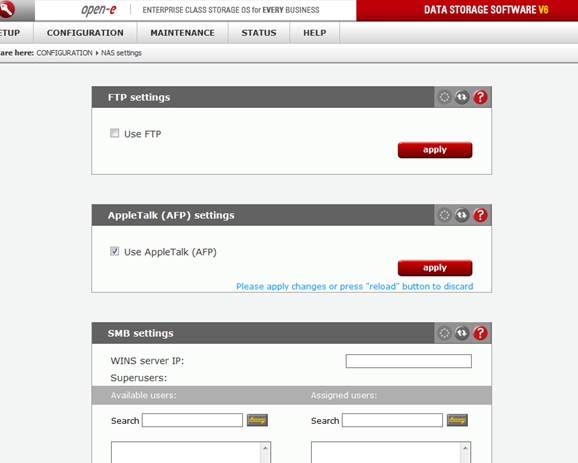
Now it is time to create a share on the NAS volume that will be used to store Time Machine® backup files and make it AFP enabled.
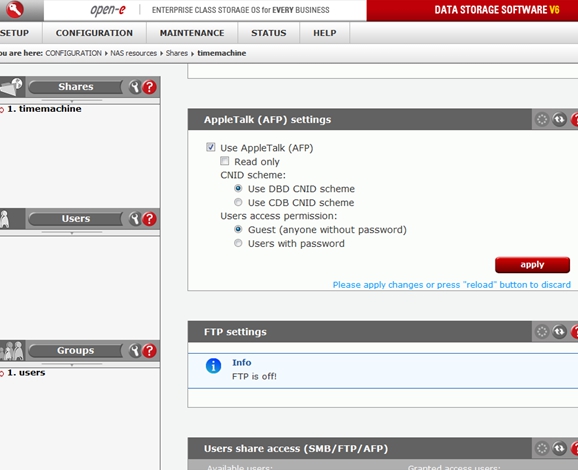
In this article we are using a guest profile (without a password) to access the share, but it is also possible to use it with a user’s profile and a password authentication as well.
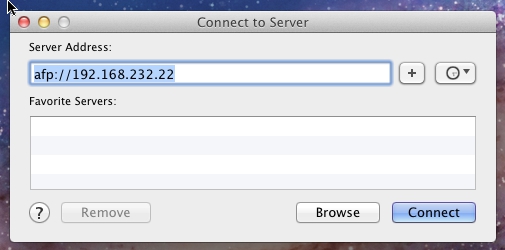
The next step is the configuration of the Mac OS® X server. By default it does not support any external NAS devices – i.e.: an external storage for Time Machine® - but it can easily be changed with just one simple command in the terminal:
defaults write com.apple.systempreferences TMShowUnsupportedNetworkVolumes 1
Now our Mac OS® X system is ready to configure the Time Machine® service. We need to connect to the AFP enabled share on the DSS V6.
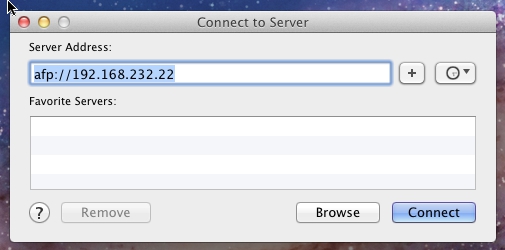
After everything is done, we can open the Time Machine® configuration utility and select the share as backup disk.
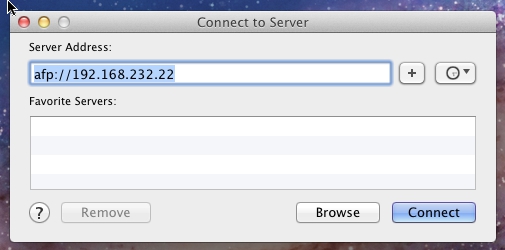
That is all. After a short while you should see the first Time Machine® backup running.


