Getting started with new software is often the hardest part. To make the Open-E DSS V7 configuration process easier for you, we prepared an easy to follow webcast – now available on our website.
It explores the basics of installing Open-E software, setting it up as a Virtual Machine and creating simple NAS and iSCSI volumes.
Check out the topics below, to get an idea of what are we going to talk about this time:
- Downloading ISO and ZIP image of Open-E DSS V7
- Showing the difference between ISO and ZIP
- Preparing bootable USB stick
- Configuring Boot menu
- Installing and configuring Open-E DSS V7 as a Virtual Machine on ESXi
- Tips for configuring network settings (VM)
- Configuring RAW device mapping (VM)
- Allocating space for host cache (VM)
- Executing disk performance test using system benchmark
- Creating iSCSI volume (block I/O) and mounting the iSCSI Target
- Creating NAS share and connecting to Active Directory Service
Enjoy watching our webcast here:



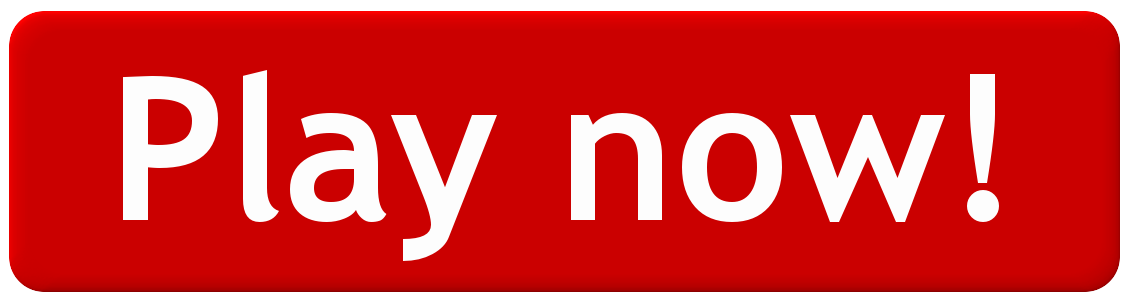


Leave a Comment