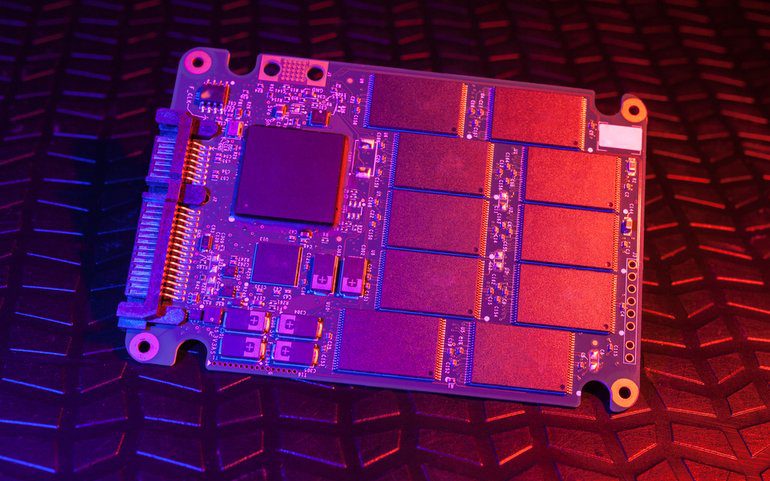This article is the last part of our article series explaining the principles of SSD performance testing and how to interpret the results of such tests.
We hope that now you understand the topic of SSD performance testing completely, being able to interpret the results without doubts and to assess the capabilities of your SSDs. As there has been a lot of content and information, here’s a summary of what’s the whole topic has been all about:
-
- Testing SSD performance requires quite a lot of time and effort in order to get reliable and comparable results. The disk has to be preconditioned until it reaches a stable state, during which it can actually be tested.
- The performance of a brand new or purged disk is always higher because it doesn’t have to run garbage collection.
- When an SSD device with a particular performance needs to be chosen, it is necessary to check if the performance tests followed the SNIA guideline or any other procedure that involves proper SSD preconditioning.
- If a particular performance test uses its own preconditioning procedure, it is best to make sure that this particular test result provider (for example online technology magazine or a hardware vendor that shows performance tests) described the whole test procedure. Only devices that had the same test procedure performed, including preconditioning, can and should be directly compared in terms of performance.
- If performance tests come from a source that doesn’t clarify the test procedure it is best to assume that a brand new SSD was tested in a fresh-out-of-the-box state. In that case we should expect that its performance will significantly drop in a real-life case scenario.
- It is important to know that in some cases the performance drop may even be as high as 90% from the initial results!
- A correct assessment of the storage performance is especially important with appliances that require some kind of a real-time data recording. This includes any kind of recording science measurements in real time or recording audio and video streams.
- If a particular system has to deliver some minimal performance (because otherwise it won’t work correctly) it is best to leave some performance headroom.
There is one more thing that is worth mentioning: In some cases you might come across results of some performance tests that also show storage performance and the test platform uses SSDs for storage. However, the target of those tests doesn’t necessarily have to be a particular SSD but it may be some other part of the test system, like the CPU, networking or software that the test system runs.
This kind of test may use fresh SSDs in order to eliminate potential bottlenecks of the test system as a fresh SSD will work much faster. This approach in testing is used in order to show the full potential of a particular device in a storage appliance. In that case, storage performance results should not be connected with a particular SSD but with a device that is part of the test. For example, if a network adapter is the subject of the performance test, results achieved by the storage devices should be treated as a potential part of the tested network adapter used in the storage solution.
Find the collection of all articles in this series below:
- Basics of SSD Performance Tests [1]: Recap on flash memory
- Basics of SSD Performance Tests [2]: Garbage collection
- Basics of SSD Performance Tests [3]: Test, filter, precondition
Resources
- Solid State Storage (SSS) Performance Test Specification (PTS)
- Ars Technica – Solid-state revolution: in-depth on how SSDs really work
- The SSD Review – Garbage Collection and TRIM in SSDs Explained – An SSD Primer
- Extreme Tech – How do SSDs work?
- Tom’s Hardware – How We Test HDDs And SSDs
- Lies, Damn Lies And SSD Benchmark Test Result
- Anand Tech – Performance Consistency – The Crucial/Micron M500 Review (960GB, 480GB, 240GB, 120GB)
- Code Capsule – Coding for SSDs
- Best Practices for SSD Performance Measurement