Most modern business organizations base their work and operations on large amounts of data. However, not every company treats this data according to its importance. Some are even reckless to the extent that simply hope bad things don’t happen to them. Just as end users only read manuals when something breaks, business owners sometimes only start to appreciate creating backups after the data has already been lost or corrupted.
Companies generally make two mistakes regarding backups — not having any at all and having them incorrectly configured. So, what exactly can we do to prevent data loss? Let’s examine how these two backup issues affect companies and show you how they can be resolved.
Creating a Backup
According to the truelist.co, data loss event leads to the failure of recovery for up to 94% of businesses. They also show how alarming its consequences can be:
- 51% of companies shut down within two years following the incident
- 43% of businesses never manage to resume operations after a disruption
- ~70% of small enterprises cease operations within a year following a significant data loss incident
Most businesses are inextricably linked with technology and each other, so the failure of one could easily create a knock-on effect that affects many more businesses.
You may wonder, what are the main causes of data loss? Here’s a list of the most significant Open-E solutions to avoid them:
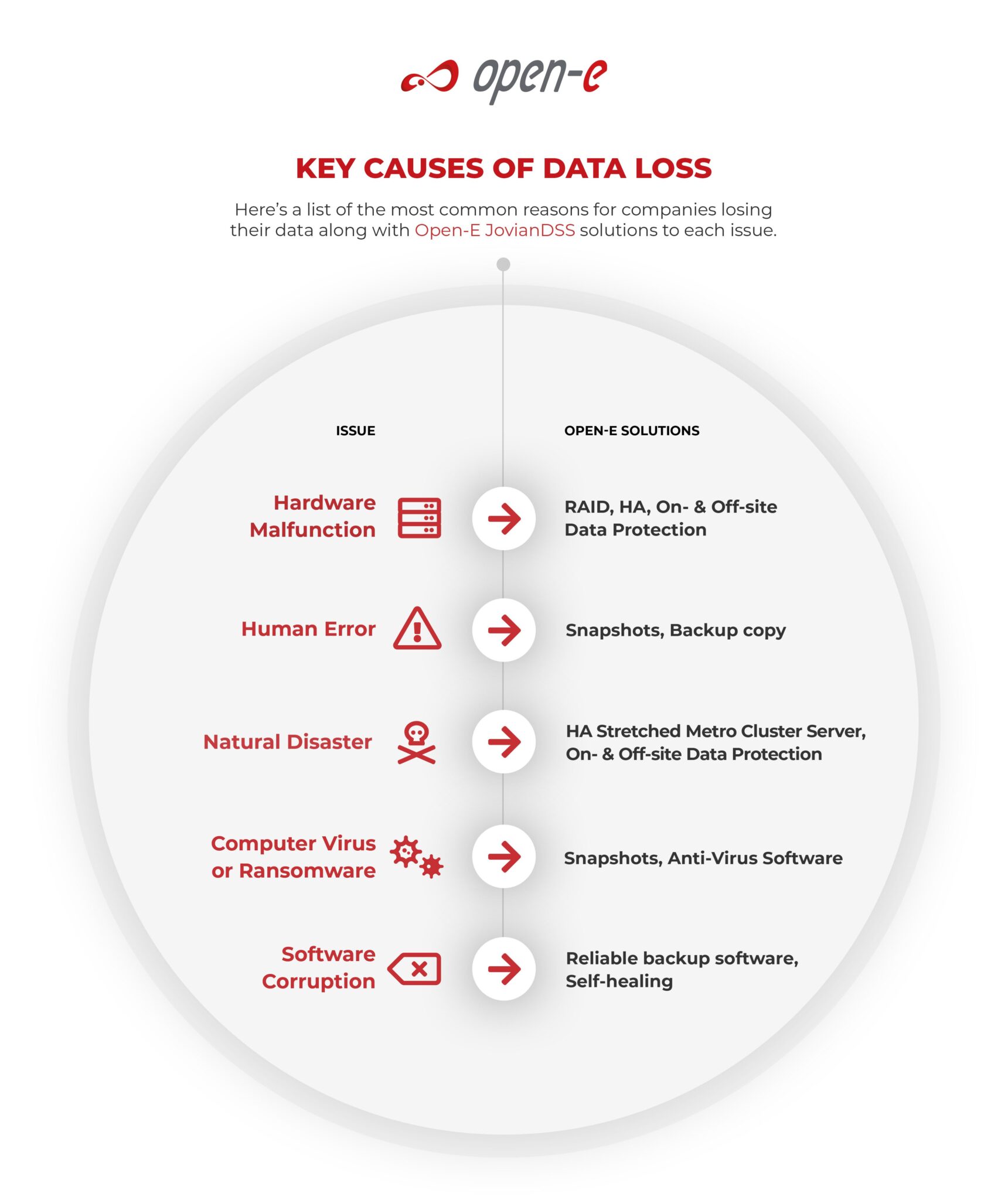
Of course, these situations may occur while using a backup as well. However, if you use the correctly set up configuration, you can avoid most of these problems.
Check if Everything Works Well
Creating a backup is a significant step in the right direction for any company that requires a highly responsible approach. It leads to many positive outcomes, but only if done correctly. Let’s look at the main aspects that should be considered regarding this.
Keeping up with Backups
There are various configurations available for any data storage solution connected to backup servers, but setting the correct one up can quickly become complicated. And even if a backup was set up correctly, it can’t provide us with a 100% guarantee that nothing will happen to the data over time.
You’ve probably heard that the movie Toy Story 2 by Pixar might have never been released due to data loss caused by human error – one of the most common reasons for data loss, as we’ve already shown above. Yet this arguably wasn’t even the worst part of this story. The redundant data kept by Pixar on the backup server wasn’t continuously checked, and the data was not backed up for a whole month, which may even be considered worse than someone accidentally deleting the movie. In any case, we can consider this a lesson learned. One of the worst things that can be done with backup is to create one that is never verified again.
Looking into Retention Plans
First, let’s start with a description of a retention plan. At Open-E, we describe a retention plan as follows: a retention plan is a process of automatically creating and deleting snapshots at a frequency that the user sets. This can be done on any source a user chooses. It can even be done with backup copies, typically located on the local or remote backup server, perhaps even both. A retention plan combines several rules, such as the intervals at which the snapshots are made and their retention periods, i.e., how long the snapshots should be kept on the main node and, optionally, on a second node as well (Off-site).
It’s essential to mention that a snapshot is not a backup itself. However, it can be used as one. When a snapshot is copied onto the backup server, it can be used to recreate the data on the snapshot by transforming it into a clone. Snapshots function this way to better protect against data loss or corruption, including ransomware. Since snapshots are made in a read-only format, they cannot be encrypted.
During the configuration stage, deciding which retention plan is most suitable for your company’s needs is essential. For instance, you can take snapshots every five minutes or once a week—it’s up to you. But sometimes, these configuration settings can be set up incorrectly.
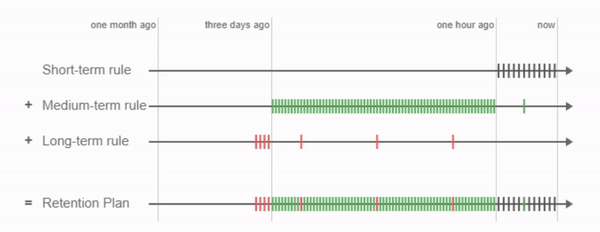
For example, let’s say you work in an organization where business-critical data constantly changes throughout the workday. However, the backup is created only once a day to avoid overloading the system. Due to that, most of the business-critical data created during a workday may be lost if a problem occurs towards the end of said workday but before the daily backup. Using Open-E JovianDSS’ retention plans, you can record the state of the volume as often as needed, without any waste of time or significant risk of overloading your system.
Real-life Use Case of Misconfigured Retention Plan
Not a long time ago, one of our clients requested our support as all the snapshots that they kept as backups at an off-site location disappeared. When our team looked into the problem, it appeared that the retention plan was set incorrectly. The client had set the off-site retention plan for a much shorter time than was required and the older data they wanted to reach was erased. This is why you should ask yourself the question, “How long should I keep the backup copies”? The answer may vary, depending on the exact type of documents ( e.g., tax documents when working in the government sector compared to say, discount flyers, for a local business) you’re storing.
To avoid such unpleasant surprises, we suggest double-checking the retention plan of your data storage solution or requesting technical support at the time of installation.
Space Matters
It’s essential to evaluate the needs of your enterprise correctly; needs like how often a backup should be made, how long it should be kept (the retention plan we described above), and how much space it can occupy on the backup server. Moreover, you also have to estimate the amount of data that the company can reasonably accept to lose after a potential disaster and how much time a company can take to recover data before it starts to harm the organization’s work processes. These can be calculated using the following metrics:
- RPO (Recovery Point Objective) – the maximum acceptable amount of data that can be lost after the recovery.
- RTO (Recovery Time Objective) – the maximum acceptable time a system can be down after unexpected failure.
Using these, you can decide what best matches your company’s goals even before setting up the data storage solution and backup server. It should be noted that using an off-site server as a backup may not let you recover the data as fast as required. You might also consider creating a backup on-site to accelerate the recovery process.
So, what could happen if you underestimate the workload of your business? Some of our customers recently found out when they had to deal with a lack of backup space for their snapshots, which they used as their backup. There are several reasons why this can happen:
- Incorrect business workload estimation (when you configure less space than is needed).
- Poor retention plan configurations (snapshots taken too often, sometimes even without any changes to the data, which then overloads the storage space)
Generally speaking, overloading a server and running out of storage space isn’t a big deal if you react as soon as possible. However, if you miss that moment and the system tries to take another snapshot before the situation is rectified, the snapshot will not be recorded, and the latest changes to your data will not be saved.
With Open-E JovianDSS, you can always ensure your data and backup are safe. With the On- and Off-site Data Protection, you can create multiple backup servers locally as well as in remote locations for extra protection. Additionally, with the High-Availability clustering infrastructure, you can simultaneously run the system with almost no downtime and eliminate any single points of failure. It gives you the peace of mind that your workload will not be interrupted as your workday proceeds.
Beyond Backup: Understanding the Data Protection
When it comes to data loss, backup issues can be downright disastrous for many reasons, not only described above. E.g., the total amount paid in ransomware attacks in 2023 surpassed $1.1 billion. It gives you some perspective on how dangerous these attacks are. Ecept that there’s also silent data corruption, cluster rebuild and drives failures, natural disasters, human errors, system downtimes, or just thefts. If you’d like to know more, about efficient data storage protection in kind of unexpected disaster – check out the brochure “Beyond Backup: Understanding the Data Protection”.






