Data storage management is a complex task that requires reliable software tools. They are built with thousands of code lines, which are supposed to let data storage administrators execute their duties. They are not programmers, though, or at least not all of them! So, GUI works as a bridge between complicated code lines and software users to improve their work experience. Understanding the crucial role of this dependence, we make every effort to build Open-E products’ GUIs that are intuitive to navigate.
One of the practices we want to highlight in this article is Jakob Nielsen’s heuristics, which have proven effective for many years. We used these principles when designing the GUI for Open-E JovianDSS to make our software easier for data storage administrators to handle. Below, we present some of the most important guidelines and show how they are reflected in our product.
Simplifying User Interactions
The proper visibility of system status plays a crucial role in effective communication and simplifies all user interactions. Here are some of the ways we ensure clear communication with the Open-E JovianDSS users:
- Always-visible Menu: The menu is consistently displayed, with the current section marked, making navigation intuitive and helping users understand their location within the interface. The active state of the current tab is highlighted to keep users oriented.
- Real-Time Feedback: The system provides immediate responses to user actions, such as clicks or commands, allowing users to understand the effects of their interactions instantly.
- Loaders and Progress Bars: When an action requires time to complete, we display a loader or progress bar, setting clear expectations for users about the process duration and progress.
- Consistent Visual Indicators: We use consistent icons and color schemes to represent different statuses (e.g., error, success, loading, warnings), helping users quickly recognize and understand the system’s state.
- Guided Wizards for Complex Tasks: Wizards are available for more complicated tasks, guiding users through the process step-by-step, and simplifying complex operations.
- Event Notifications: In the event of a system issue, we maintain clear communication by using our event viewer feature to keep users informed about system events. For critical events, selected notifications are sent directly to users via email, ensuring timely and relevant updates.
Match Between the System and the Real World
Have you ever heard of the curse of knowledge? This concept refers to the challenge where those familiar with a topic may assume others have the same level of understanding. We recognize this and prioritize clear communication. We aim to ensure users easily understand every message and notification without looking up unfamiliar terms. This clarity helps make work easier and faster.
We also adhere to standard conventions in our notifications and messages. For example, we use color coding to convey different types of information: yellow for warnings, red for errors, and green for confirmations. These colors are universally recognized and help users quickly understand the nature of the message. Deviating from these established meanings could confuse and lead to incorrect actions.
User Control and Freedom
The main goal of this design approach is to ensure that Open-E JovianDSS users make informed decisions and are fully aware of every important step during system configuration or the execution of specific functionalities. This approach often includes multiple confirmations for specific actions to minimize the risk of human error. Options like “Cancel” are available during the setup process before any changes are applied, giving users the flexibility to opt out if needed.
In multi-step wizards, users can return to the previous step or cancel the process entirely, maintaining control throughout. Informative popups that don’t require user action feature a prominent “Close” button, making them easy to dismiss. For actions that can be stopped or paused, a dedicated button is provided, allowing users to manage ongoing processes. These features ensure that users have the freedom to manage their actions and decisions within the system.
Consistency and Standards
In the Open-E JovianDSS UI, we adhere to industry conventions and general rules to ensure users know what to expect. Controls such as buttons, inputs, dropdowns, checkboxes, and radio buttons operate in a familiar manner, similar to users’ experiences with other software. Each control is clearly labeled and consistently visible.
We use standard color codes to indicate different message types: red for errors, yellow for warnings, and blue for information. Our error messages are framed in a positive tone, providing constructive guidance. We maintain repeatable site patterns, positioning the most frequently used elements like the main help link and logout button in consistent locations for easy navigation.
We use uniform icons across the interface to indicate the same actions, promoting clarity and reducing confusion. Wizards and popups are designed with consistent color schemes and functionality. Error messages are displayed near the point of error, with specific fields highlighted and descriptions provided below them. The message is displayed at the top of the page or module if an error is not associated with a particular field.
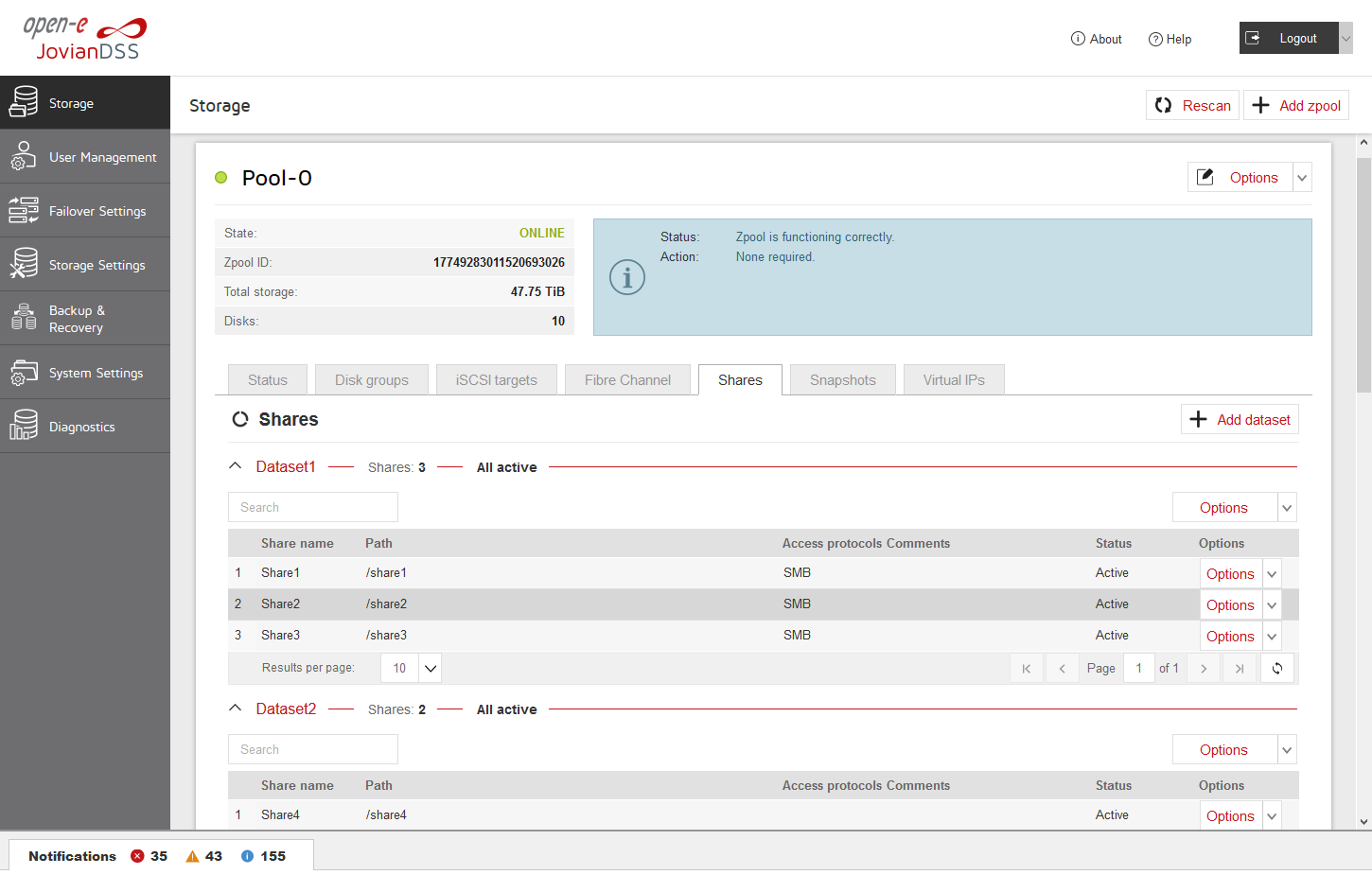
Recognition Rather than Recall
Keeping up with your habits and recognition connotations is one thing, but the system should also reduce your recall efforts to the minimum so you can focus on executing the tasks. That is why the Open-E JovianDSS GUI is focused more on recognition than recall. We can achieve that by keeping the labels and menu items always visible and putting text descriptions in the interface. Additionally, contextual help offers users targeted information instead of providing a lengthy document.
Clear & Aesthetic Design
A graphical user interface should, first and foremost, make your work easier and provide only the most necessary information to help you perform your tasks. Therefore, for the Open-E JovianDSS GUI, we have streamlined the user interface and content to present information clearly and logically, grouping related details. This approach ensures that users can easily find what they need when they need it, helping to stay focused and achieve goals efficiently.
User Help & Support
We have put a lot of effort into ensuring that if a user encounters any problem in Open-E JovianDSS, the system provides clear information about what is happening and how to deal with it. Therefore, we have developed several ways to offer appropriate help and support. We can divide this into 2 types:
Proactive Help
- Tasks that involve configuring numerous options are streamlined through the use of wizards. By breaking down the process into manageable steps, wizards simplify the task and make it more user-friendly.
- Our online support includes a special section with links to video tutorials that walk you through using the software interface, as well as brief articles packed with tips for optimal configuration.
- Our software features contextual help, providing users with assistance tailored to the specific action they’re undertaking at each stage.
- Tooltips that display when you hover your mouse over an element in the form of short informational pop-ups provide additional details.
Reactive Help
- A comprehensive knowledge base detailing solutions to issues encountered throughout the software’s history.
- Our blog
- Video Tutorials
Let’s Make It Even Better Together!
We constantly evolve and make every effort to provide robust data storage solutions that are not only powerful but also easy to learn. There is one proven way in which we check if the mentioned goals are achieved – by asking our customers about their feedback!
So, if you are already an Open-E JovianDSS user, please fill out the form by clicking here, and let us know what you like about Open-E JovianDSS and what can yet be improved!
You are the ones we develop our solutions for, so your feedback is precious to us. Help us find the best direction to suit your needs, and we’ll do our best to provide you with more solutions to help you cope with any data storage challenges!
And if you haven’t had a chance to use our software yet, no worries! You can download the 60-day free trial and check out how our software works with your own hardware.




