There are times when you are required to access your storage server remotely via the SSH (or a similar) protocol, using CLI instead of Web GUI. For this purpose, you can choose from a wide range of available terminal emulators. Our latest webcast explains how to access and manage Open-E DSS V7 using a popular PuTTY client (and a related command line application called Plink) in Windows.
In the demonstration video, our moderator created a snapshot of a sample Open-E DSS V7 volume and presented how simple it is to manage it remotely from CLI.
Full list of topics covered by this week’s webcast is shown below:
- Enabling the Remote control access in Open-E DSS V7
- Configuring a PuTTY client
- Creating and managing snapshots in Open-E DSS V7
- Accessing a snapshot share
- Generating a SSH key in Open-E DSS V7
- Converting an Open-E DSS V7 SSH key to Plink private key with PuTTYgen
- Using Plink and ppk key for authentication (without password)
- Demonstrating sample CLI commands for managing snapshots
Click on the button below to watch the webcast:
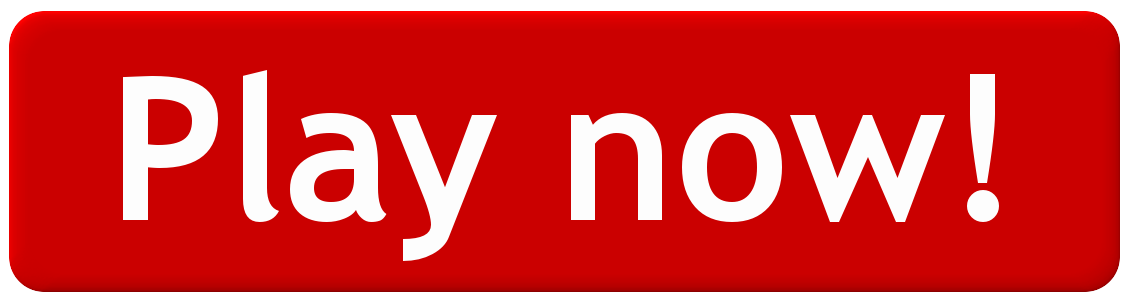
Do you need detailed instructions for Remote Snapshot Control with CLI/API? Make sure you visit our How-to section on Open-E website.




