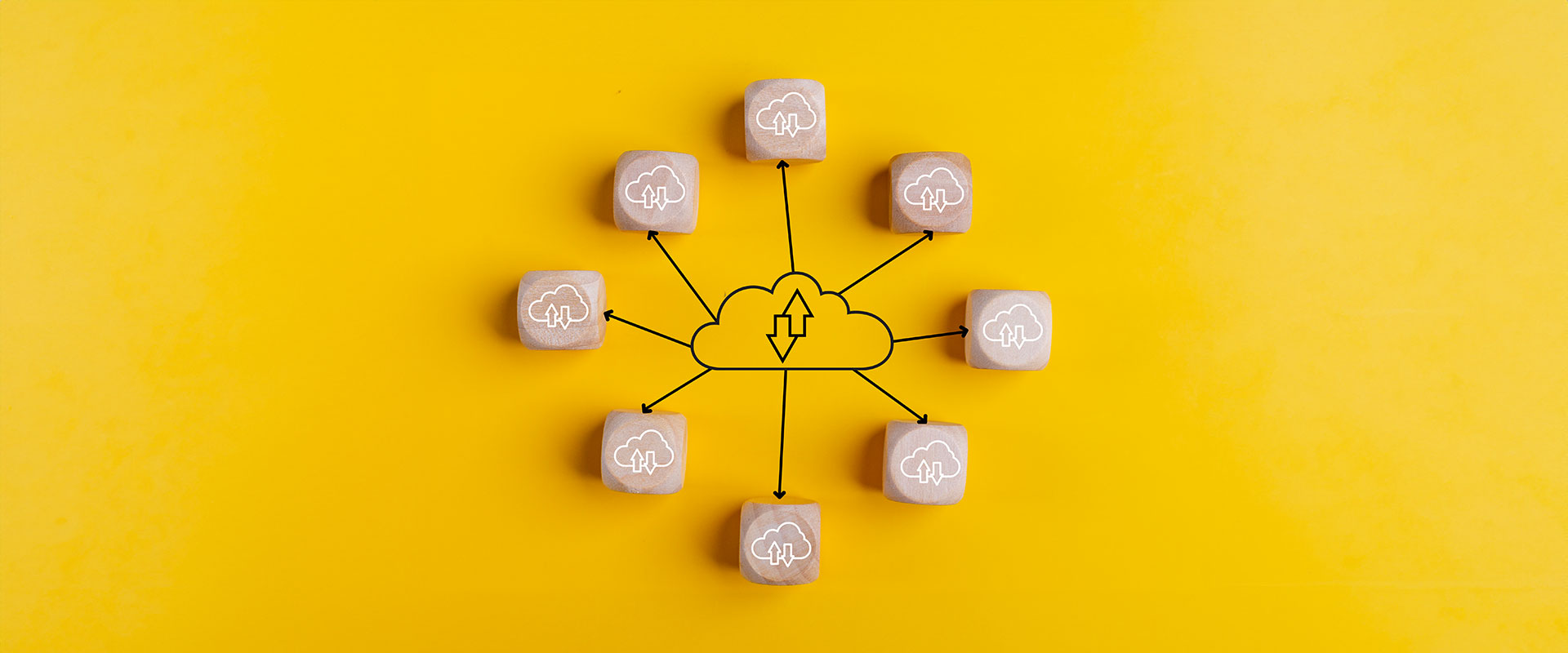Cloud computing is a means of managing large volumes of data, and is of growing importance to many organizations as they expand or restructure their operations. It involves hosting services like data storage and related tools on off-site infrastructure, not on-premise. Cloud-based data storage allows members of an organization to access data without having to log in from a network computer.
Clouds can be public, private, or hybrid, while cloud providers offer various deployment models, including software as a service (SaaS), infrastructure as a service (IaaS), and platform as a service (PaaS). Many organizations combine multiple cloud services, sometimes with an in-house network.
This article will discuss the pros and cons of private and public clouds, and explain how you can assess which cloud solution best suits your needs.
Private Clouds
A private cloud environment is dedicated to your organization, so no one else can access your services or infrastructure. Private clouds typically use third-party hardware, so you own the data but the vendor owns the hardware. However, some private cloud services involve colocation, whereby an organization purchases equipment like servers and software, which the provider houses in the data center.
Advantages of a private cloud include:
- Single Tenancy: You either own or lease a dedicated server from a data center. This means you have control over the infrastructure, while others cannot use it.
- Security: The exclusivity of private clouds enables a high level of security. Other users in the same data center cannot access your cloud.
- Flexibility: You can customize the cloud environment, including hardware, network, and storage performance.
- Compliance: Strictly regulated industries require organizations to have control over their configurations, restrict access to data, and customize security. This can only be achieved with a private cloud.
However, private clouds also have some drawbacks, including:
- Limited Access: Private clouds cannot provide remote access from anywhere in the world, so employees cannot use it while traveling. The security measures in place can also limit access for mobile users.
- Expense: The cost of owning and customizing a private cloud can be high, making it unsuitable for short-term use cases.
- Scalability: If you own and operate the infrastructure, you can not scale it easily to meet unpredictable demands. You have to either buy more equipment or rent more storage space in the data center.
Public Clouds
A public cloud uses a multi-tenant IT environment, which means that organizations share resources with other tenants. The cloud provider owns and deploys the infrastructure and takes responsibility for security measures. The provider allows you to access tools and services that are typically ready-made products (SaaS).
Advantages of a public cloud include:
- Utility Model: Most public clouds offer a pay-as-you-go model. You only pay for the compute resources you use, so you can regularly adjust the scope of your operations.
- Affordability: You don’t have to invest in the deployment and maintenance of the infrastructure. Pricing is often flexible and there is no contract locking you in, making public clouds cost-effective, especially for small-scale, short term use.
- Reduced Complexity: The cloud provider manages the infrastructure for you, so you don’t need to have a high level of IT expertise or a dedicated administrator to manage the cloud.
- Scalability: Public clouds can draw on more resources, but don’t require you to commit to using compute resource on an ongoing basis. This allows you to scale them quickly to meet unpredictable workload demands.
However, public cloud solutions can present some challenges, especially in relation to security. Drawbacks include:
- Limited Control: As public clouds use a multi-tenant environment, you share hardware with other users and have low visibility. You don’t have control over the location of the data center, and you have limited ability to customize your infrastructure.
- Reduced Security: You outsource responsibility for maintaining security, so you have to rely on the tools and services provided by the vendor. The public cloud is also less insulated from other users, making it unsuitable for sensitive data or mission-critical workloads.
- Expense: While public clouds are cost-effective for some enterprises, the total cost of ownership rises with data usage. For large organizations with large-scale usage, the public cloud may no longer be affordable.
How to Choose the Right Cloud For You
The main differences between private and public clouds are cost, security, and scalability. When choosing a cloud solution, you need to assess the operational requirements of your business so you can make an informed decision.
If security is your priority, a private cloud offers you more control over access to your data. If you are on a tight budget, and you don’t need to customize your services, you can use existing public cloud software. You should also consider the capabilities of your staff and the compatibility of legacy applications with new cloud offerings. For example, some clouds automatically update legacy apps.
Private clouds are useful for organizations that need greater control over their data and services, such as tech companies. Large organizations that can afford to develop their own technology solutions tend to use private clouds. Sometimes a private cloud is necessary to comply with regulations regarding security and data privacy. For example, government agencies and regulated industries like banks, law firms, and healthcare providers cannot handle sensitive data in a public cloud.
Public clouds have larger capacity than private clouds and tend to have more built-in redundancy, which reduces the risk of data loss in the event of an attack or natural disaster. For example, AWS clouds provide the option of backing up data in the form of EBS snapshots, which allow you to easily restore your data to a previous version.
Public clouds are better suited to organizations that intend to scale up (or down) and who don’t need to meet stringent security standards. They are sometimes free, and they require less maintenance. Examples of popular public cloud offerings include email services like Gmail, and file storage services like DropBox.
Some organizations opt for a hybrid solution, which combines public and private clouds. Although they are more expensive and complex to set up and maintain, private clouds let you diversify your data storage to provide extra backup. For example, you can host non-sensitive data on a public cloud while limiting more sensitive data to a private cloud.
Open-E JovianDSS as a storage backend for clouds
If you are looking for the perfect backend software for a Cloud’s data storage try the Open-E JovianDSS, no matter if you are an Enterprise or SMB user, willing to build your own, reliable Private Cloud or if you’re an MSP/Service Provider delivering a Public Cloud. The ZFS- and Linux-based Open-E JovianDSS Data Storage Software meets even the strickest demands of building an efficient and secure Cloud environment, therefore both Private and Public Clouds can be enhanced with Enterprise-class data storage software functionalities.
The software can be customized exactly to the individual requirements of their Clouds as there are many possible configuration options. Open-E JovianDSS can be implemented either as a physical server appliance or as a virtual server appliance which allows for less hardware. Open-E JovianDSS serving as a basis backend provides storage space for all Cloud services and applications for higher storage performance and flexibility regarding hardware and storage infrastructure.
Conclusion
The flexibility and scalability of cloud solutions are essential for growing and evolving organizations. You might not find the right solution with a single provider, but that’s the beauty of the cloud. You can integrate various cloud services to suit your specific needs, considering issues like security, availability, and performance. For example, Open-E JovianDSS is especially valuable in case of Cloud storage or Cloud backup solutions where efficient data storage is the most important goal. Find an overview of all Open-E JovianDSS features here.