The new update of our ZFS-based Open-E JovianDSS has been released and can be downloaded on our website. Read this article to get details on new features implemented by our developers.
In Open-E JovianDSS update 24, we added a set of functionalities and improvements that make storage management and maintenance safer, more intuitive and flexible:
- Additional, Pool activity-based Cluster Split-Brain Prevention feature
A new functionality that protects your cluster against a split-brain situation. Open-E JovianDSS already had a split-brain protection on network level; now the software also offers a pool activity-based Cluster Split-Brain Prevention feature with a special Separated Mode mechanism for highest data safety.
- UEFI boot mode support
There are two main types of booting operating systems on motherboards: BIOS and UEFI. So far, Open-E JovianDSS was supporting only BIOS but as this approach is already starting to be considered as “legacy”, the software now also offers support for UEFI.
- Microsemi Adaptec SmartHBA and SmartRAID driver (smartpqi, v1.1.2-125)
Support for the newest line of storage controllers by Microsemi Adaptec, the SmartRAID and SmartHBA.
- SMB DOS-attributes option on GUI (disabled by default for fast browsing of big folders)
This feature is an option to enable / disable “DOS-attributes”(Samba). It enables / disables support for certain file attributes in Samba. The main purpose of adding this feature was the fact that while it is enabled, all folders with large numbers of files are listed very slowly. Now it will be turned off by default, and you can turn it on anytime if needed.
- Remote Support and auto-reconnect after interrupted or lost connection
This feature includes additional IP addresses in Open-E JovianDSS. With them, our Remote Support service connects to your server in case there is a failure of other connections. Additionally, the mechanism itself reconnects to Open-E’s Remote Support server after accidental loss of connection (e. g. temporary lack of Internet connection) which means there is no need to manually connect to Remote Support again.
- NIC re-order functionality
This functionality allows you to assign a specific physical Ethernet interface to a specific eth name in order to not have port names changed automatically after restart, e. g. eth0 > eth5, eth1 > eth6 etc. Now it is possible to correct this manually.
Read the up 24 Release Notes for more details on the fixes included in the software. More information on Open-E JovianDSS and a list of the current features can be found on our website>>


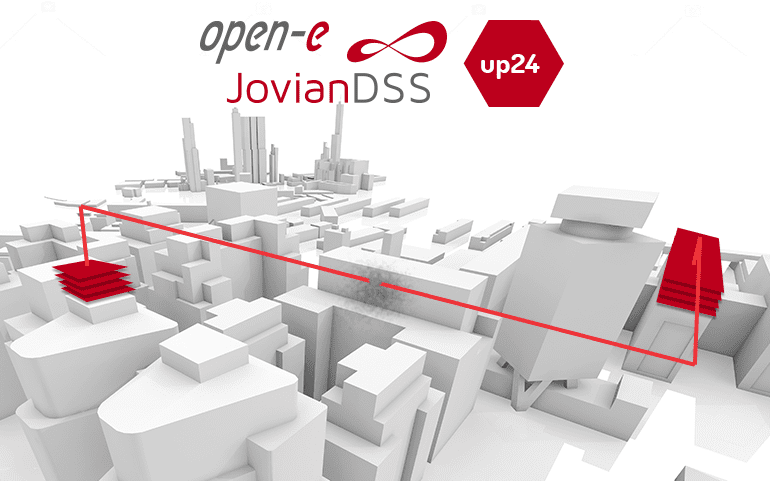



1 Comment
STRICKER /
24, 03 2018 07:10:47Hi!
Can you please explain, how the new Pool activity-based Cluster Split-Brain Prevention feature works?
Thank you