Choice is a wonderful thing. And we at Open-E really believe this. That’s why we created Open-E JovianDSS and added a vast amount of specific, unique customizations that let our customers create exactly the right solution for them. In this article, we’ll be looking at our three main server topologies: the Single node, Shared Storage and Non-shared Storage. These three topologies differ slightly in how they are structured and implemented as well as their licensing requirements but all three have a wide variety of customization options that allow for a great amount of versatility in how they are used.
At Open-E, we believe in providing tailored solutions. Open-E JovianDSS embodies this philosophy by offering extensive customization options. Its extensive and unique customizations empower our customers to design the precise data storage infrastructure they require. In this article, we will explore the three primary server topologies offered by Open-E JovianDSS: the Single Node, the Shared Storage, and the Non-Shared Storage topology. Each server topology option features distinct structural and implementation characteristics and specific licensing requirements. They also offer a wide range of customization possibilities for various applications.
No single server topology is ideal for every situation; each offers unique advantages depending on the use case. The specific needs and choices of each customer primarily define their differences, leading to highly customized deployments. For example, a chosen server architecture can be optimized for rapid performance at the potential expense of security, or conversely, configured for robust security with a trade-off in speed, depending on hardware selections, security protocols, and existing infrastructure. Therefore, this discussion will not delve into subjective aspects like speed or security levels, as individual customer decisions and numerous variables heavily influence these. Instead, our focus will be on the fundamental technical distinctions and the available options within each data storage server topology, along with guidance on procurement. So, let’s move to the next sections, where we will examine each in detail.
Types of Server Topologies in Open-E JovianDSS
Open-E JovianDSS Single Node Server Topology
- Best for small businesses, testing environments, and non-critical workloads
- Pros: simple setup, lowest cost, minimal hardware requirements
- Cons: no high availability; single point of failure
The first server topology we will examine is the Single Node configuration. Implementing the single-node server requires the Open-E JovianDSS Product License, our basic license applicable to all server deployments, along with your preferred storage extension. The Single Node represents the most straightforward data storage server configuration in terms of hardware prerequisites, typically involving a single server connected to a storage device. It is frequently employed alongside other systems or as a dedicated auxiliary backup solution. Larger organizations commonly utilize this backup server architecture to store secondary data copies. We offer variations of single-node storage server topologies utilizing external FC, SAS, and internal HDDs (including SAS options).
Open-E JovainDSS Shared Storage HA Cluster Server Topology
- Best for: critical workloads needing high availability and zero downtime
- Pros: full redundancy, automatic failover, continuous data access
- Cons: higher cost and setup complexity compared to single-node systems
Deploying the Shared Storage High Availability (HA) Cluster necessitates the purchase of the Standard HA Cluster Feature Pack license, in addition to the base Open-E JovianDSS Product License and your chosen storage extension. Architecturally, HA server consists of two nodes interconnected and simultaneously attached to one or more JBODs.
It’s important to understand that this shared storage HA server topology typically offers two primary configurations:
- the Active-Active solution, which generally provides superior performance at a higher initial cost,
- the Active-Passive solution, offering a more cost-effective approach with potentially lower performance.
Both the Active-Active and Active-Passive shared storage topologies deliver instant failover and exceptional uptime for continuous production. The Active-Active high availability server topology enhances performance by allowing simultaneous access to multiple active nodes. In contrast, the Active-Passive HA data storage server provides a more economical solution with an active production node and a standby passive node that serves as a crucial safeguard in case of primary node failure, enabling immediate and seamless production switchover without data loss.
The cost-effectiveness of the Active-Passive shared storage server stems from the fact that only the active node requires high-performance hardware capable of sustaining the production workload for extended durations. The secondary, passive node only needs hardware sufficient to maintain the load during potential primary node downtime, allowing for a less demanding hardware specification. Conversely, the Active-Active high-performance server topology necessitates more robust hardware on both nodes, as each must be capable of handling its resources and potentially the workload of the other active node in case of failure.
The Shared Storage server topology offers considerable flexibility with various configurations. For example, we provide several shared storage variants featuring two servers accessing a common storage device. These configurations support connectivity via SAS, FC, and even internal 2-channel HDDs (requiring specific hardware). Additionally, the Cluster-in-a-Box variant offers both NAS and SAN failover capabilities within this compact shared storage architecture and consolidates two server nodes within a single physical server enclosure.
Open-E JovianDSS Non-shared Storage HA Cluster Topology
- Best for: Enterprises needing high availability and data redundancy across locations
- Pros: No single point of data storage failure, supports geo-redundancy, and high availability
- Cons: Requires data replication over the network, more complex configuration, higher hardware and licensing costs
For organizations where the Single Node or Shared Data Storage server topologies are not ideal, Open-E JovianDSS also supports Non-Shared High Availability Cluster configurations. The defining characteristic of non-shared storage server is that each node possesses its own dedicated storage devices. Implementing a Non-shared HA Cluster requires the Open-E JovianDSS Advanced Metro HA Cluster Feature Pack license, in addition to the base Open-E JovianDSS Product License and a data storage extension of your choice. This dual-node server topology utilizes an Ethernet connection between the two nodes and does not necessitate 2-channel JBODs. Instead, the storage on each node is mirrored at the operating system level via the Ethernet link.
Metro cluster server architecture allows for the deployment of the two nodes up to 80 kilometers (50 miles) apart, providing a significant advantage in disaster recovery scenarios by ensuring business continuity even in the event of localized incidents such as fire, flood, or security breaches at one location.
The Non-Shared Storage HA Cluster server encompasses several variants, all offering both NAS and SAN (iSCSI or FC) failover capabilities and utilizing Ethernet for inter-node communication. A defining characteristic of these non-shared storage architectures is that each node operates with its own independent storage devices. These flexible server topologies support the use of servers with internal HDDs as well as JBODs connected via either Fibre Channel or SAS.
Open-E JovianDSS Data Storage Systems Topology Battlecards
To further support your decision-making process, we would like to provide you with a comprehensive server topology matrix battlecards that visually compares the vast array of data storage architectures available in Open-E JovianDSS. They highlight the functional and technical differences between the main variants of server topologies, allowing you to quickly and practically review the performance of each configuration in terms of many criteria, such as scalability, redundancy, failover support, and cost-effectiveness. Each Open-E JovianDSS server topology offers unique operational advantages, ranging from the most basic Single Node architecture to advanced Non-Shared Metro Cluster topologies:
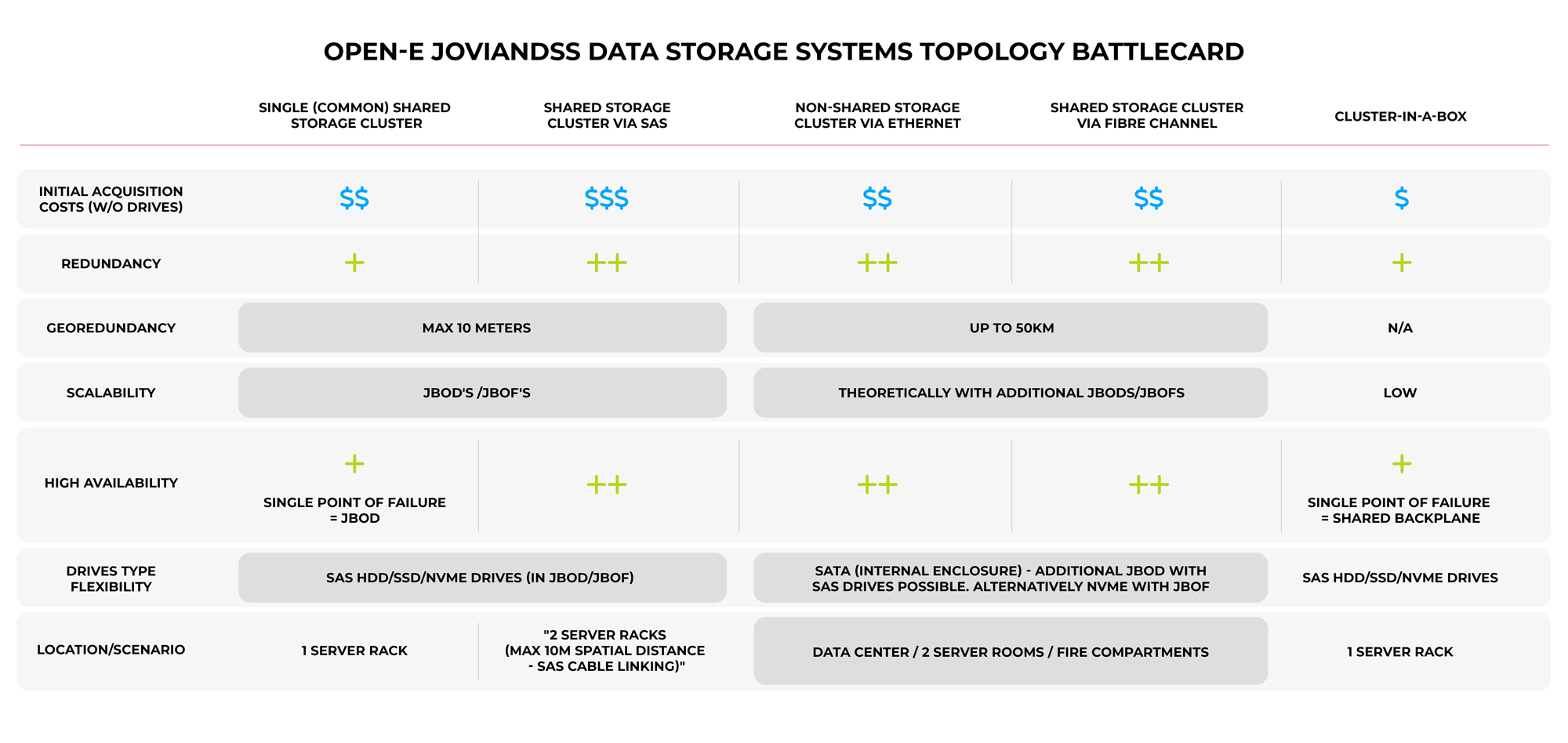
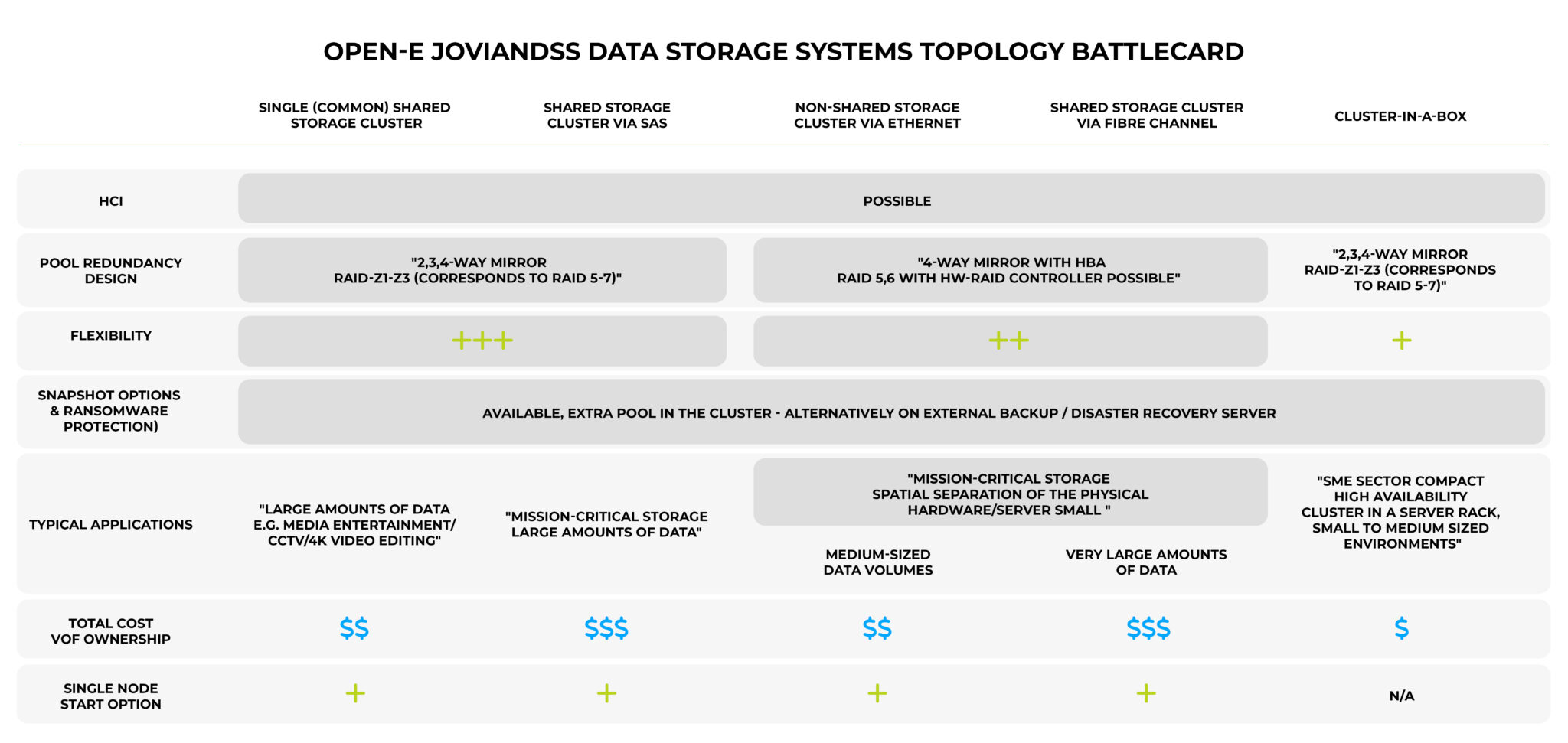
If you want to learn more about Open-E JovianDSS High Availability Advanced Metro Cluster, don’t hesitate to read the data sheet.
Interested in even more detailed specifications? Browse through our articles about:
- Open‑E JovianDSS Standard High Availability Cluster Feature Pack
- Open‑E JovianDSS Advanced Metro High Availability Cluster Feature Pack
Check out your opportunities in data storage with Open-E JovianDSS software by downloading a 60-days Free Trial!




