One of the most significant features supported in Open-E JovianDSS Up30 is SSD-TRIM and autoTrim. These features improve the performance of solid-state drives in your data storage infrastructure and can increase their life expectancy. What benefits can one get by utilizing SSD TRIM?
In today’s article, we are going to explain why the TRIM feature is so crucial in the system in several steps:
- How does SSD process data?
- What is garbage collection?
- What is TRIM?
- What is autoTRIM
To understand the TRIM functionality, we should lecture on this topic accordingly. In case you are already an expert in SSD, you can easily skip the part regarding its functionality in the Garbage Collection.
The Way SSD Processes Data
Compared to a regular HDD, a solid-state drive is a semiconductor device and does not require moving parts for the read and write processes. This makes a solid-state drive work much faster than any hard drive. An SSD works on the base of NAND flash – a type of non-volatile storage that doesn’t need power in order to retain data. However, such drives are not designed to last forever – they have a limited number of write cycles, which can also be wasted on processing unnecessary data and writing new files in its space.
The additional feature of an SSD is that it doesn’t record data sector-by-sector as an HDD does. It writes data in units called pages where 128 pages form a single data block. It would be much less complicated if there were an opportunity to erase a page and record the required files on it. However, to write the data on the loaded SDD, the whole data block (which is no longer used) must be erased, which may take a much longer time to perform.
SSDs Garbage Collection
Contrary to the name itself, garbage collection is a pretty useful functionality in a solid-state drive. It is responsible for sorting the data between blocks of pages to improve the drive’s efficiency. The garbage collection ensures that:
- There are still empty blocks left. Thanks to it, there is no need to wait for the overwriting process to be performed.
- The unnecessary pages (which are marked by the operating system) are separated from the useful pages. The garbage collection command analyzes the blocks with deleted or modified data pages and omits them during the data transfer from one block to the other.
The garbage collection ensures the SSD’s reliability in the aspect of data safety, so the user data will not be deleted along with unnecessary data. However, the garbage collection copies the deleted files recorded in the block’s pages through the whole process before the final erasing. It is based on the specification of the SSD’s work: there is no fixed correlation between the file system’s clusters and the disk’s sectors. This way, the erased data pages look valid for garbage collection, and they may pass through during the data transfer to the other block.
Such actions may extremely overload the SSD’s cache and lead to increased vulnerability. That is why in the newest versions of SSD, we can find the TRIM command that some kind of live water for long-lasting efficiency.
What is TRIM?
SSD-TRIM is an advanced technology attachment (ATA) command that makes the operating system point out the data blocks that can be erased or rewritten due to uselessness. This way, TRIM can help maintain consistent SSD performance.
The TRIM command is complementary to the garbage collection we’ve mentioned above. It eliminates duplications of unnecessary or invalid data during this process and upgrades the work of the SSD by saving the blocks’ space. Additionally, it sorts the invalid data that should be ignored during the garbage collection, reducing the number of P/E (Program/Erase) cycles. Thanks to it, the limited number of cycles a regular SSD has will be reserved for future read/write operations.
In Open-E JovianDSS Up30, the SSD-TRIM feature allows you to manage selected SSDs instead of running the process for all drives in the array, like it used to be.
Quick tip: SSD TRIM has better performance with software-based RAID. That is why Open-E JovianDSS will become a perfect software solution for SSD TRIM commands.
What is autoTRIM
AutoTrim is an extension of the SSD-TRIM function, which replaces the need of manual operations and continuously sends trimming commands as soon as the system determines that the data blocks in question are no longer needed. It ensures that the SSDs always run efficiently without manual user intervention. This eliminates the performance degradation that can occur if pruning operations are delayed or overlooked. Thus, it ensures that SSD performance is enhanced and the entire system operations are optimized and more efficient.
Open-E JovianDSS TRIM Test Results
The benefits of autoTRIM command were proven during several SSD certification tests with Open-E JovianDSS.
The below graph illustrates the performance of an SSD from a Lenovo vendor working in a single RAIDZ1 consisting of 3 drives with and without autoTRIM. The results demonstrate the long-term positive effects of using autoTRIM, ensuring a more stable workload.
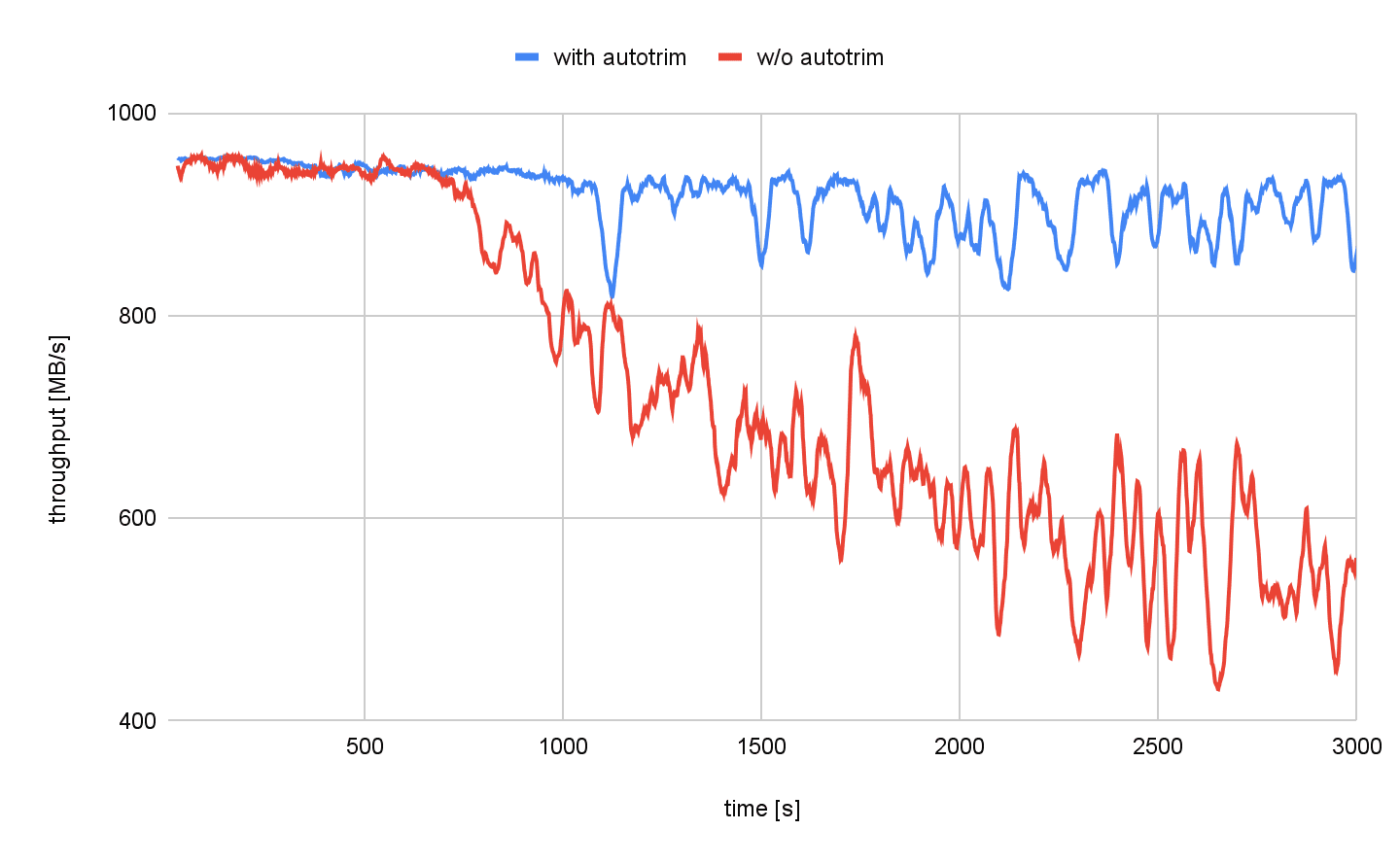
Similar results were shown in Intel NVMe Intel P4510 disks with 2TB capacity working as a single drive. The second graph should definitely convince you that the TRIM command is really worth working with, as it ensures the long-term performance of the solid-state drives in your data storage solution.
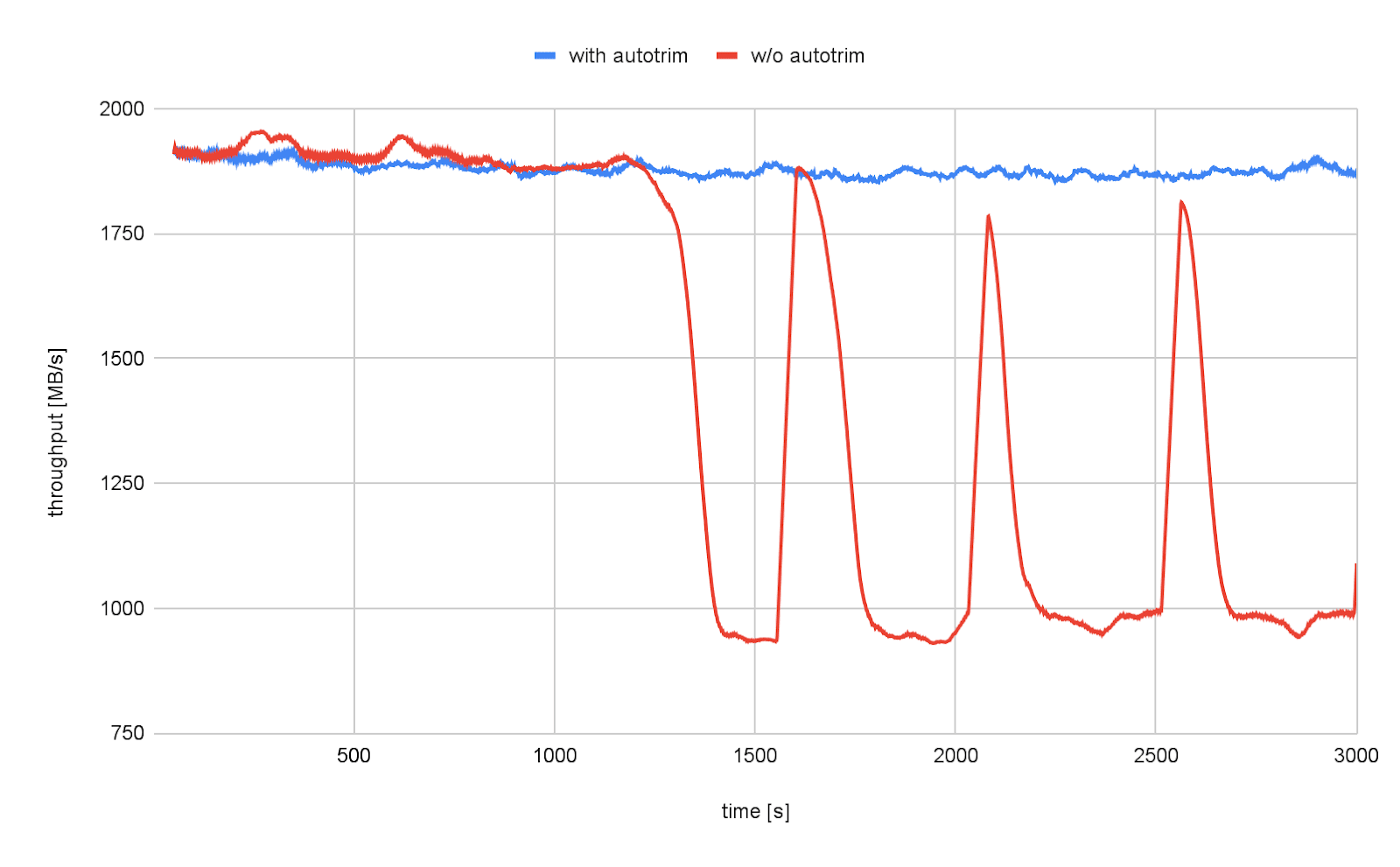
Open-E JovianDSS Up30 – Recipe for More
As you can see, using Open-E JovianDSS Up30 highly expands the data storage performance and optimization. But these are not the only benefits of using the latest system version!
If you want to learn more about enhancing data storage capabilities, read the following article, which highlights all the upsides of basing your data storage infrastructure on the latest version of Open-E JovianDSS.
If you’d like to learn more about the new features of Open-E JovianDSS Up30 don’t hesitate and read this article.




