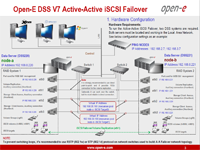Open-E DSS V7 Storage and RAID Calculator
OPEN-E DSS V7
END OF LIFE
This tool helps you to calculate how much space will be available in a specific RAID configuration, based on the number of drives and their size. It also provides information about the required supported storage capacity to make your configuration work.
Please note that each Open-E DSS V7 license supports a certain maximum available storage space that can be utilized. With the "Unlimited" license there are no limitations on how much storage space can be used. If the combined storage licenses exceed 48TB they result in an "Unlimited" version as well.
Product:
RAID type:
Min. HDD capacity:
Number of HDDs:
RAID level:
HDDs per Subunit:
Number of Subunits:
Available space:
Required total capacity:
1) The available space is shown in 2^40 bytes units, the same way operating systems calculate it. Hard drive manufacturers use 10^12 byte units based on the required license capacity. To learn more about storage units read a related article on our blog.
How to use this calculator?
Product: Select the Open-E product for which the RAID array will be used.
RAID type: The Hardware RAID array is managed by any supported dedicated RAID controller, which is highly recommended for the RAID type. The Software RAID array is managed by the built-in software RAID manager.
Min. HDD Capacity: Capacity of the smallest drive in your array.
Number of HDDs: The number of drives you are planning to use in the array.
RAID level: The RAID configuration type that determines the collaboration of discs and fault tolerance.
Subunits: Two-level RAID configuration allow creating arrays that consist of already created RAID setups - "Subunits".
Unused HDDs: Number of HDDs that could not be utilized in selected RAID configuration
What do these results show?
Available space: The amount of space that will be available for your data in this configuration.
Required license capacity: required storage space for building the RAID system for this configuration, consisting of the base storage and (optionally) additional storage extensions.
More about RAID on the Open-E Blog
RAID0 what it is, how it works?

We published an article about RAID 5: "How does RAID 5 work? The Shortest and Easiest explanation ever" - now is the time for the whole series.
Read more »What are RAID1, RAID1+0 and RAID0+1

This is the second article from our RAID series. We hope it shows - in the easiest possible way - what RAID is, the idea of it and how it works.
Read more »RAID2, RAID3, RAID4 what it is, how it works?

After RAID 0 and RAID 1 (with RAID 1+0 and RAID 0+1) it is time for RAID 2, 3 and 4. Here we present a small description of the mentioned levels.
Read more »RAID5? RAID6? Or other altErnativEE?

Here we are with the next part of our RAID series. This time the article will concern RAID 5, RAID 6 and two alternatives - RAID 5E and 5EE. Take a look...
Read more »