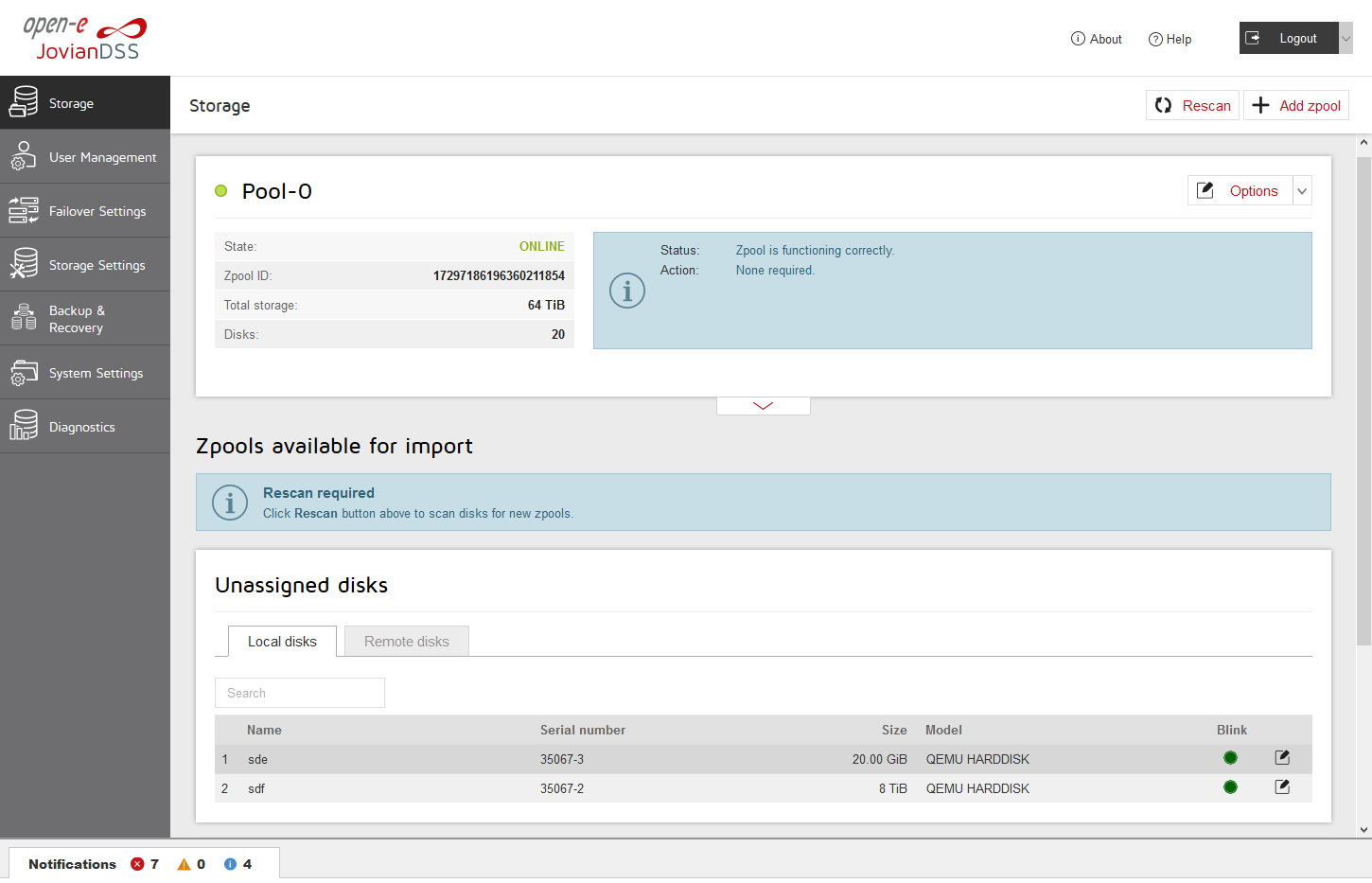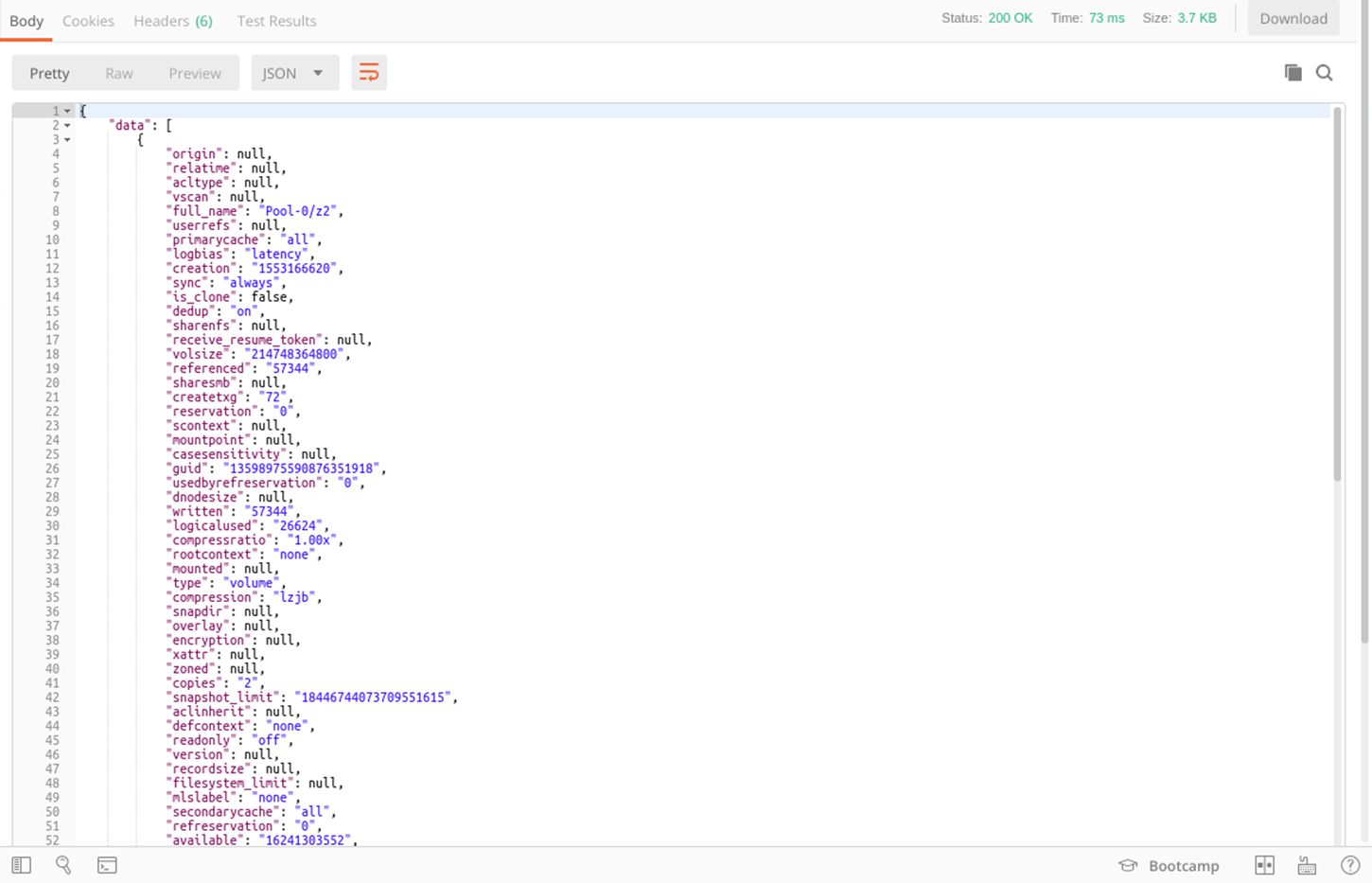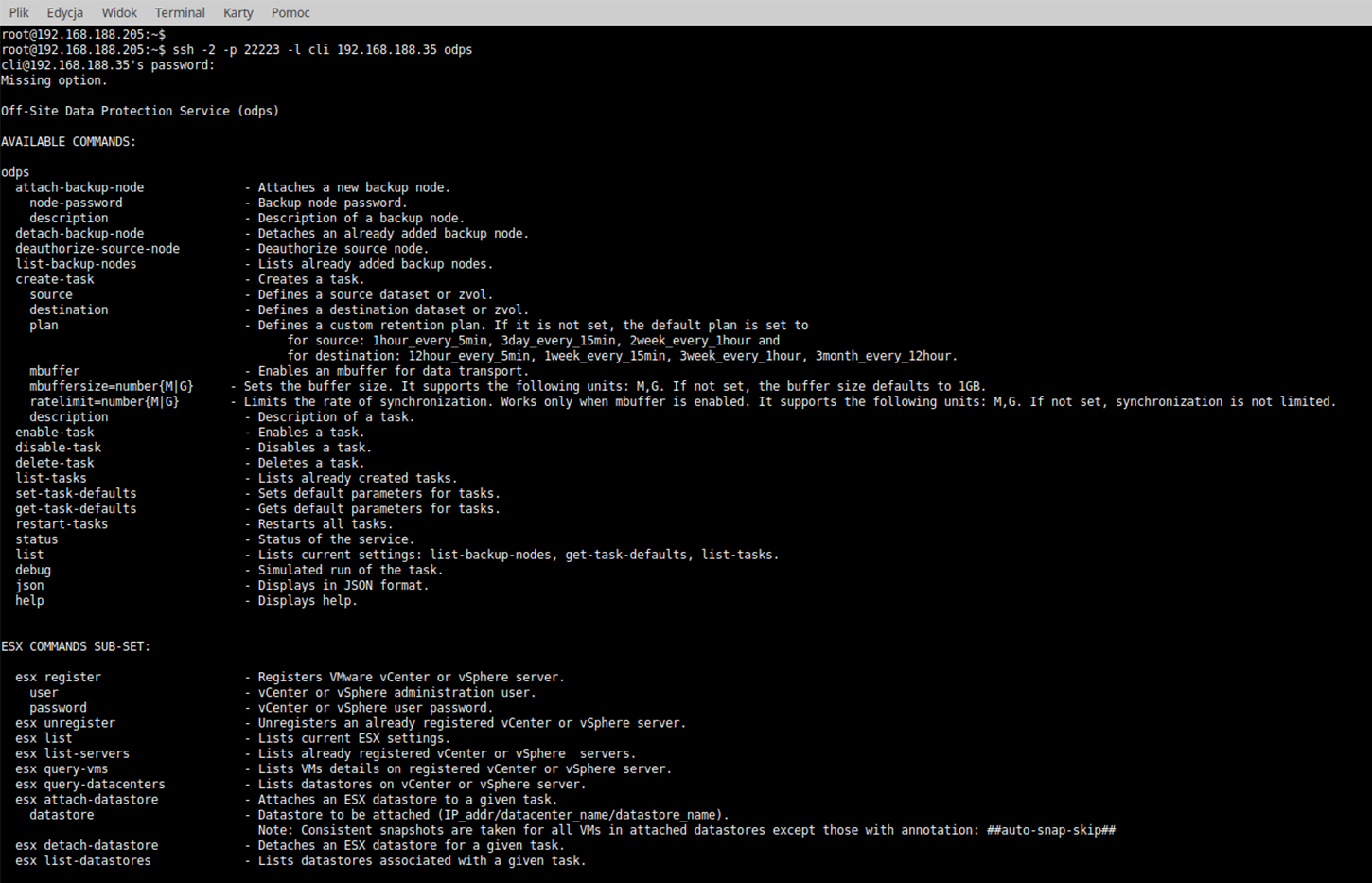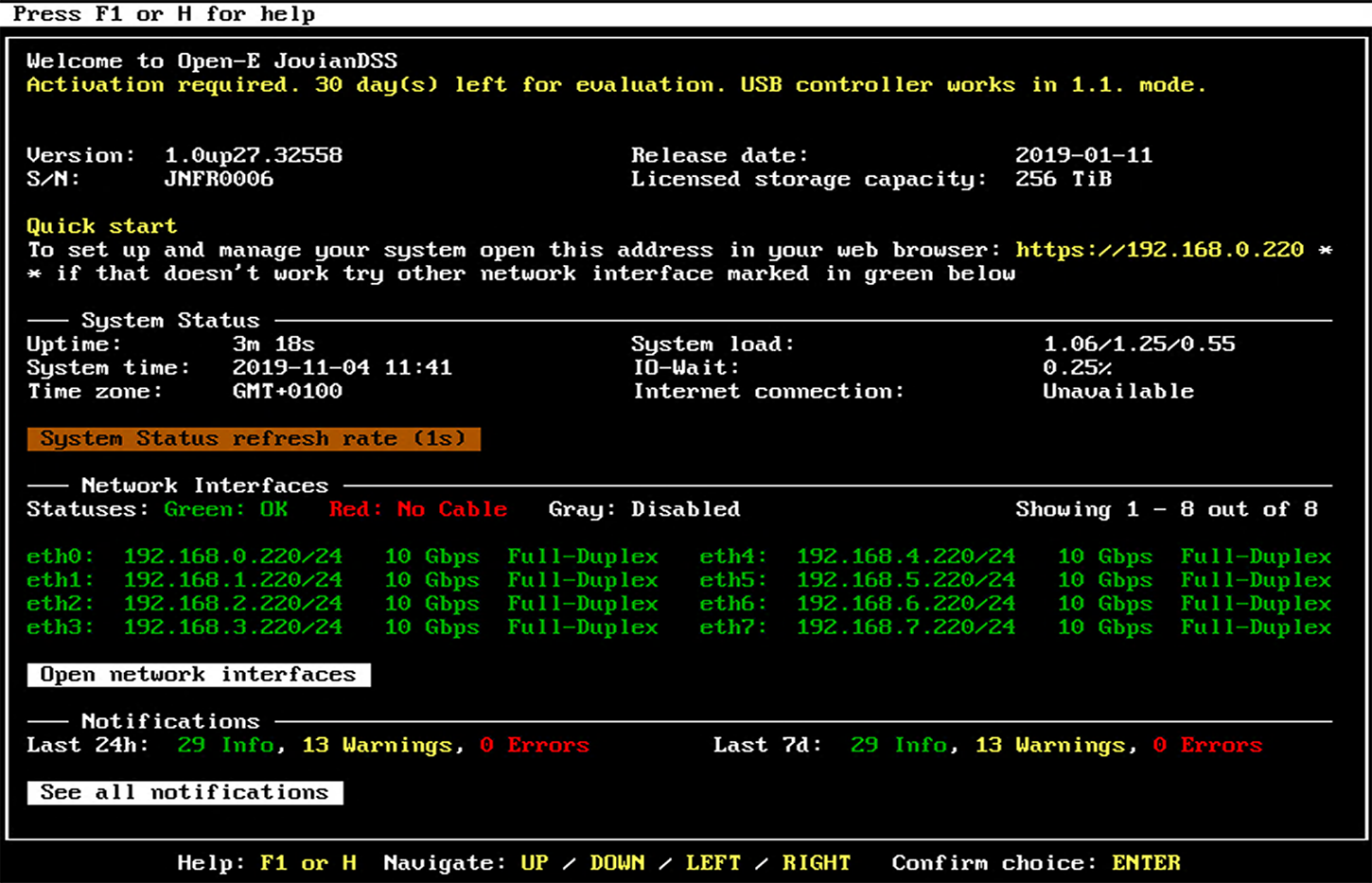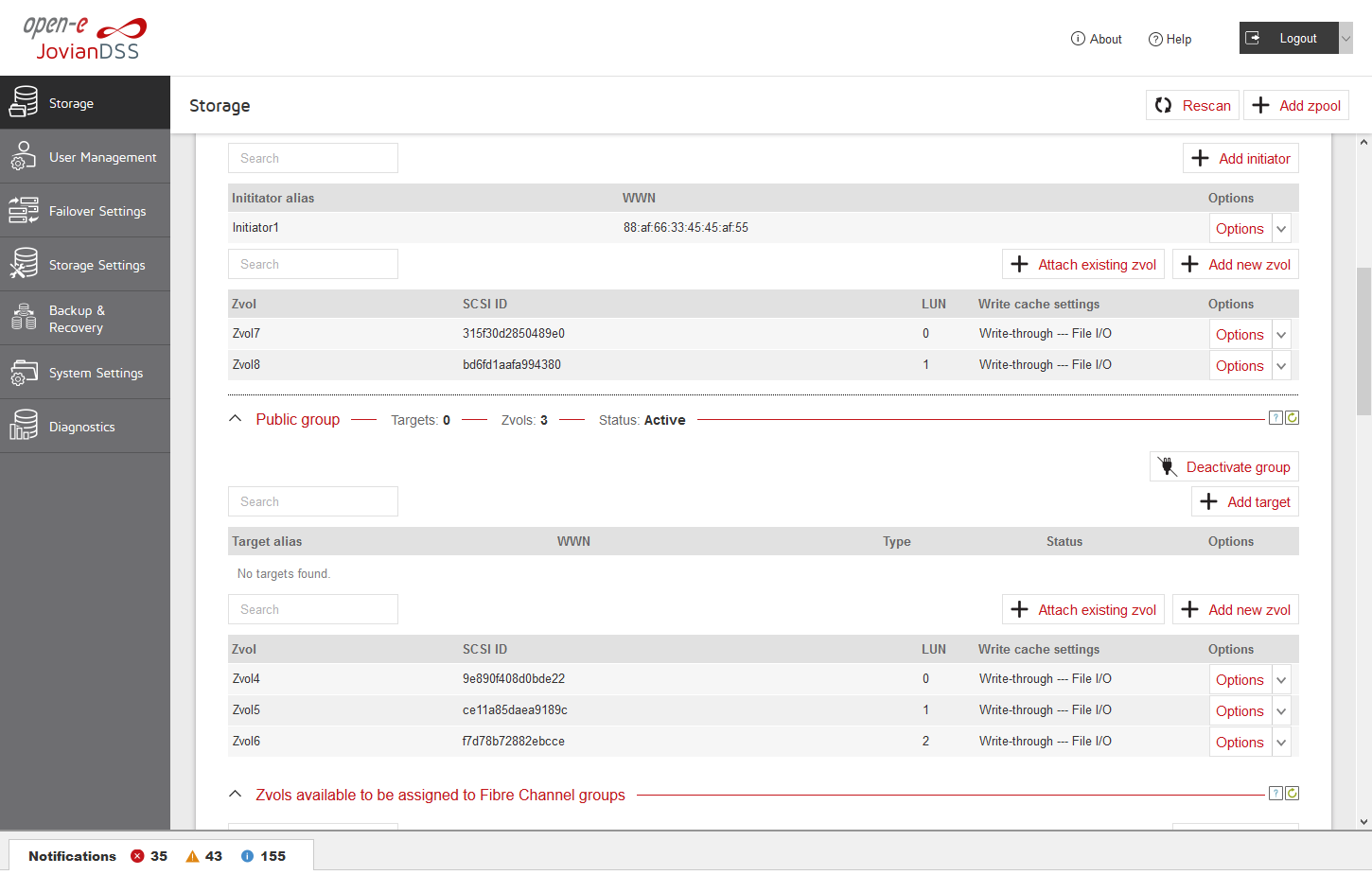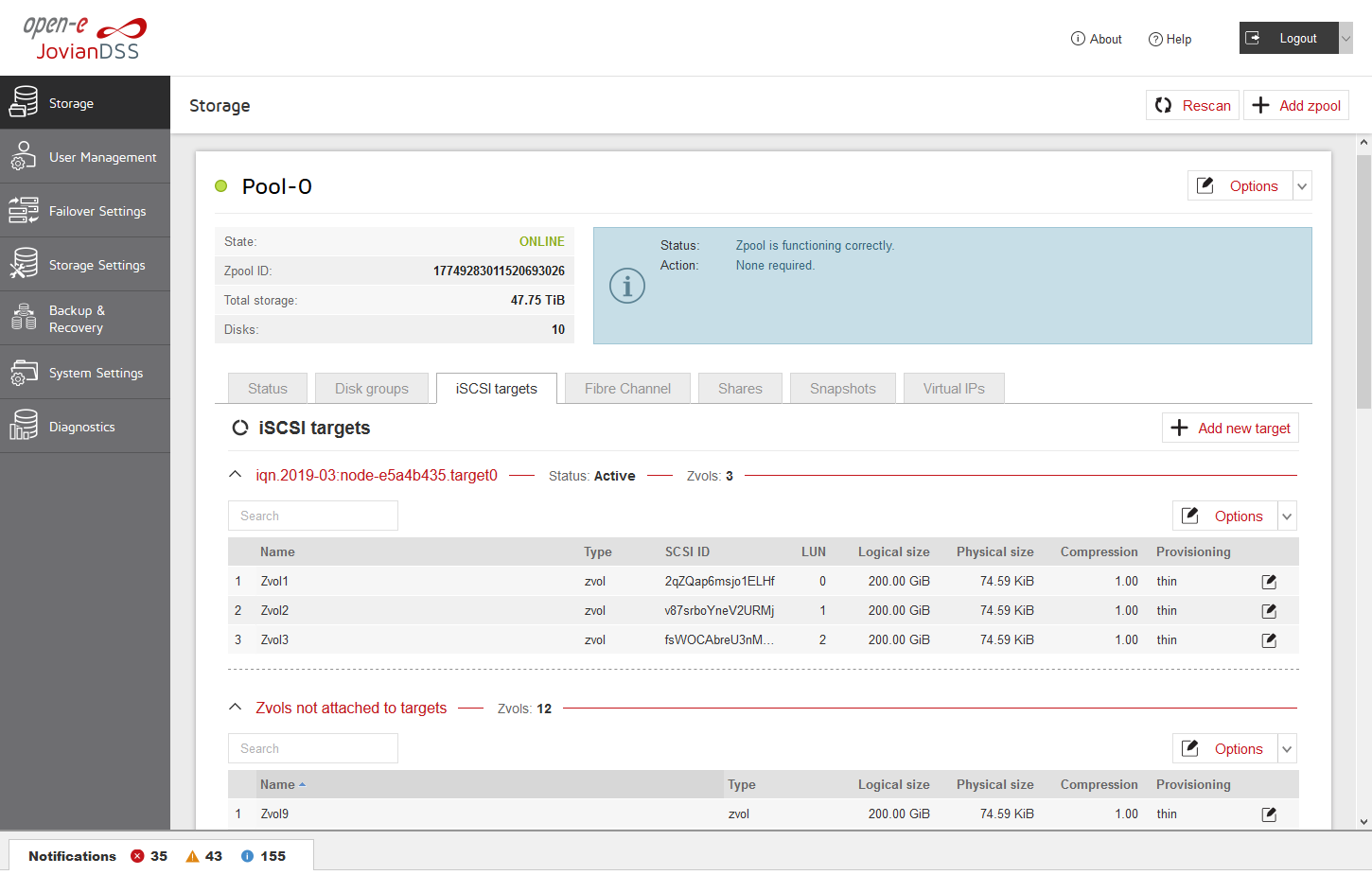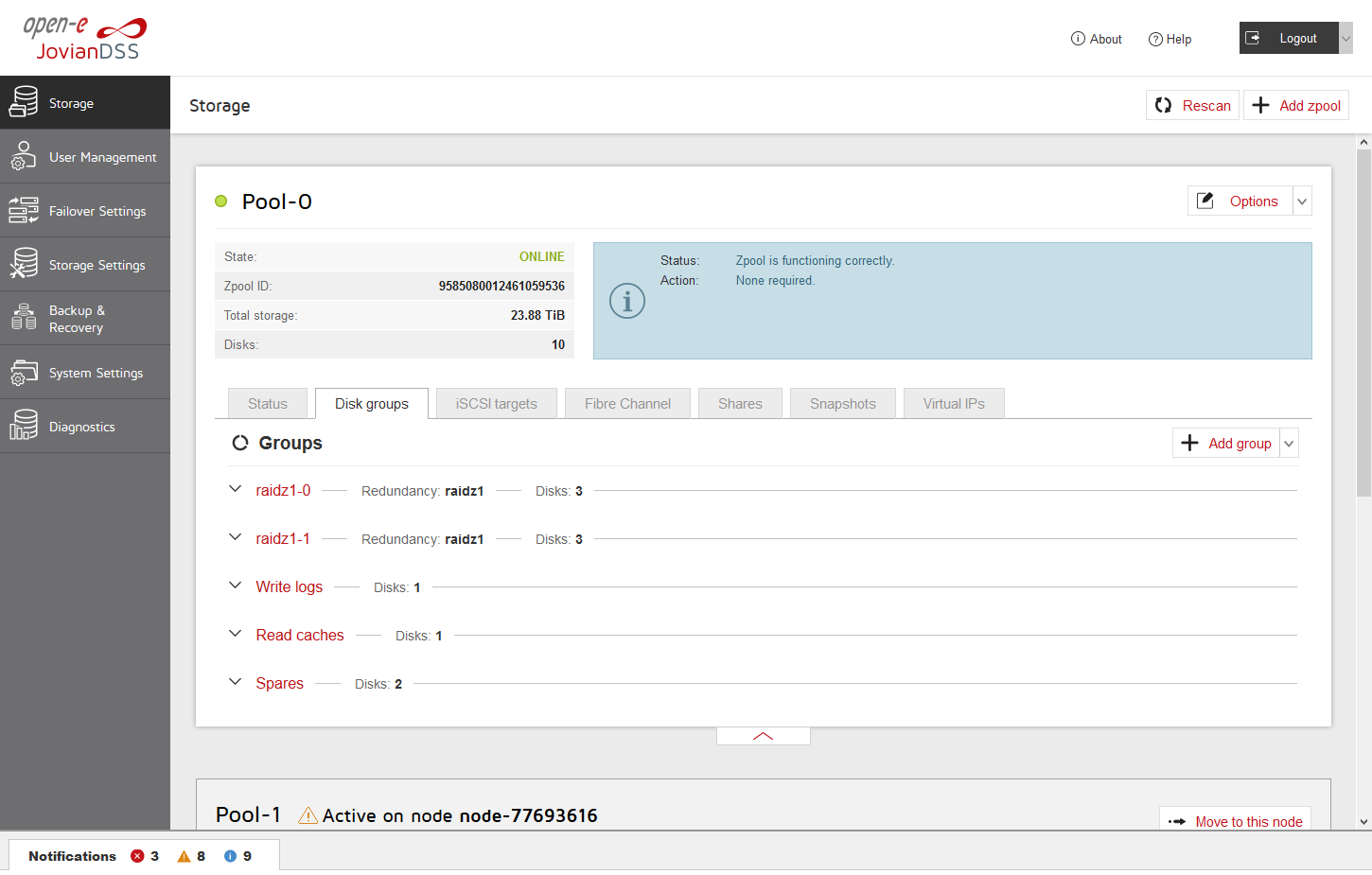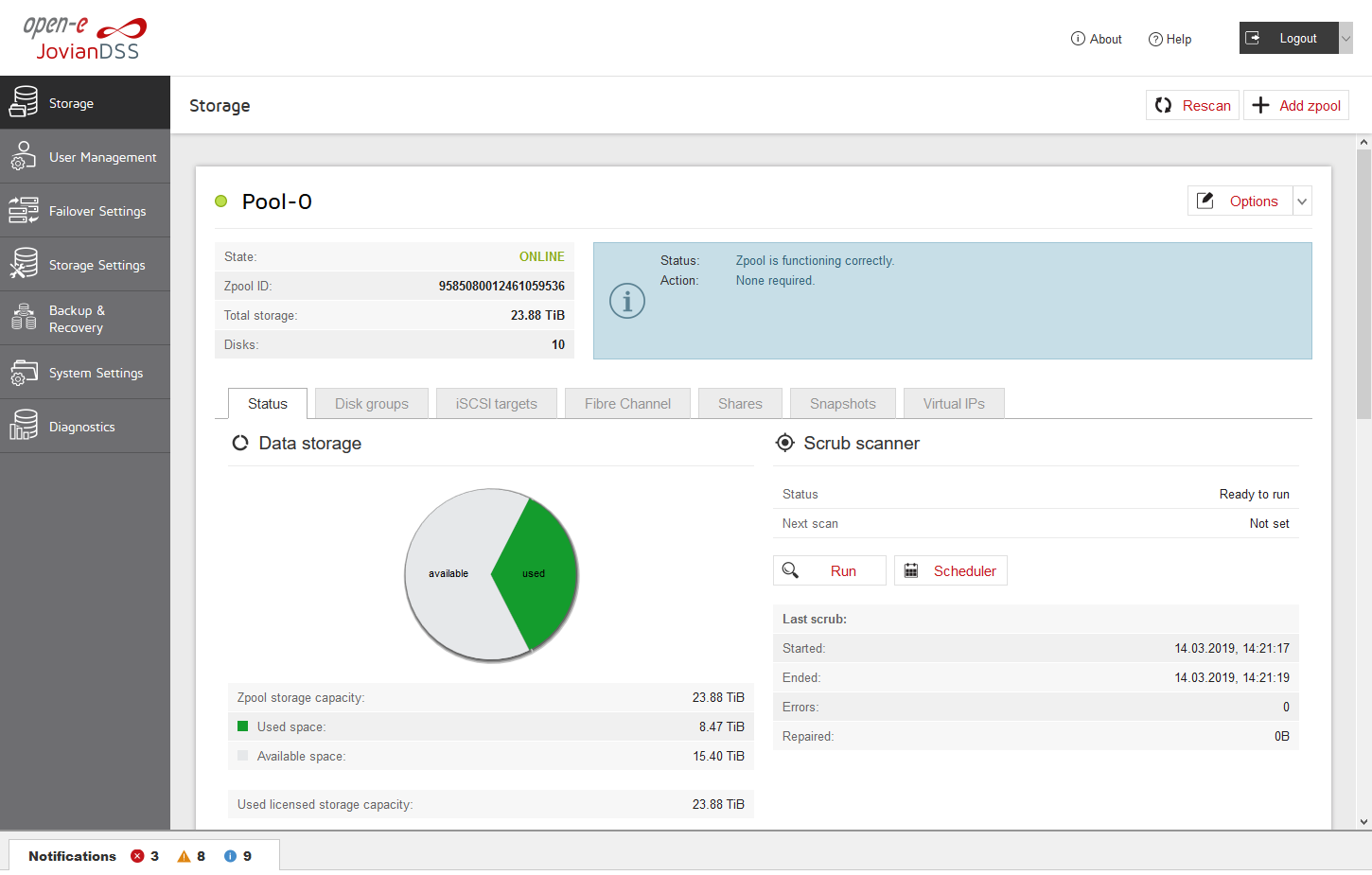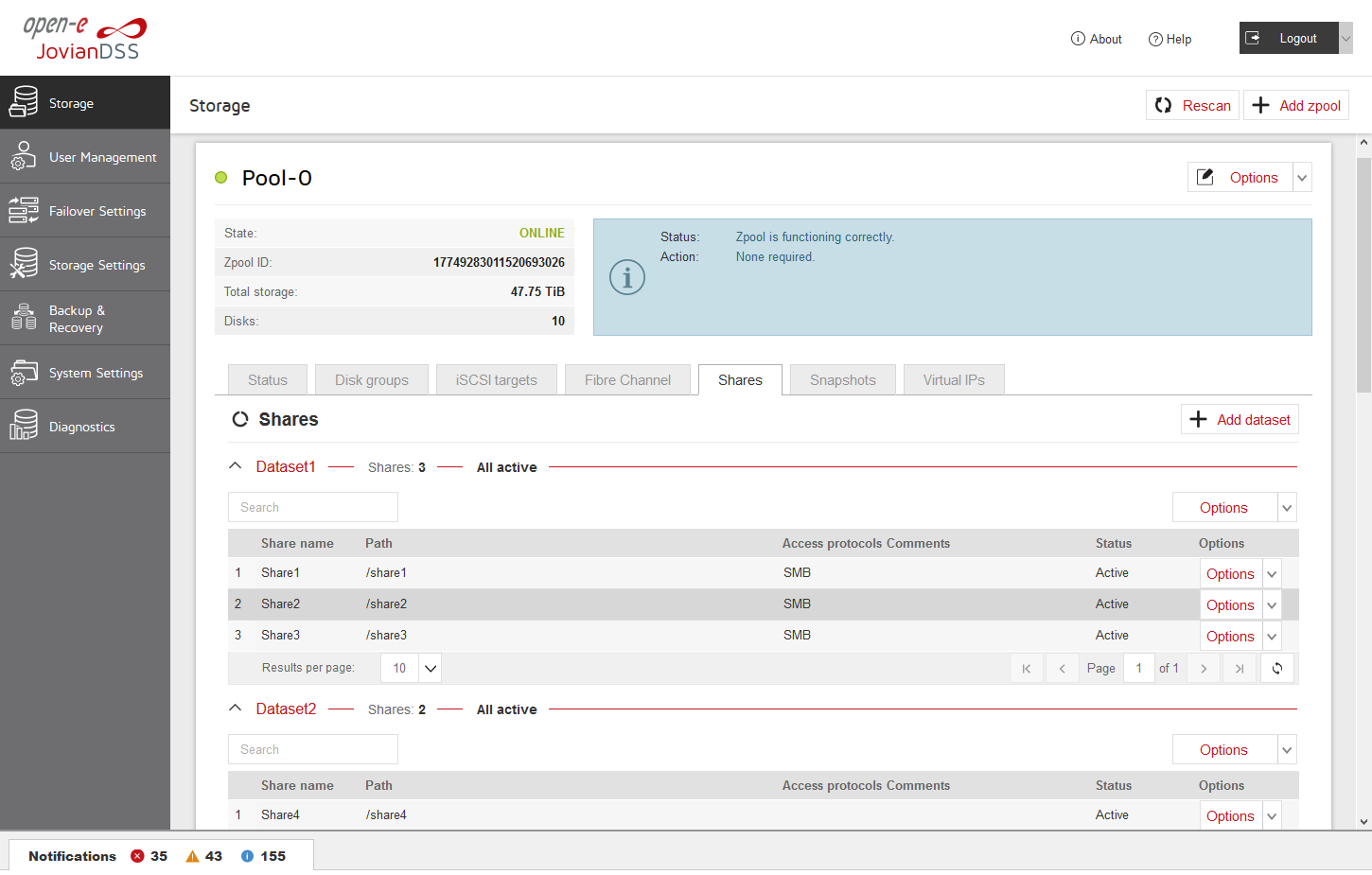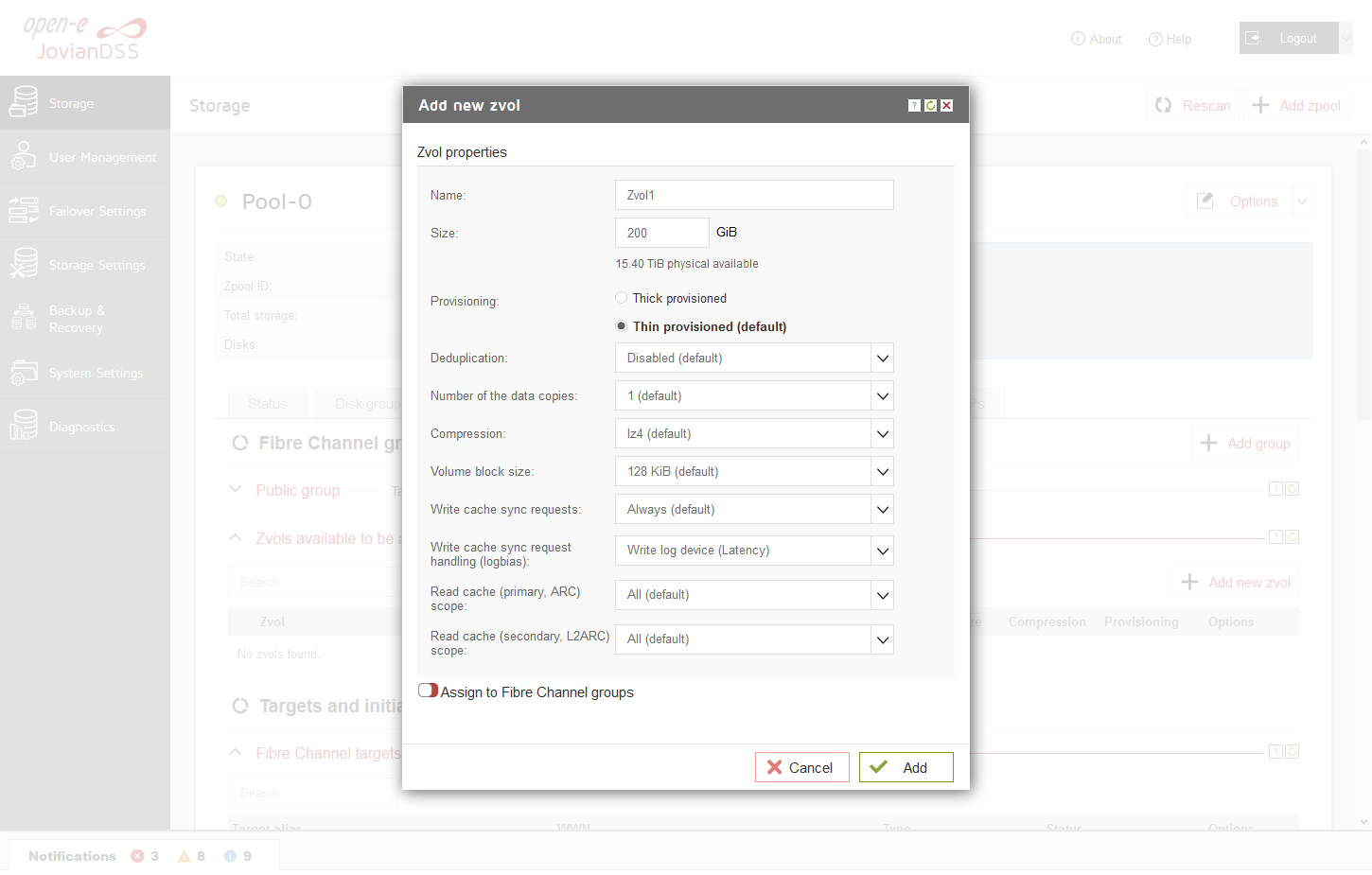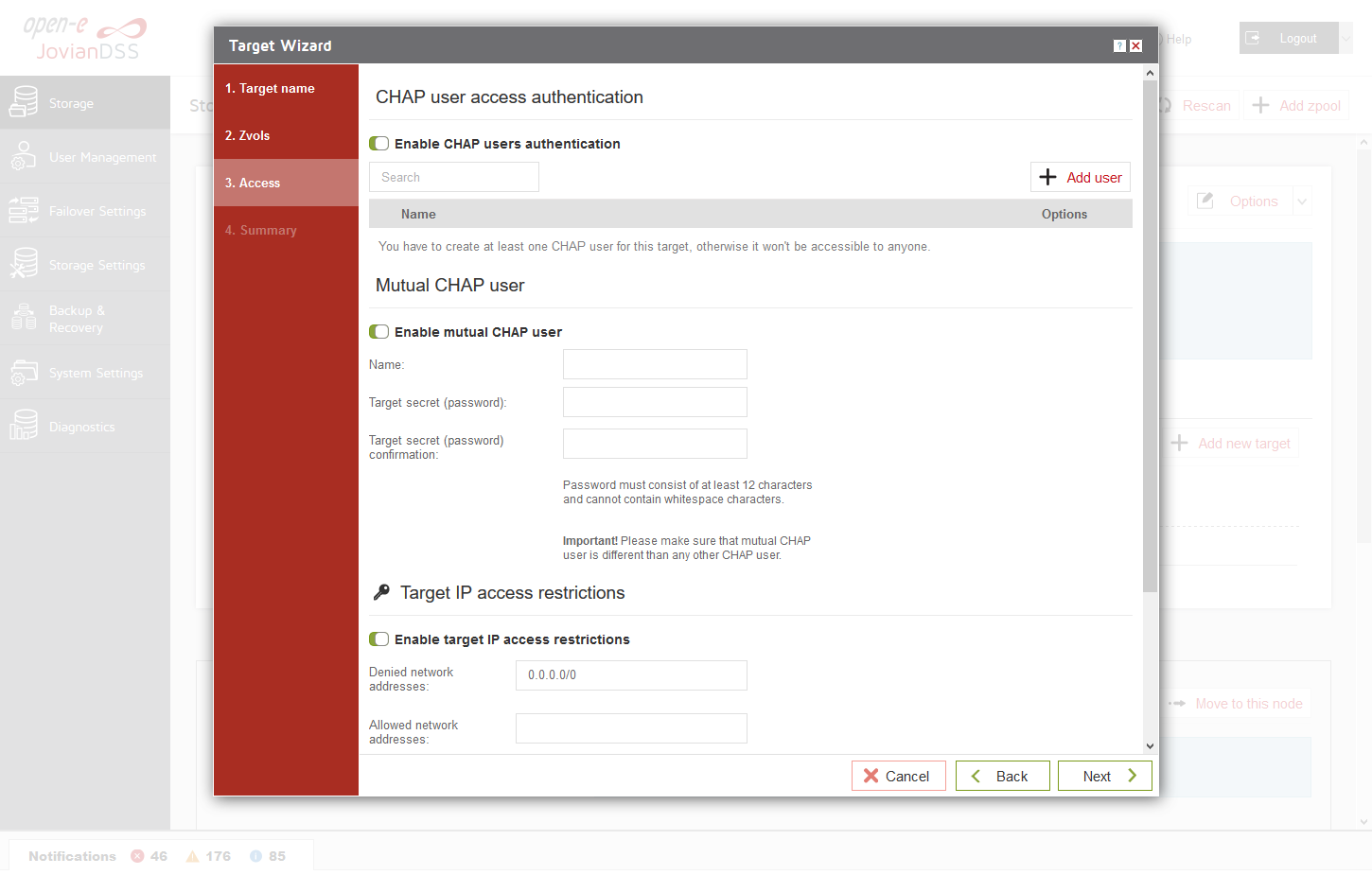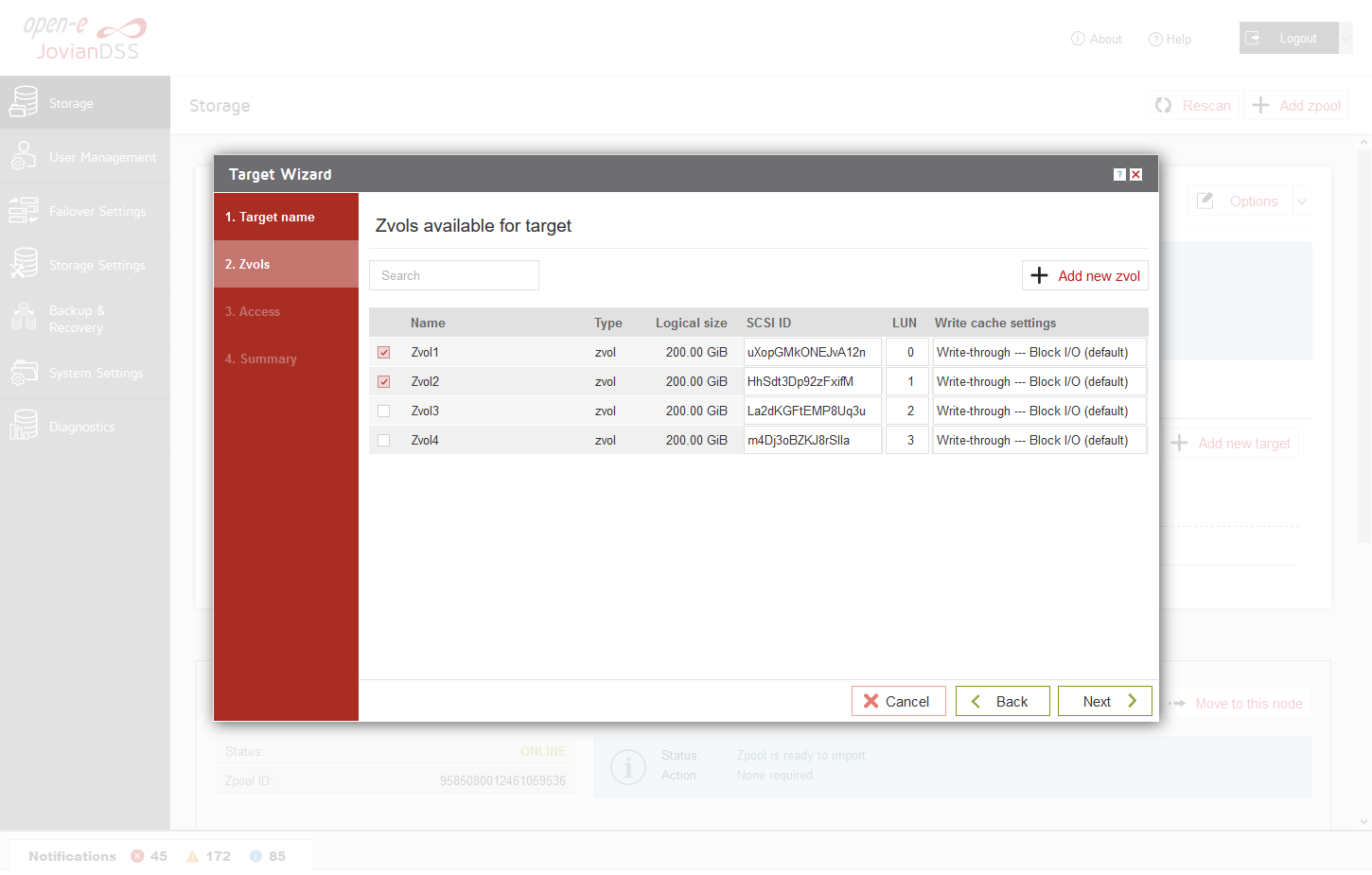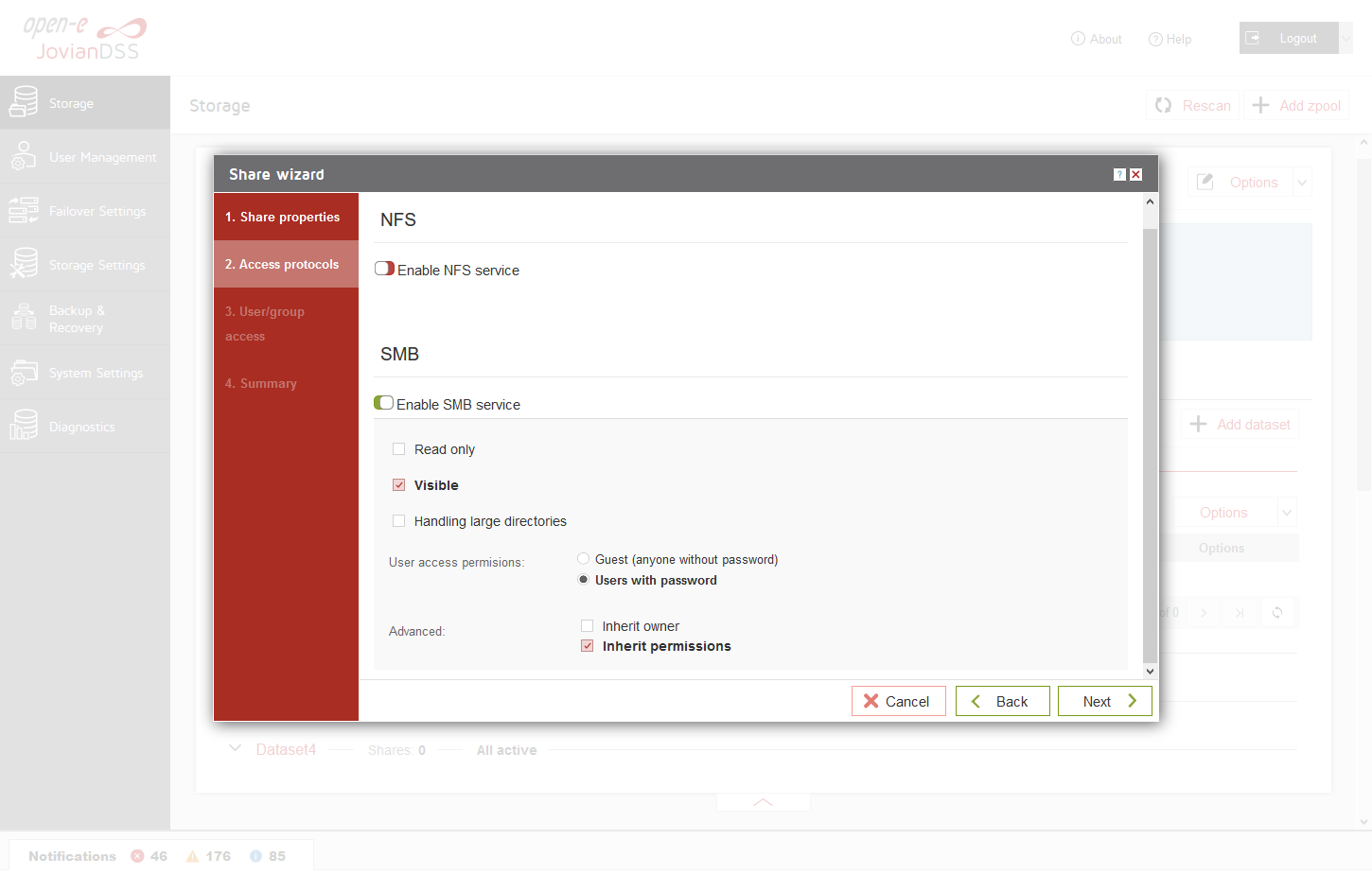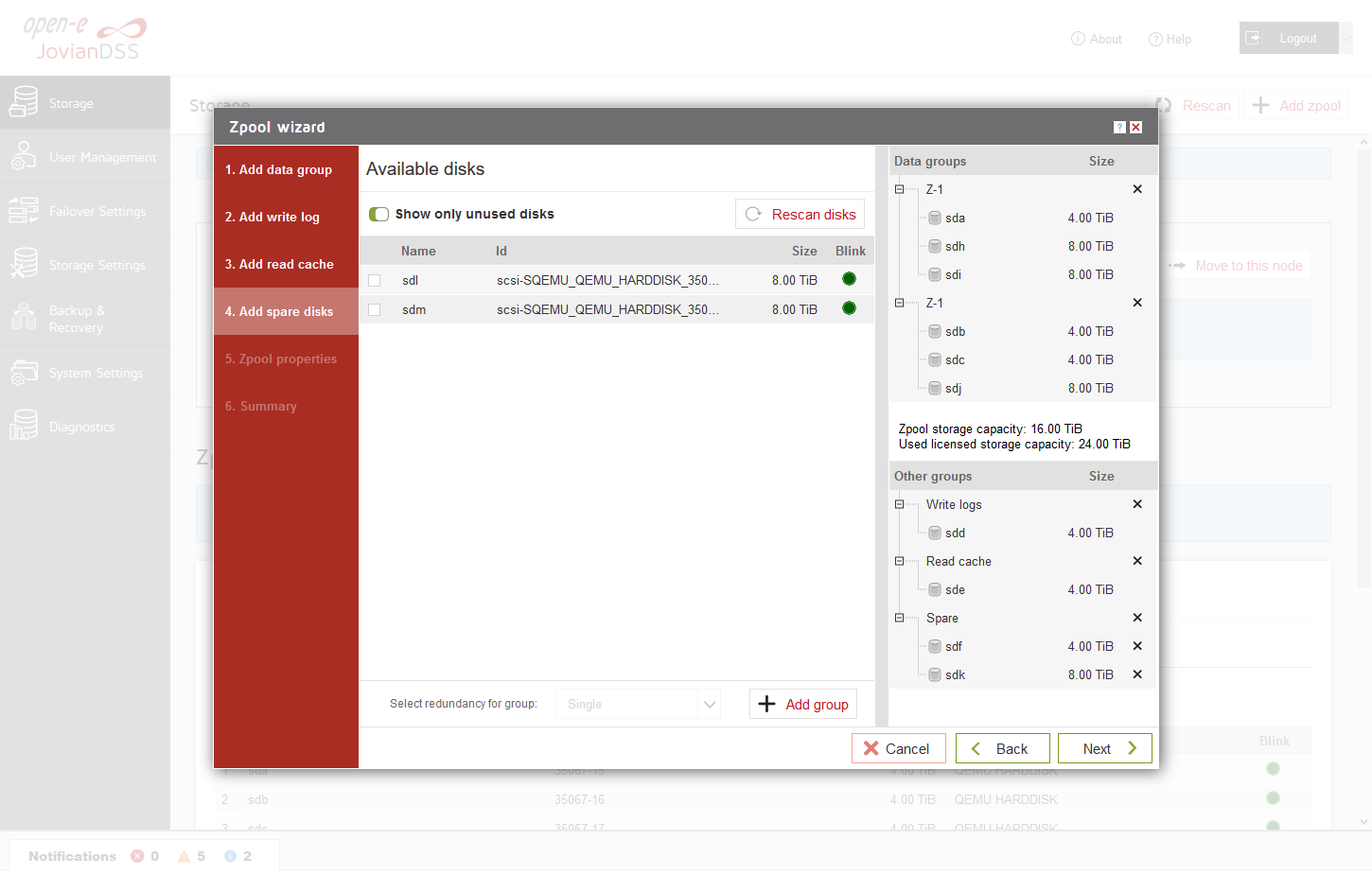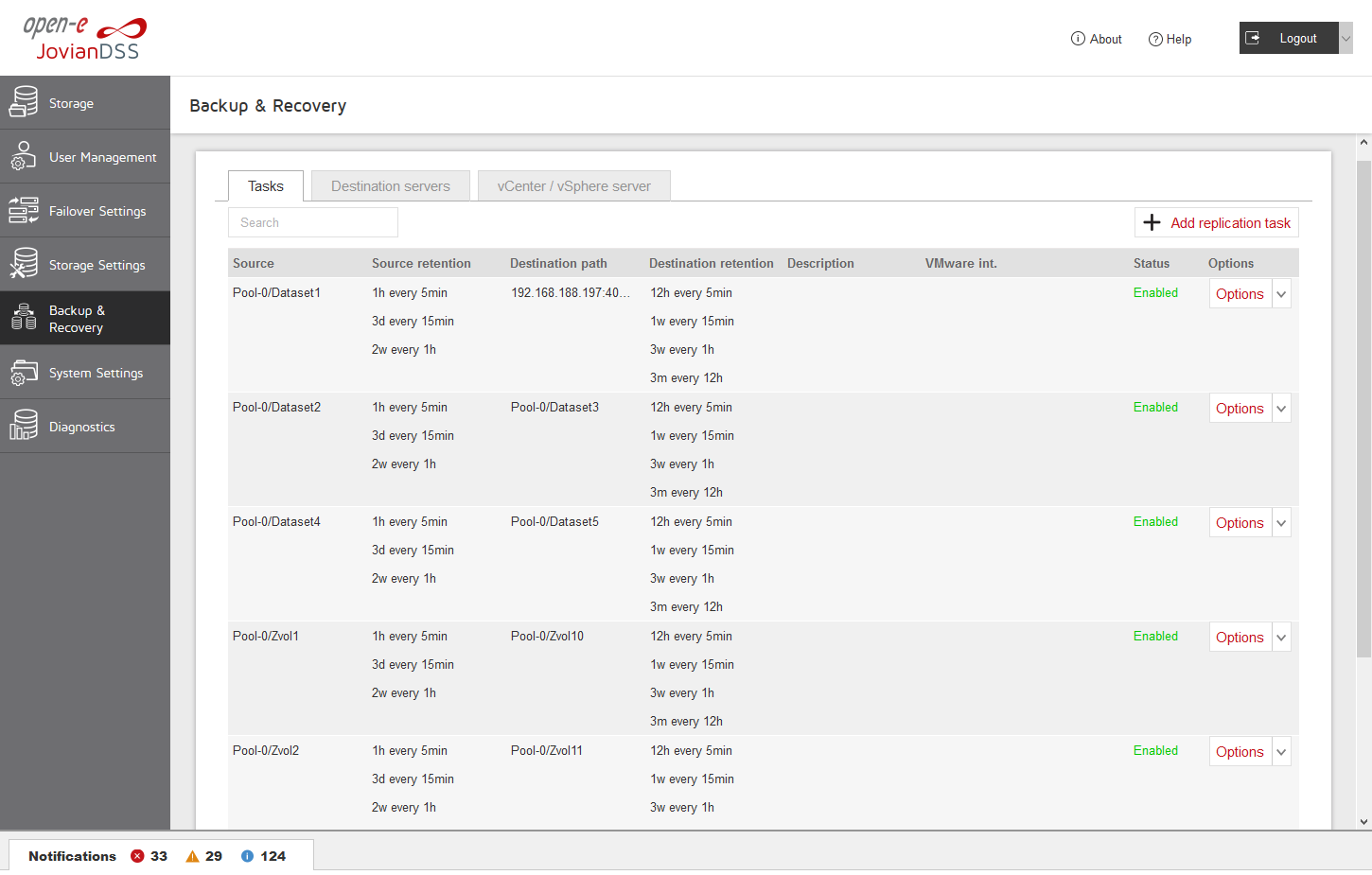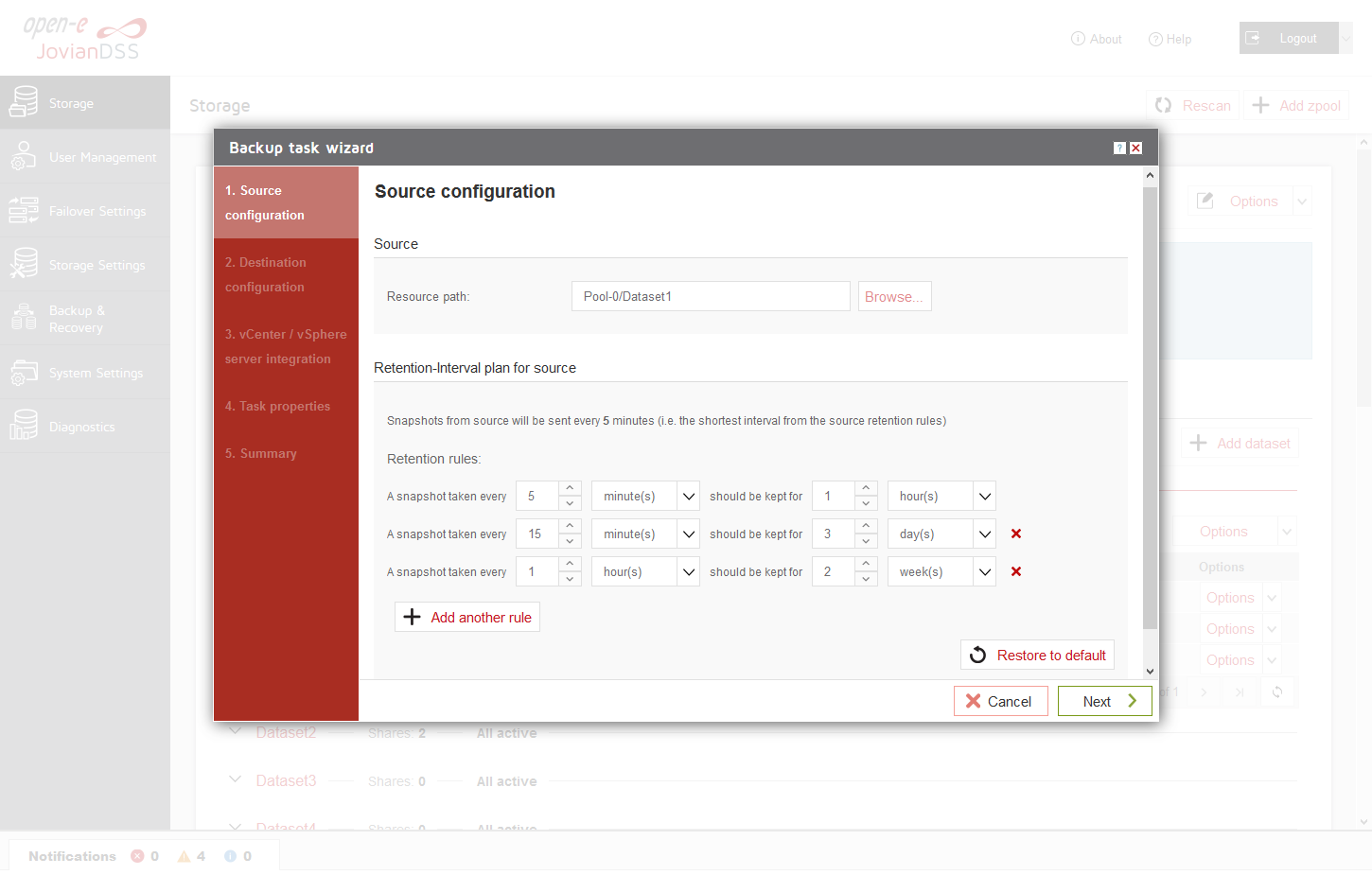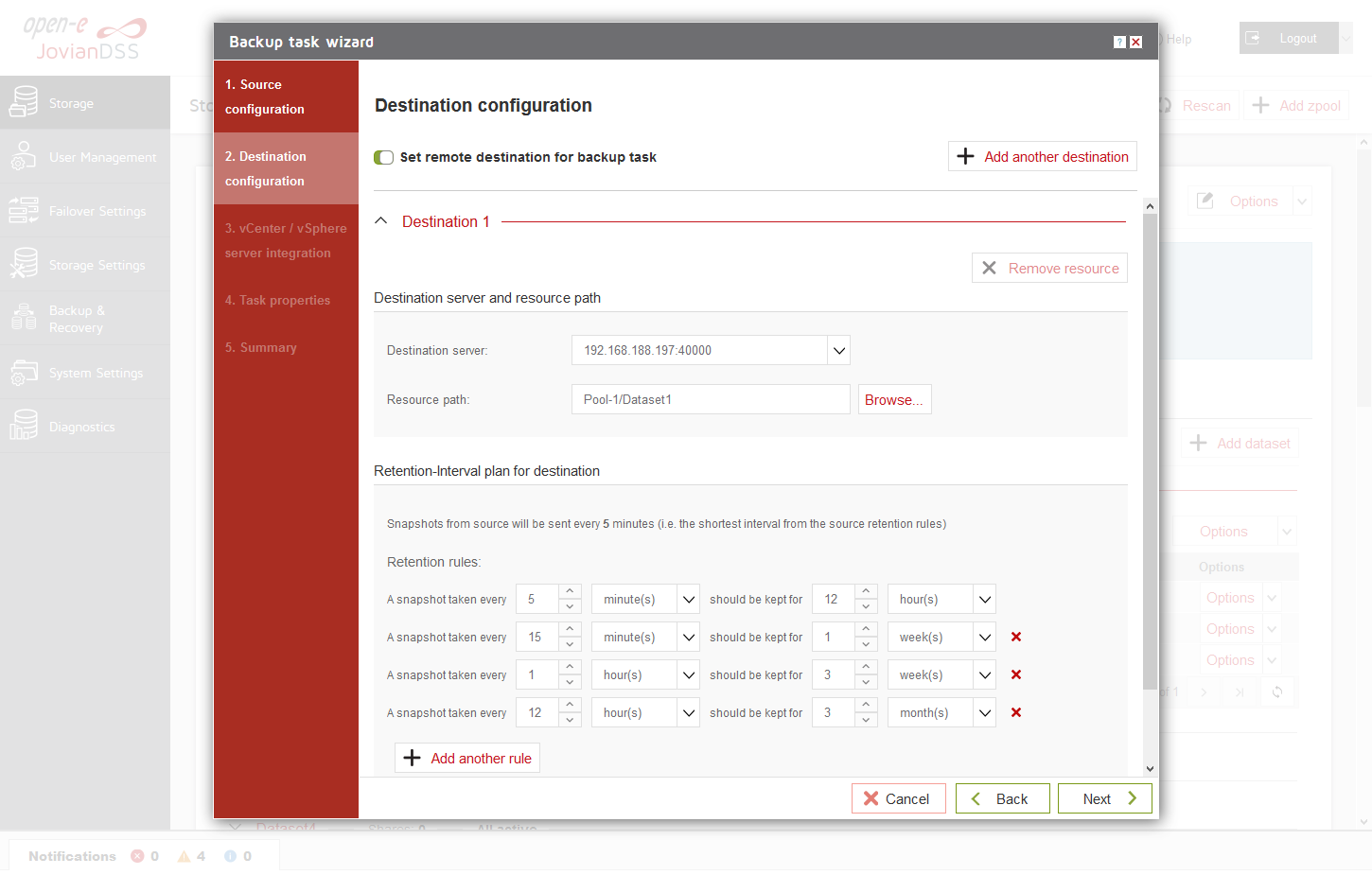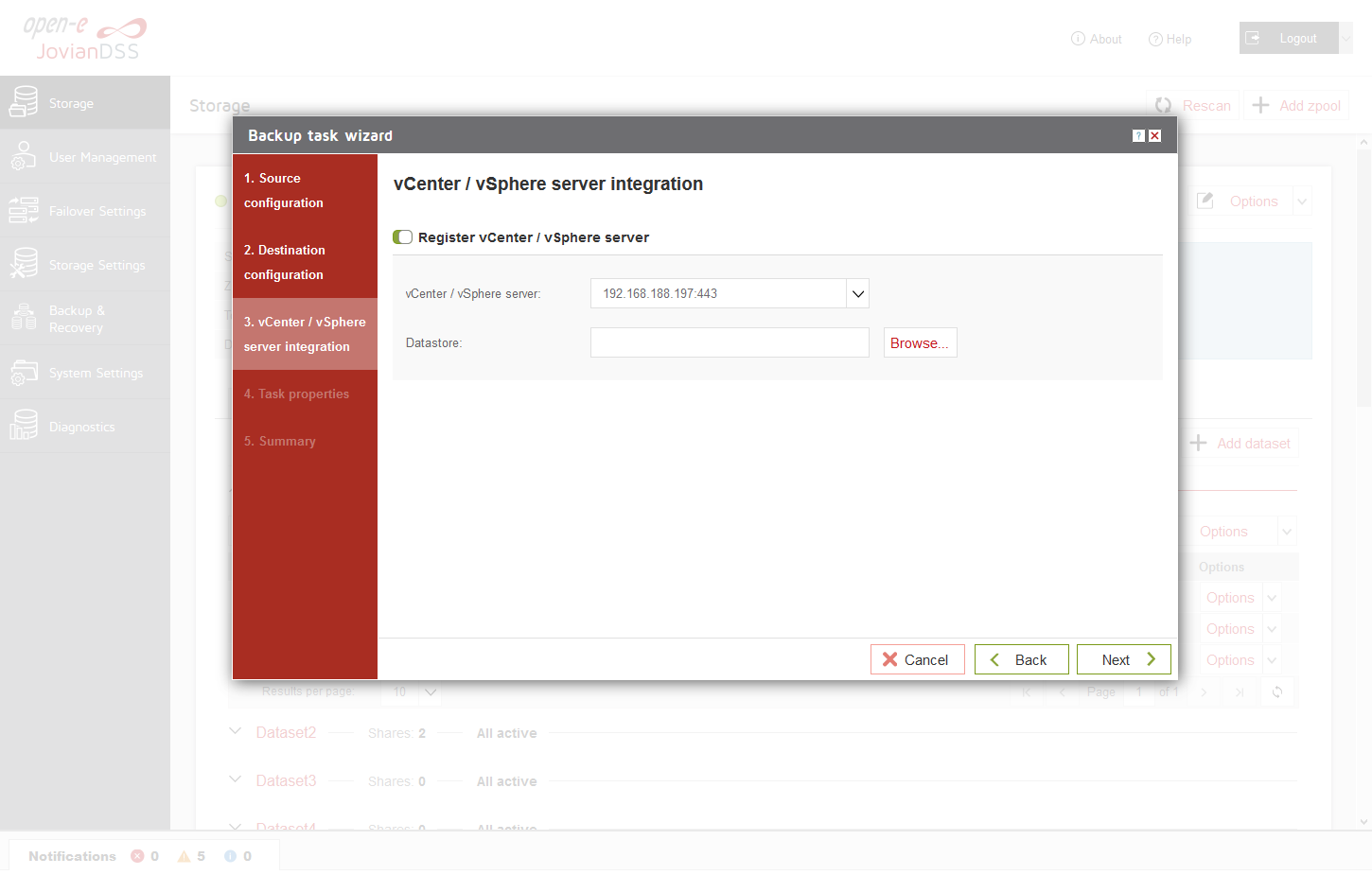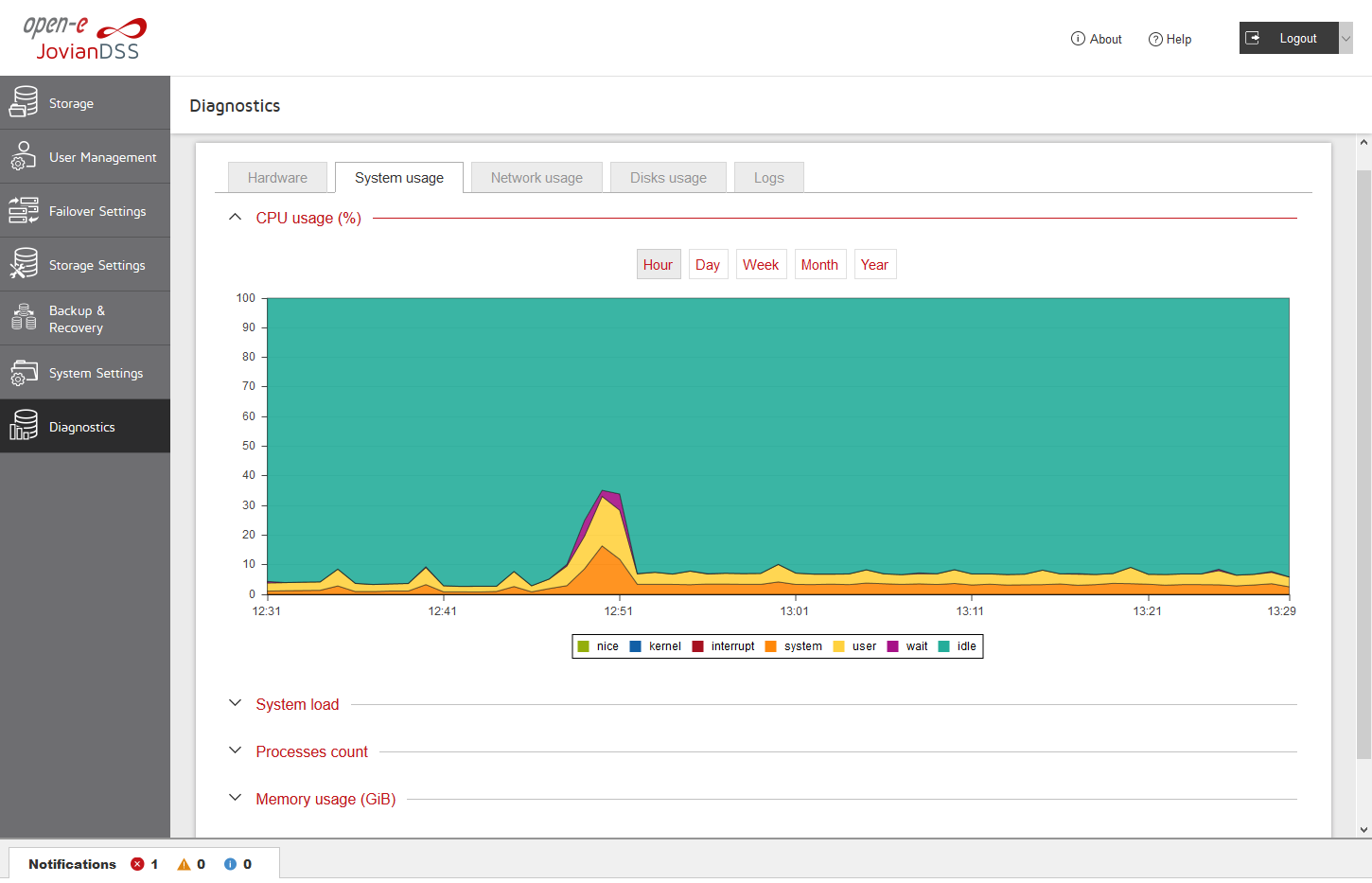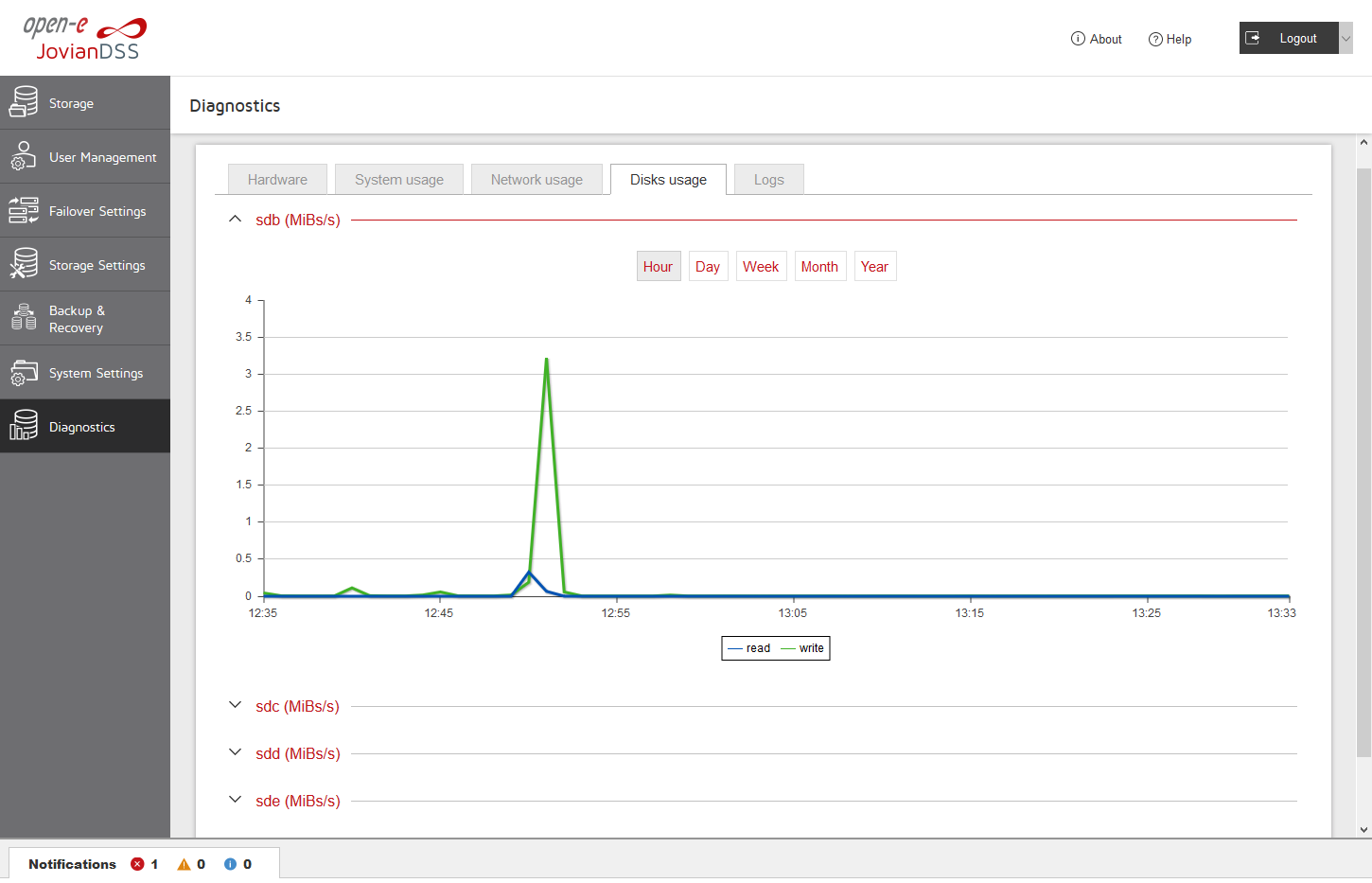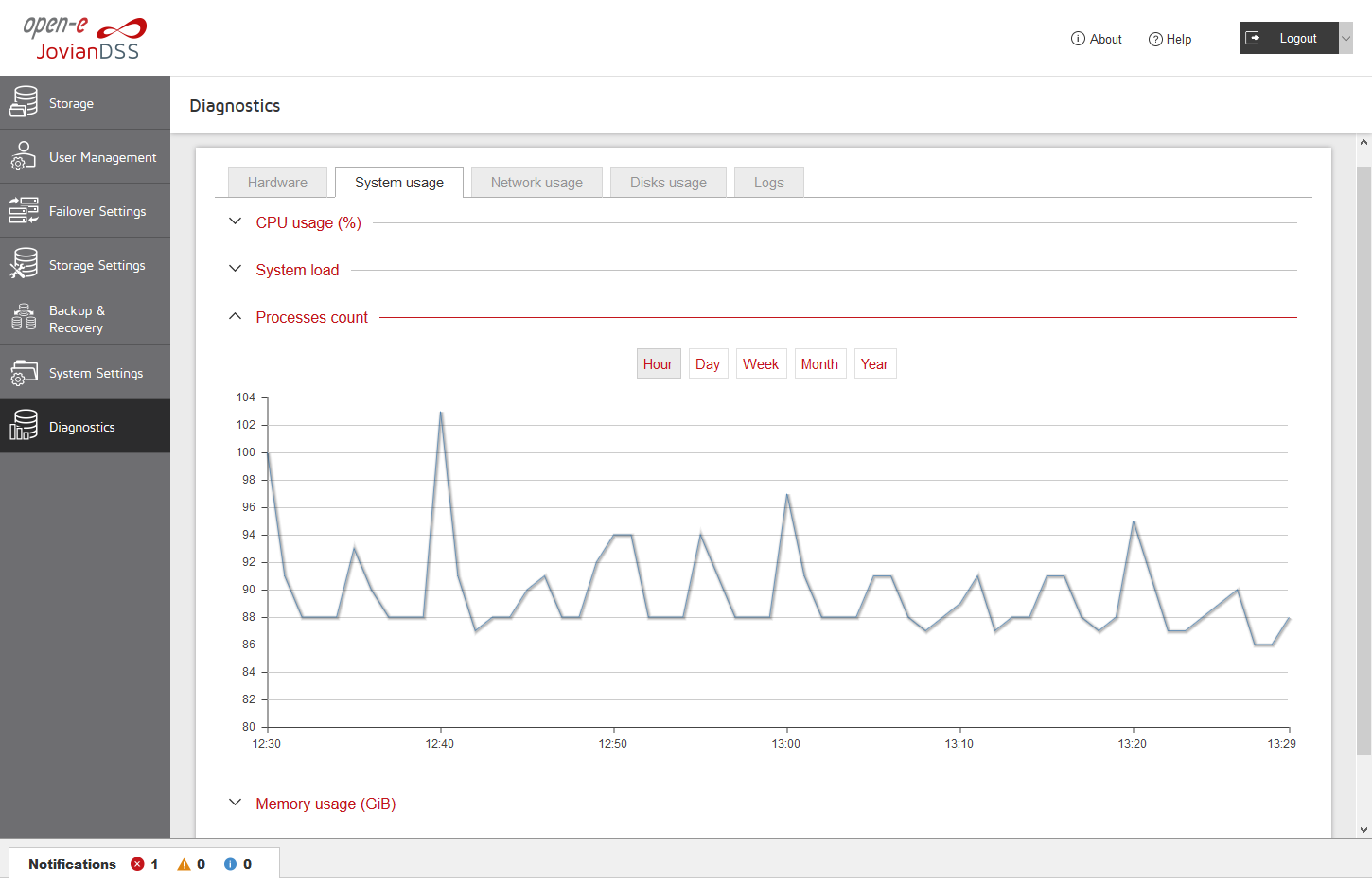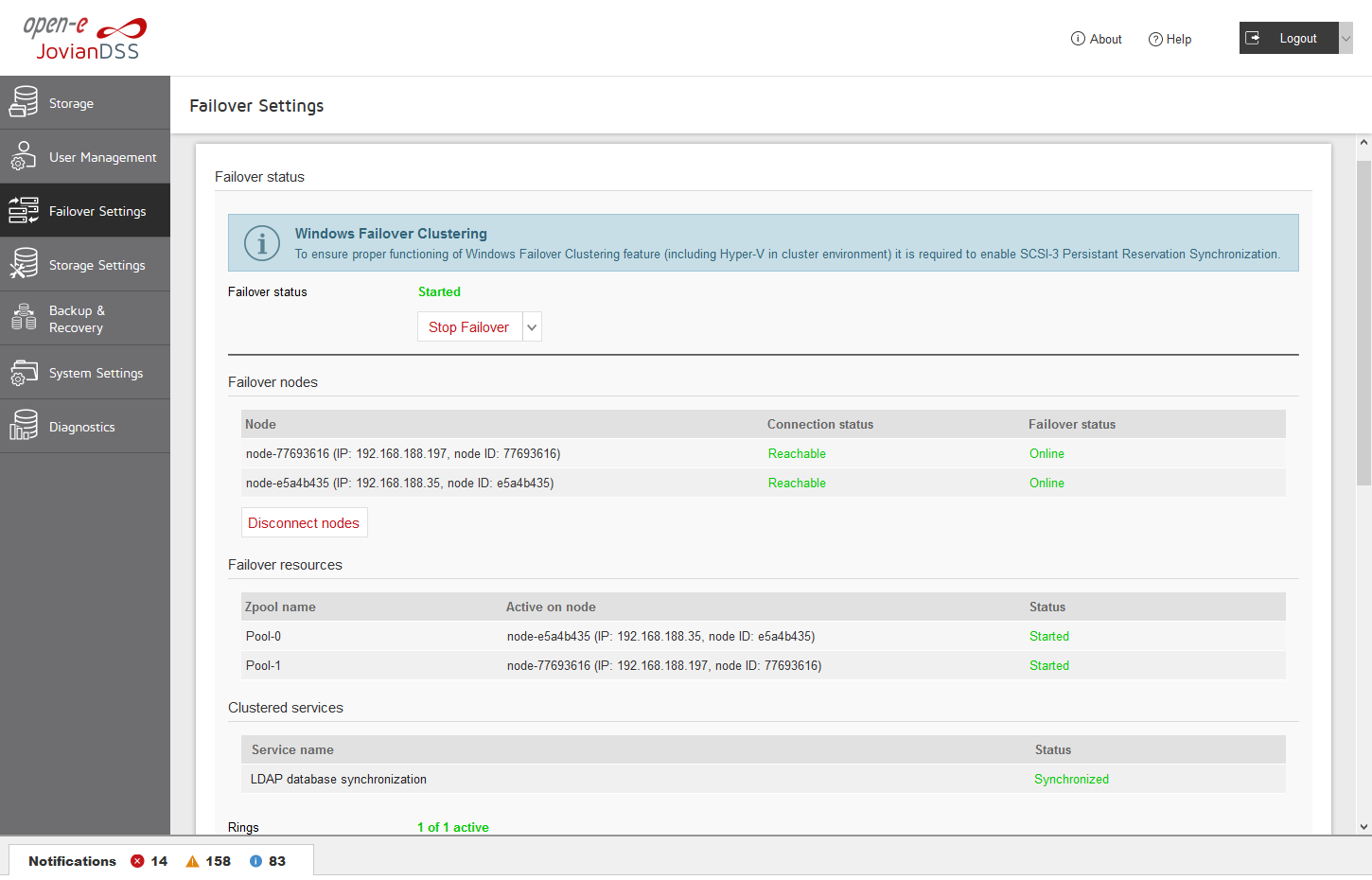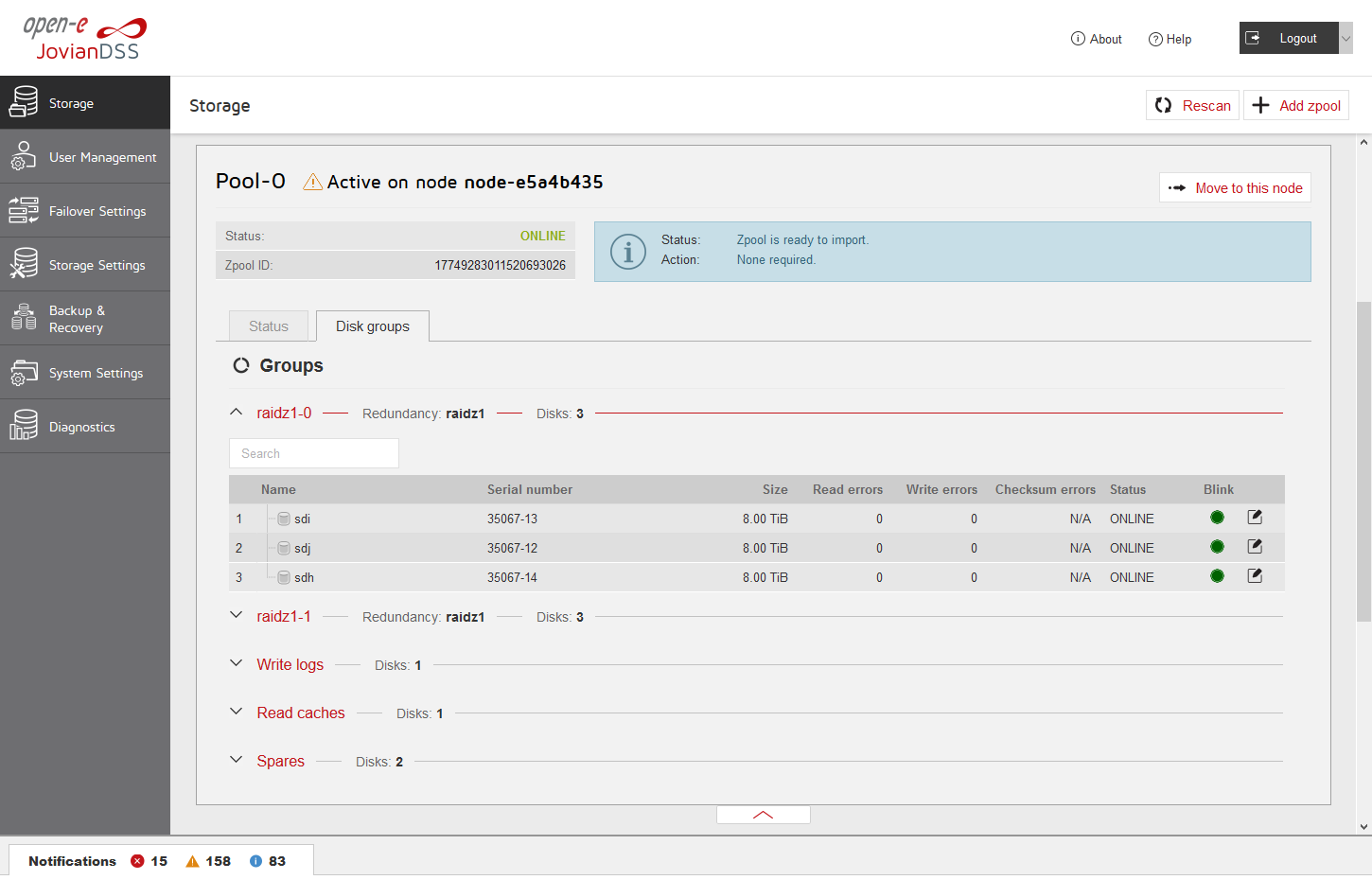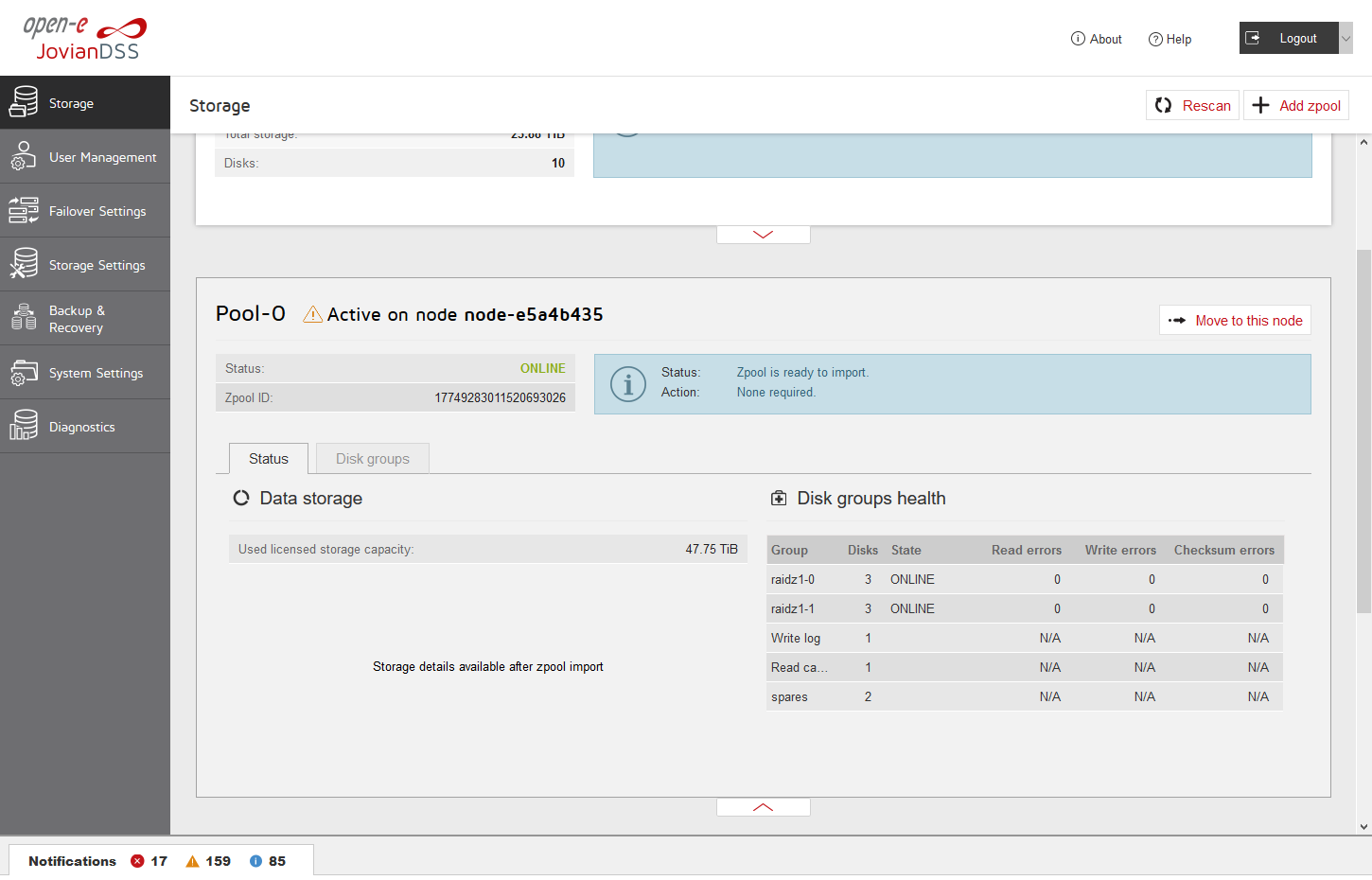Open‑E JovianDSS: User Interfaces for Everyone
Quick and simple storage management of Open-E JovianDSS can be held twofold, either by means of TUI (Text User interface) or a user-friendly GUI (Graphical User Interface) with intuitive navigation, Console UI, and scriptable CLI / API and REST API.
Open‑E JovianDSS: Well Organized Workspace
In Open-E JovianDSS, all your critical resources are grouped and connected in a way, that allows every user to easily manage and monitor the software.
Open‑E JovianDSS Wizards
The wizards guide you through all the most important setups and features in the software so that you can easily configure your Open-E JovianDSS according to your storage needs.
Open‑E JovianDSS Backup Feature
The backup feature enables creating consistent snapshots and asynchronous snapshot replication to local and/or remote destinations. The replication tasks can be set according to the specific user requirements thanks to advanced retention plans.
Open‑E JovianDSS Diagnostic Tools
The diagnostics section provides you with a handy and detailed overview of your system performance and health status so as to make your daily maintenance seamless and uncomplicated.
Open‑E JovianDSS High Availability Screenshots
Open-E JovianDSS enables plenty of options in regards to architecting High Availability environments with iSCSI, Fibre Channel (FC) and NFS, SMB (CIFS) client protocols, enabling you to set up High Availability Load-Balanced Storage Clusters that ensure reliability and redundancy through failover in case of a server crash.
Want to Learn More?
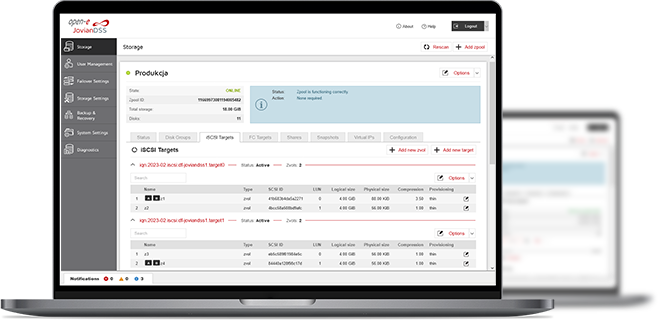
3-in-1 Complete Data Storage Solution
Accelerate Your Data Storage with ZFS-based Storage System

Find the Exact License for Your Storage Setup
This calculator helps you to find the exact license required for your storage setup with Open-E JovianDSS, based on your individual specification.
Enter the configuration of your choice into the calculator and generate a PDF report.
Open-E Library