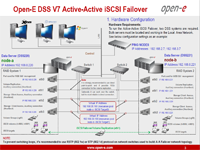Frequently asked questions
OPEN-E DSS V7
END OF LIFE
64-bit system support only
- Is there any way to use volumes created in Open-E DSS V6 in a 32-bit system? »
- Does Open-E offer support for the Veritas backup agent? »
IET is not supported as iSCSI target anymore
128 CPU support
A/A possible without License Key for A/A
Adding iSCSI volumes to a running cluster
64-bit system support only
^ back to topIs there any way to use volumes created in Open-E DSS V6 in a 32-bit system?
Today, only less than 1% of Open-E customers use a 32-bit systems. This is why our company decided to focus on staying current with the technology and better 64-bit systems. 32-bit volumes created in Open-E DSS V6 can be easily moved to 64-bit DSS V7 by backing up volumes and later restoring in Open-E DSS V7.
Does Open-E offer support for the Veritas backup agent?
Due to the fact that Symantec has replaced Veritas with Backup Exec our company decided not to support Veritas in Open-E DSS V7. However, we do offer support for Backup Exec. If you want to use Veritas please use Open-E DSS V6 to restore the data.
IET is not supported as iSCSI target anymore
^ back to topWhere can I find the option for switching the iSCSI target solution from SCST to IET?
Since this is not a popular feature and only a few people still use IET, we decided not to support IET as an iSCSI target solution in Open-E DSS V7.
If I am using IET in Open-E DSS V6 as an iSCSI target solution, should I be worried about losing my connection from the initiator side after upgrading to Open-E DSS V7?
It is true that in some cases iSCSI initiators will lose connection to your LUNs after upgrading to Open-E DSS V7. We recommend making backups to all the volumes before upgrading to DSS V7. Once you have Open-E DSS V7 just restore your volumes and if necessary, reconnect your initiators. Please note that the Product License Key for Open-E DSS V7 is also valid for DSS V6 with the build equal or greater than 6335.
A/A possible without License Key for A/A
^ back to topI have Open-E DSS V7 - can I use the Active/Active Failover for iSCSI without having a License Key?
Yes, it is possible to use the A/A without a License Key. You would have to configure two Resource Pools in the Failover configuration and start a cluster in the A/A mode. Please keep in mind that without the License Key using the A/A functionality will result in slowing down your network to 100Mb. Please purchase an A/A License Key to to fully utilize this feature.
Adding iSCSI volumes to a running cluster
^ back to topIs it possible to add additional iSCSI volumes to a running cluster?
Yes, this functionality is available in the current release of Open-E DSS V7.