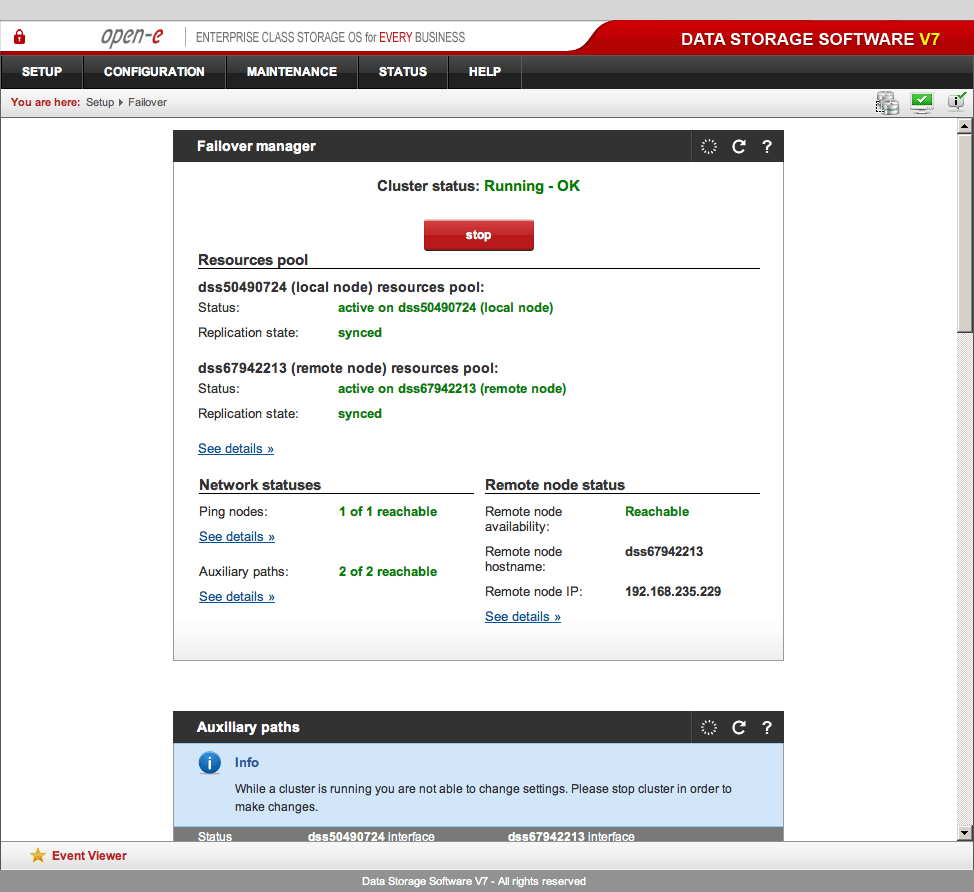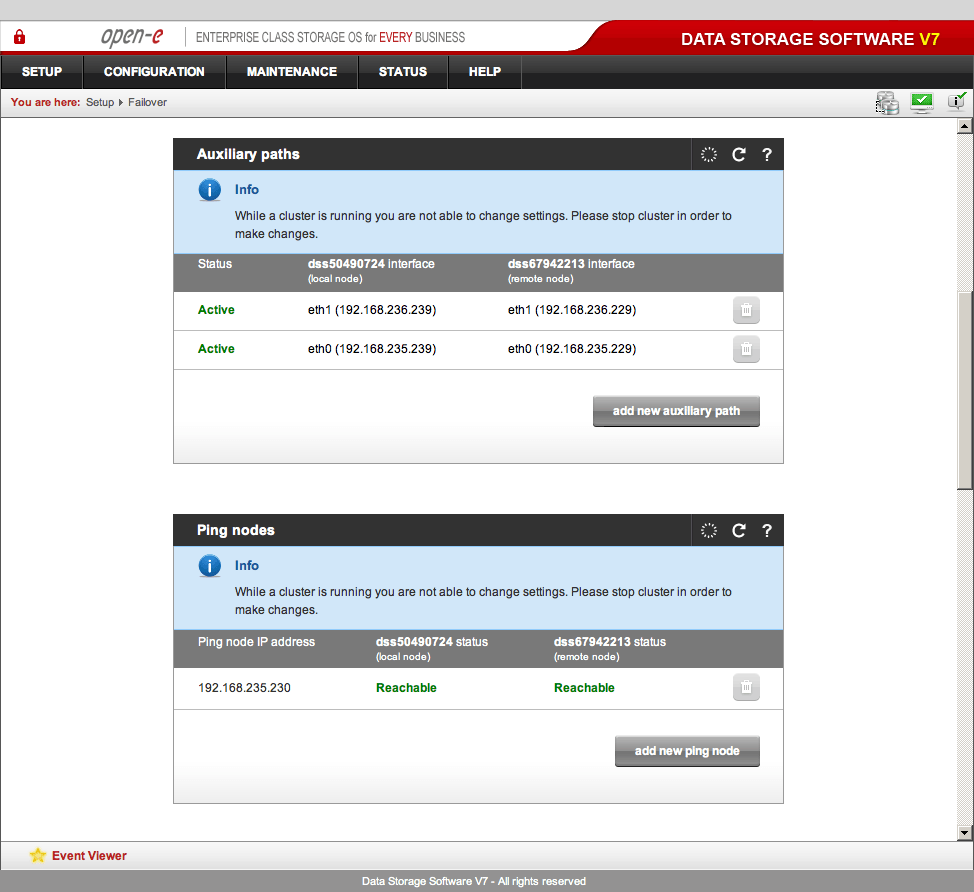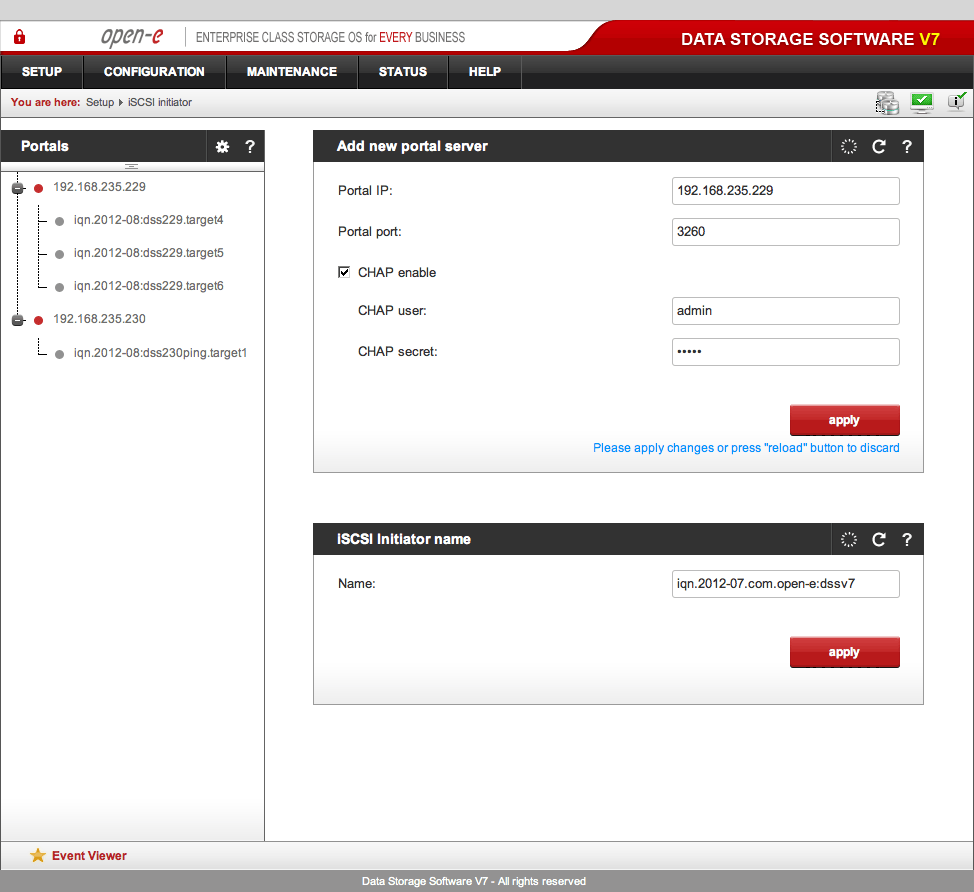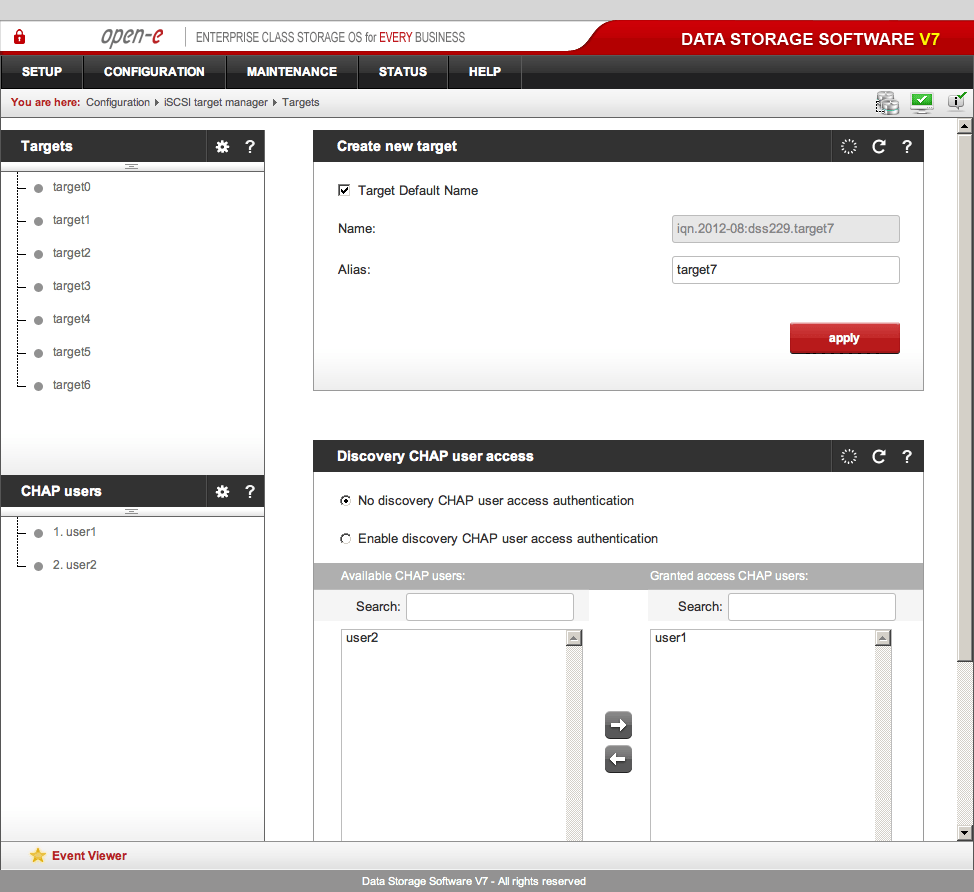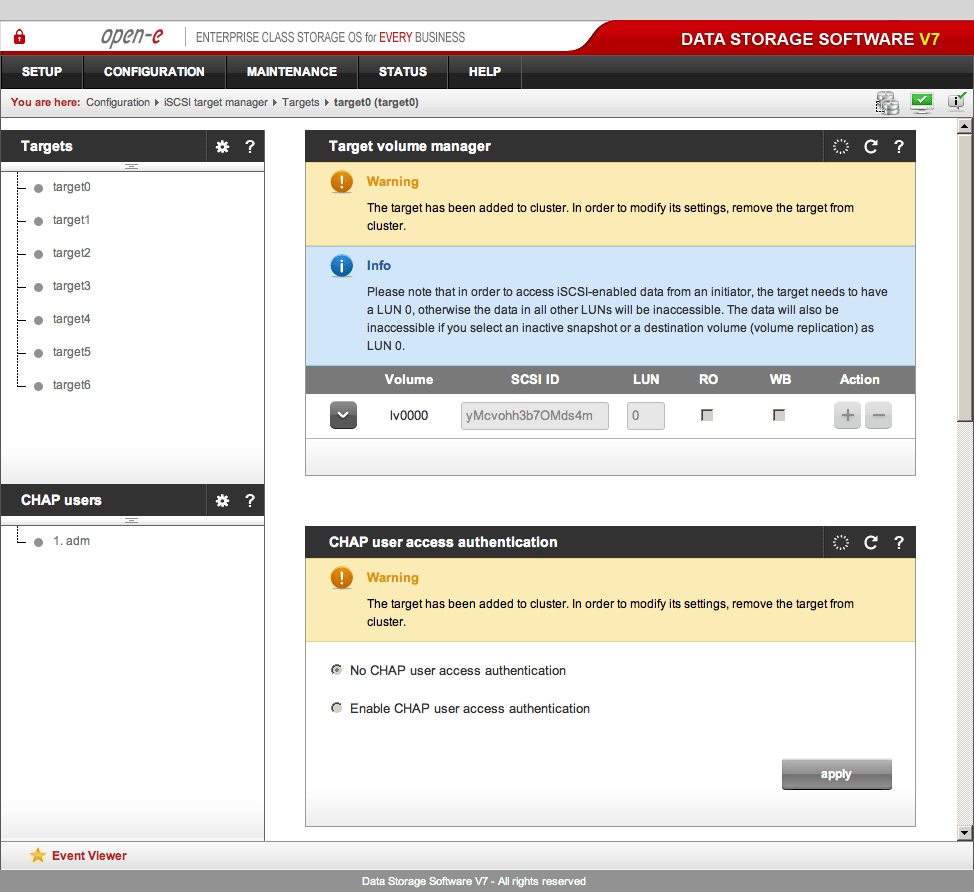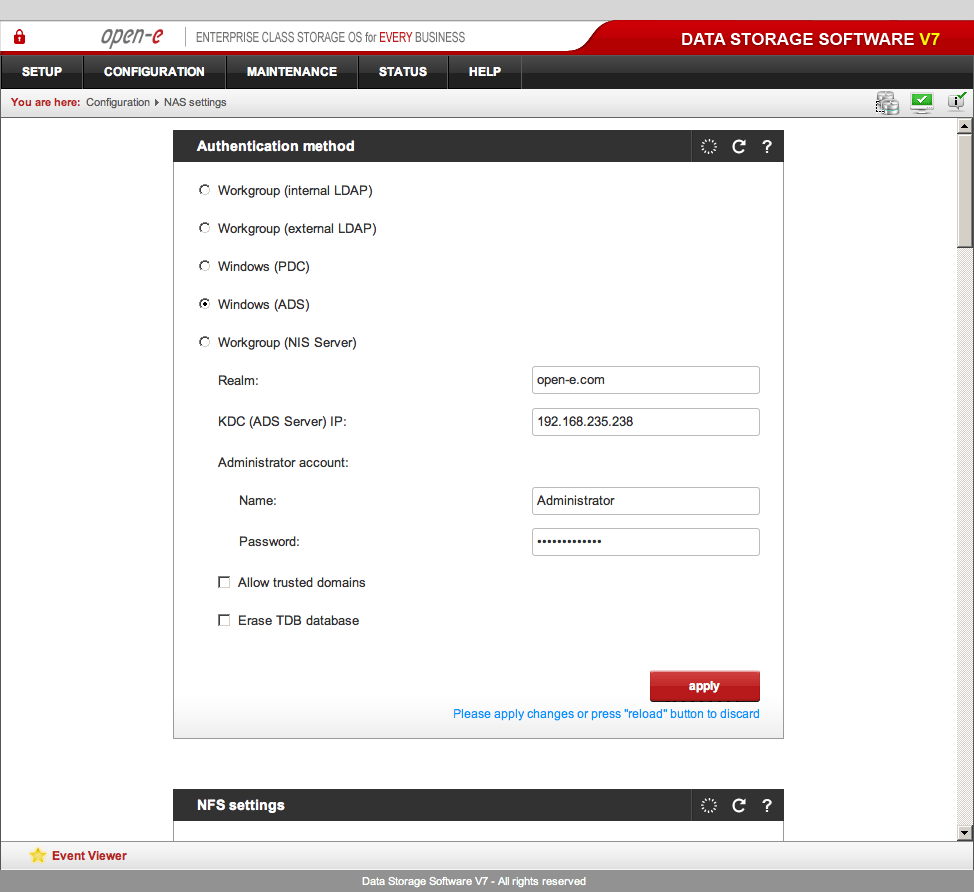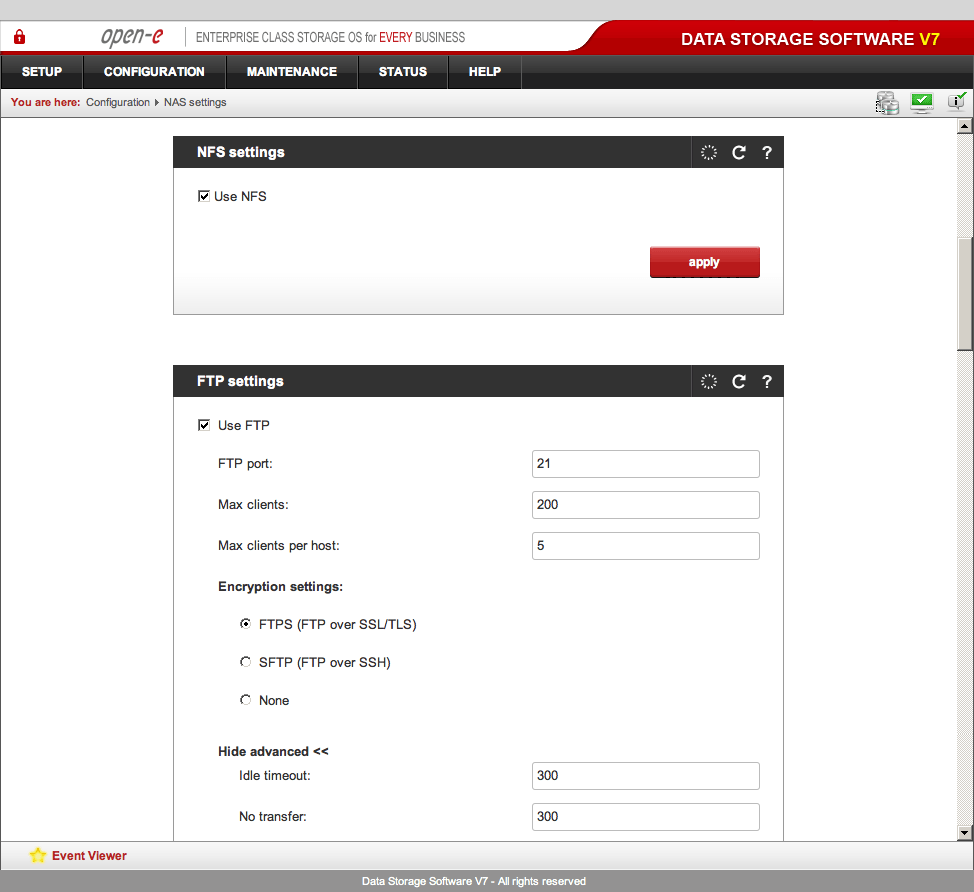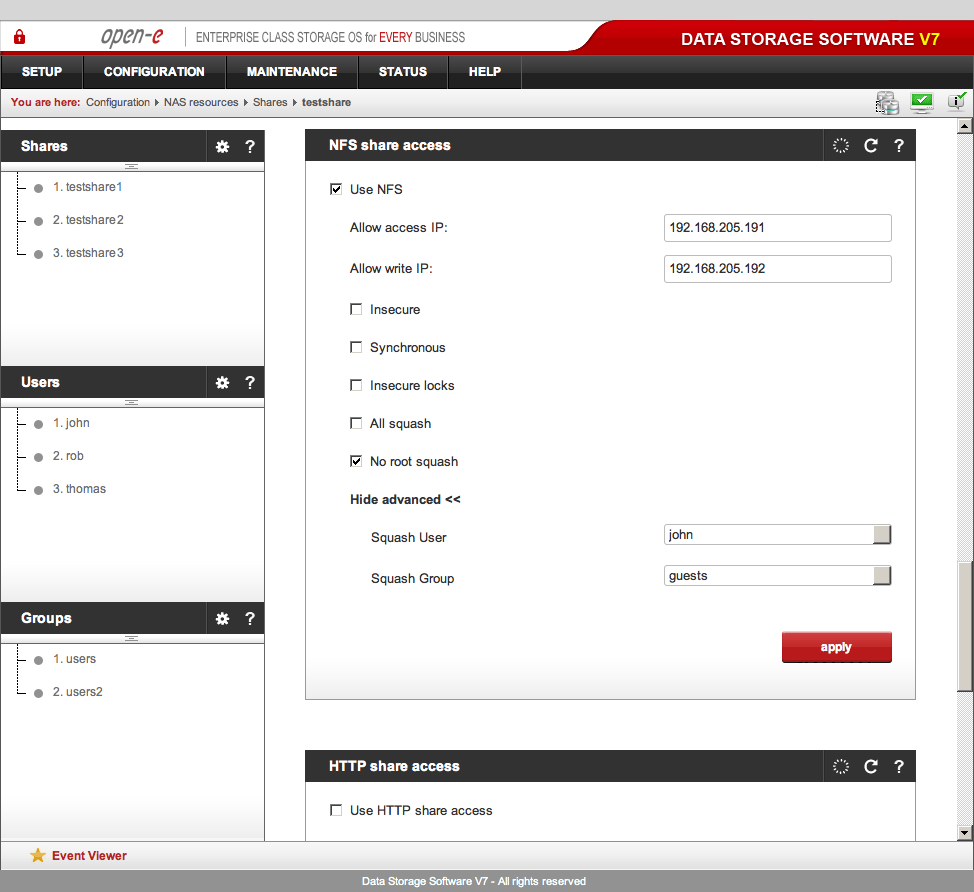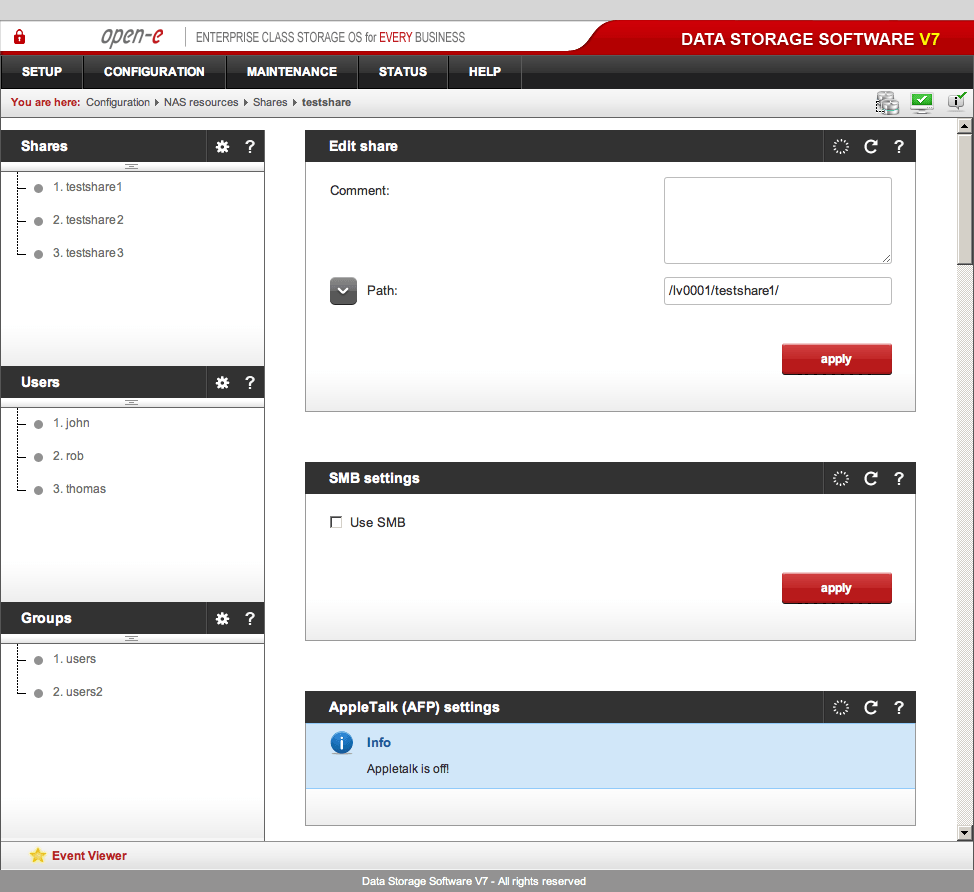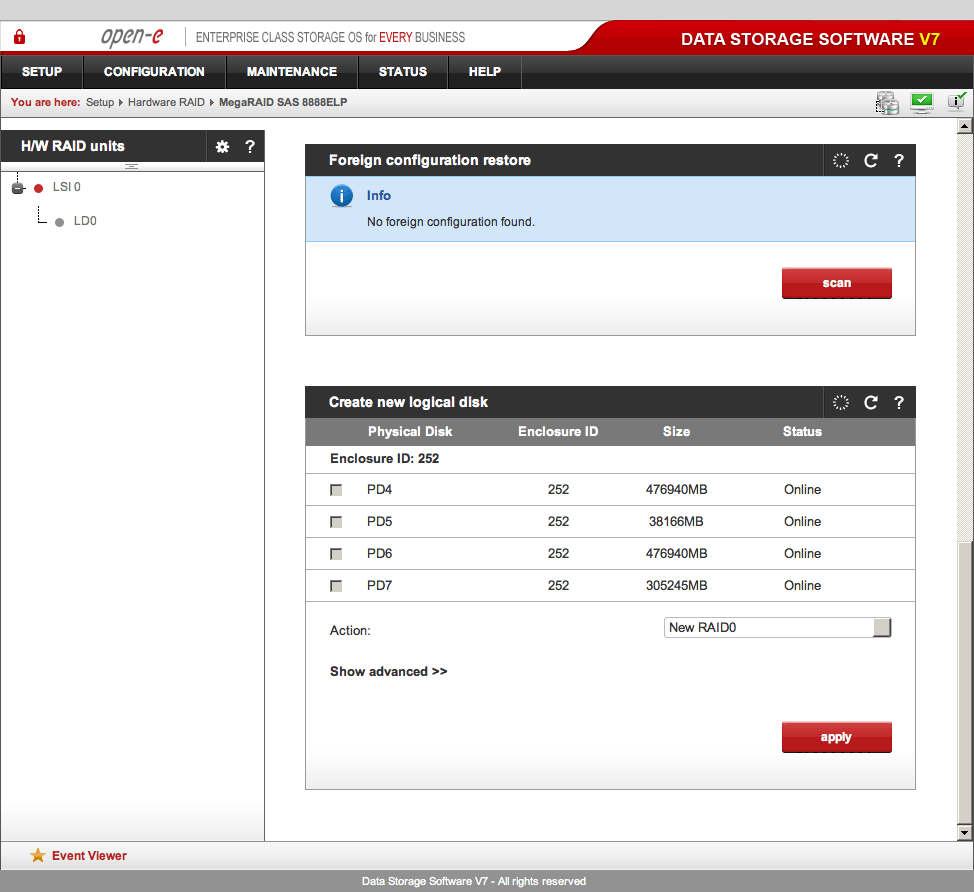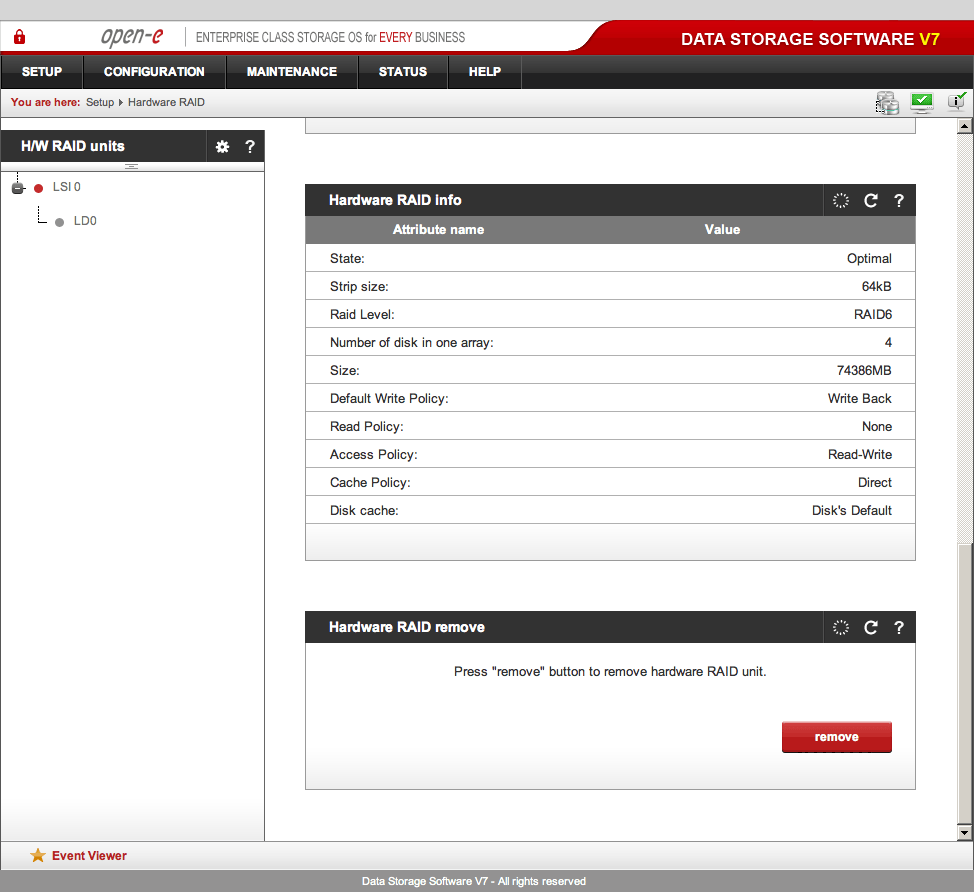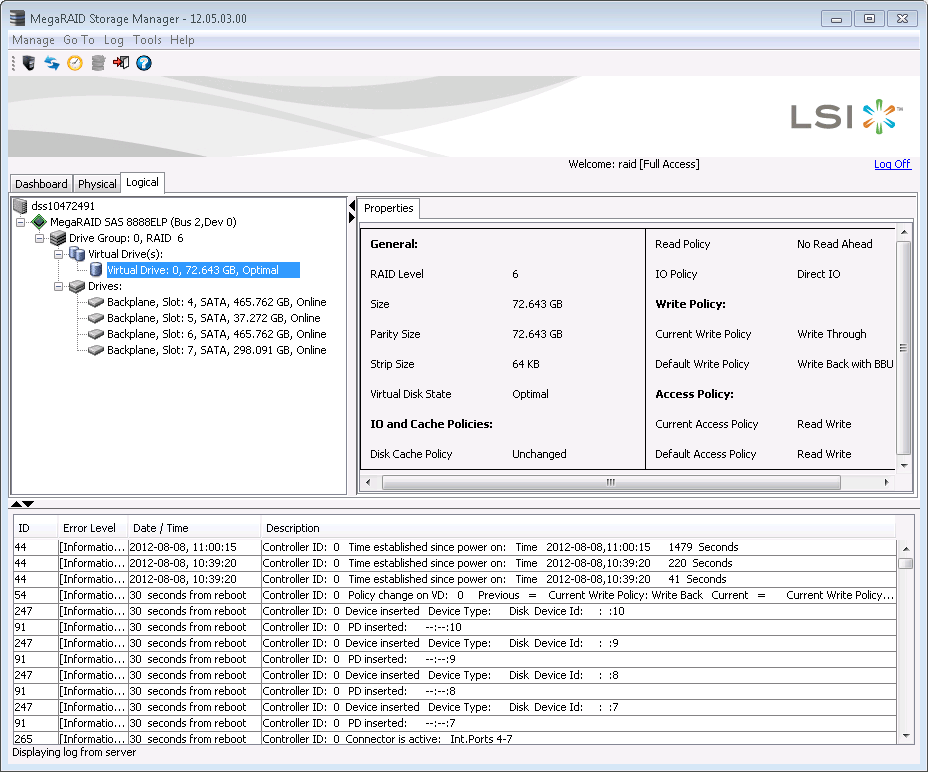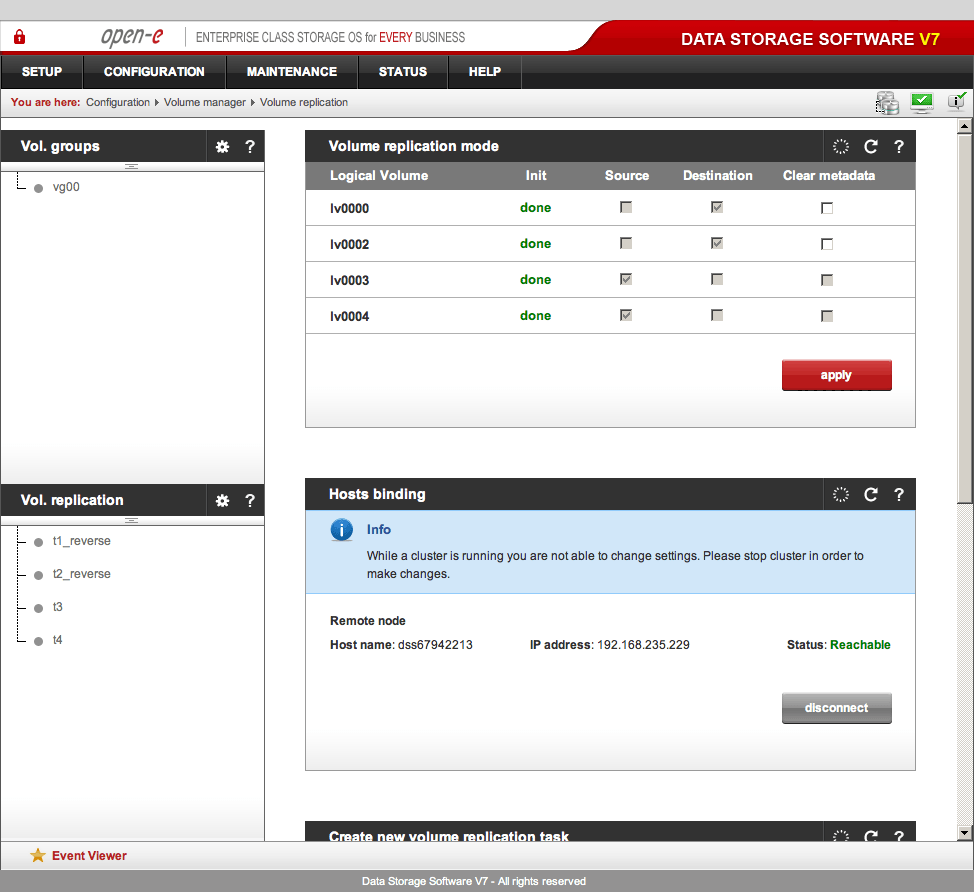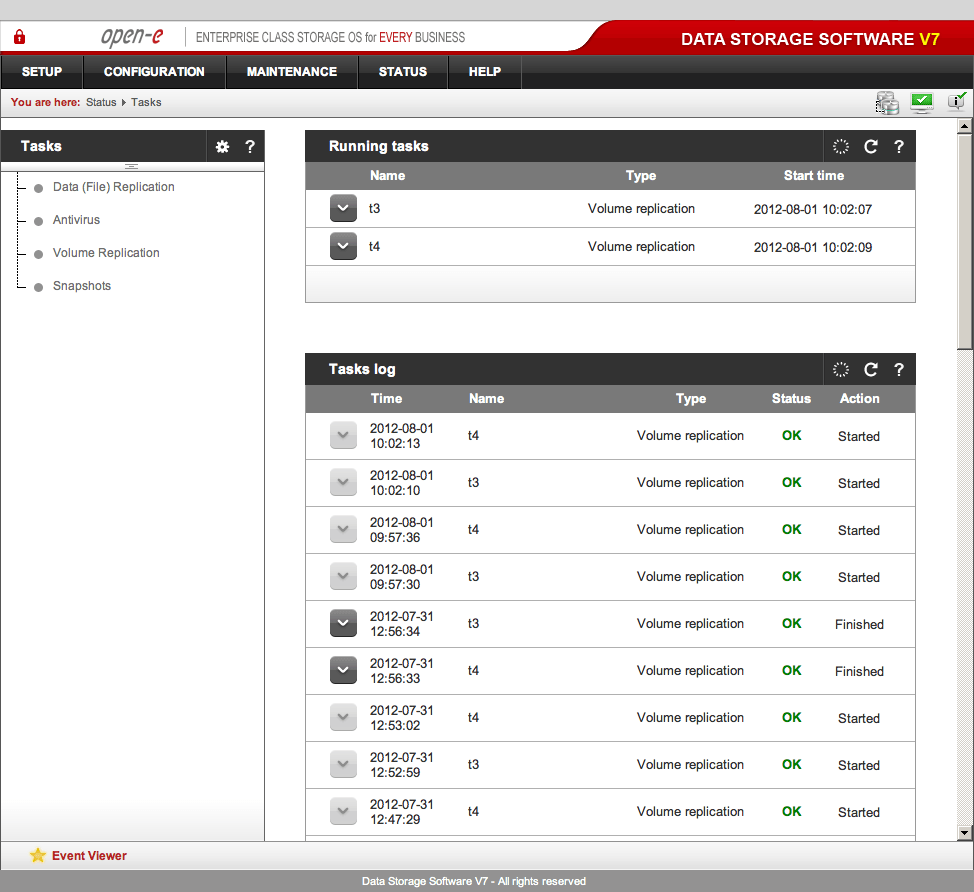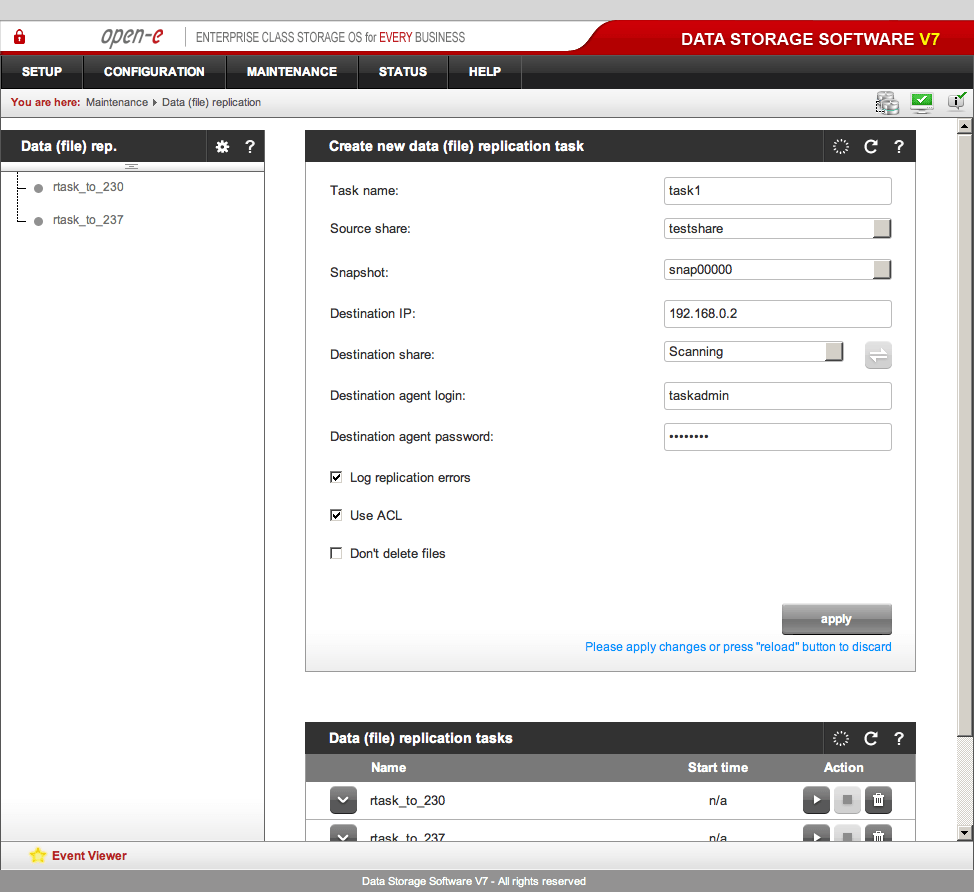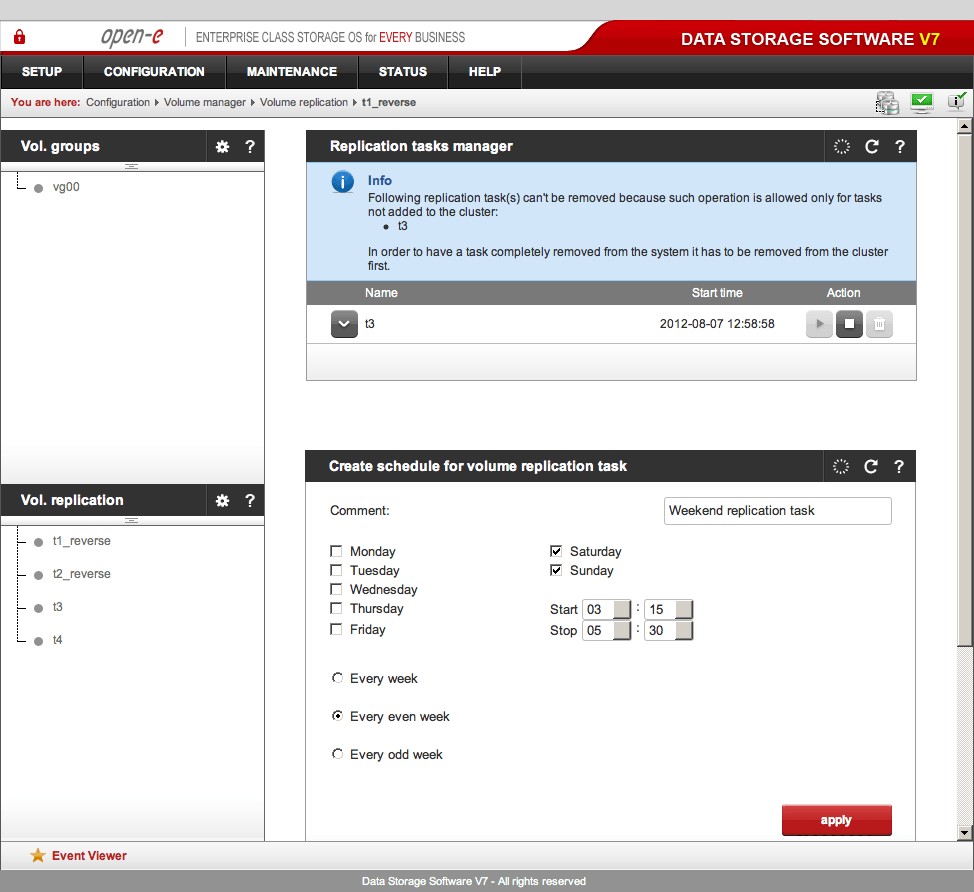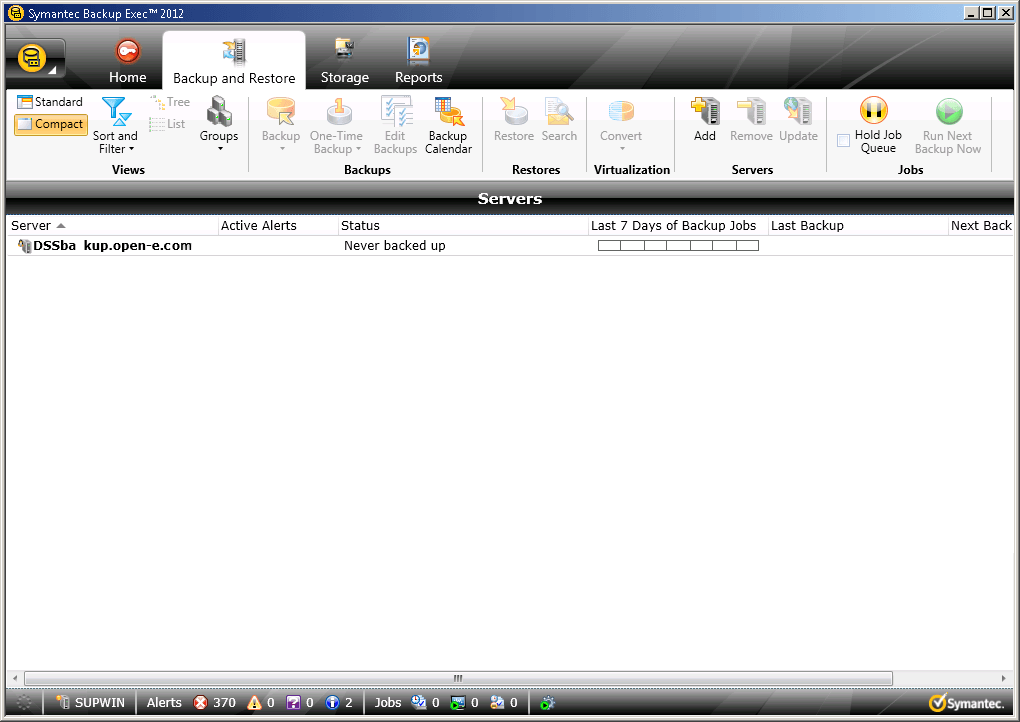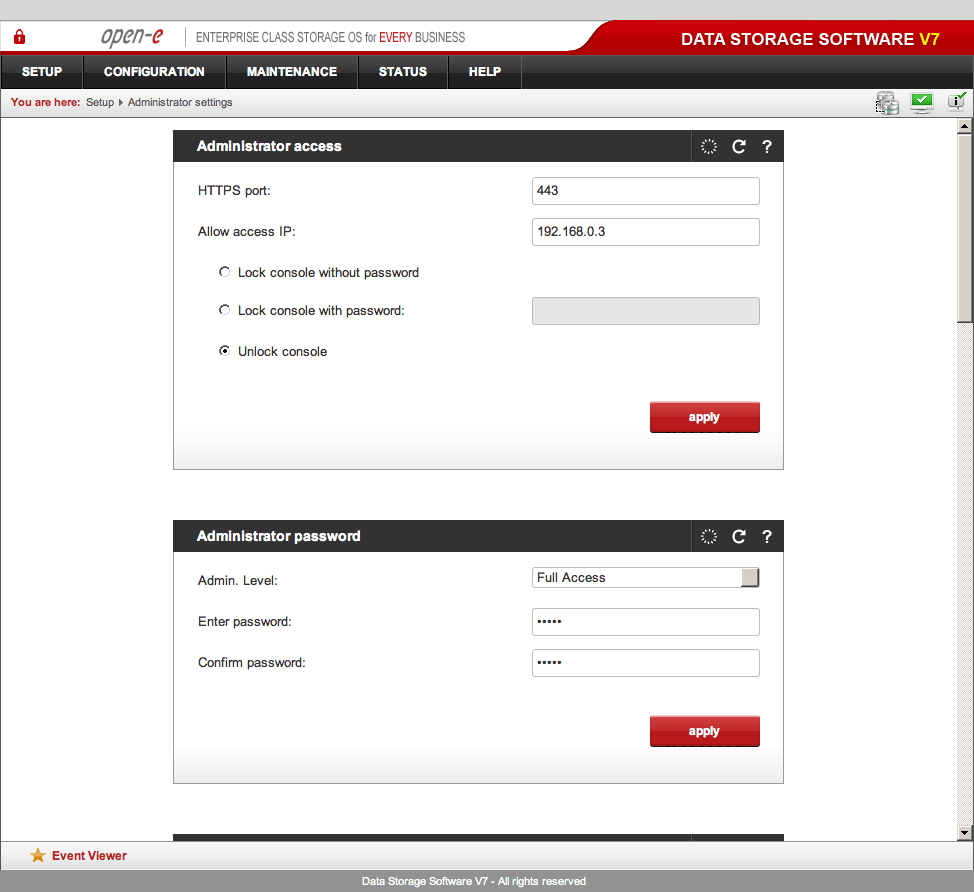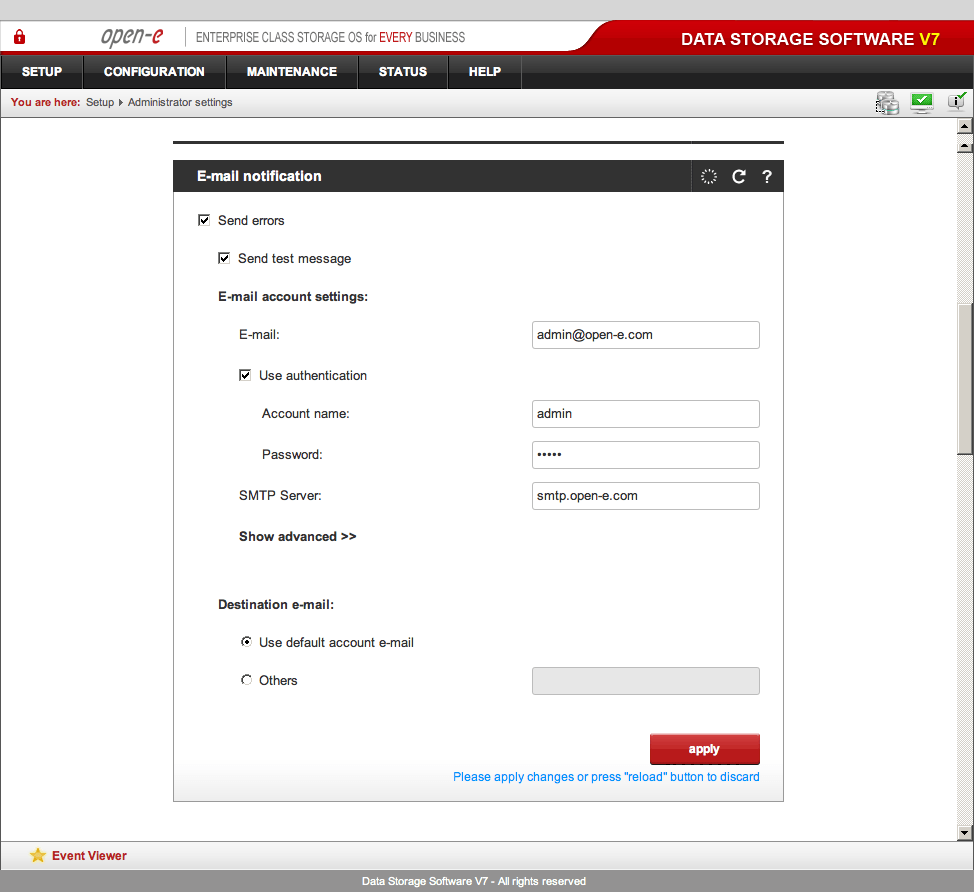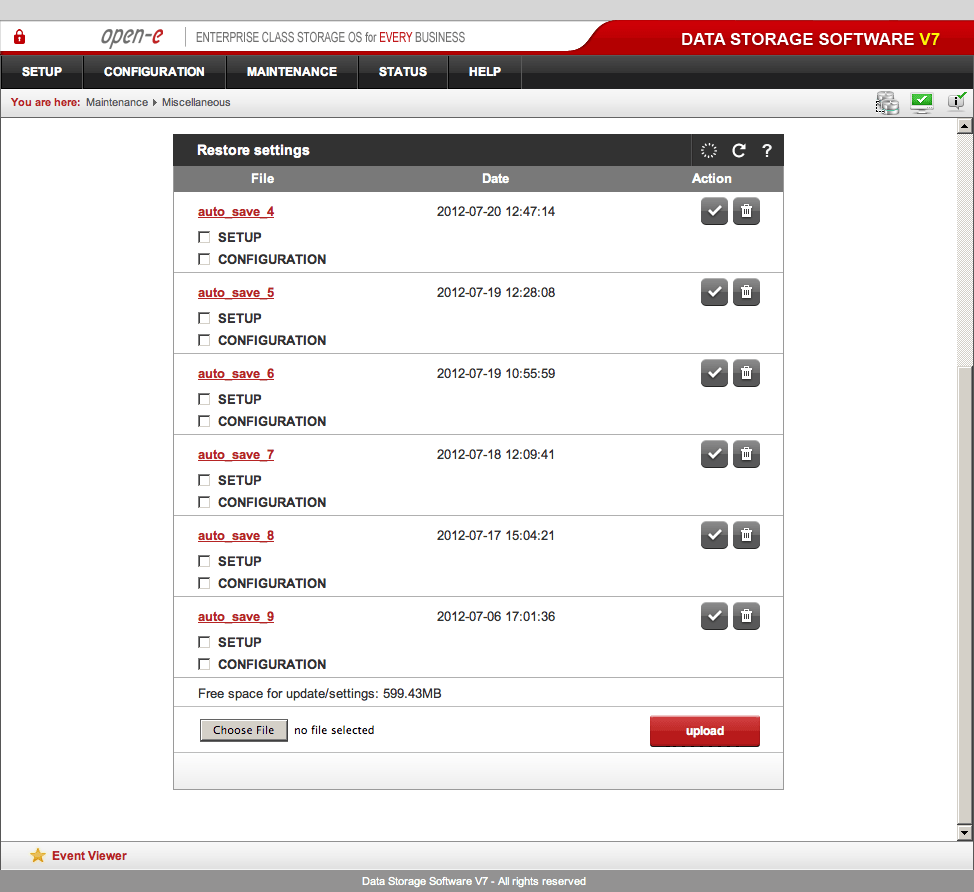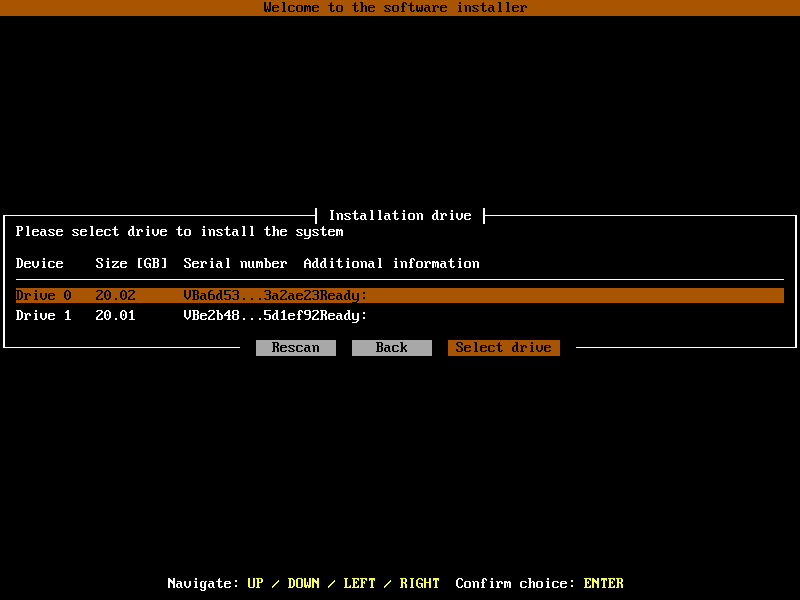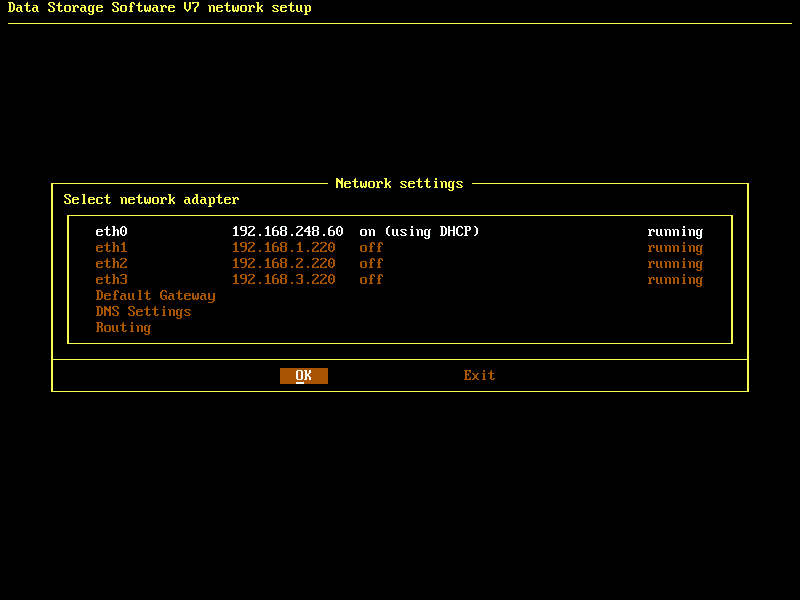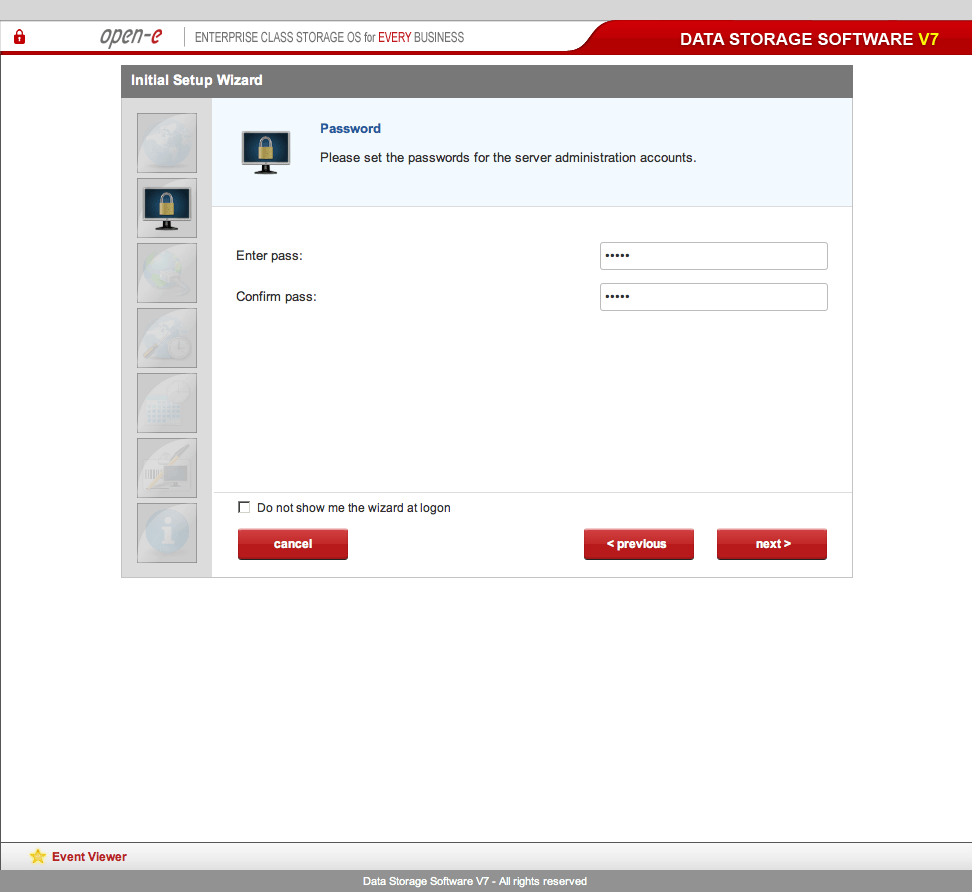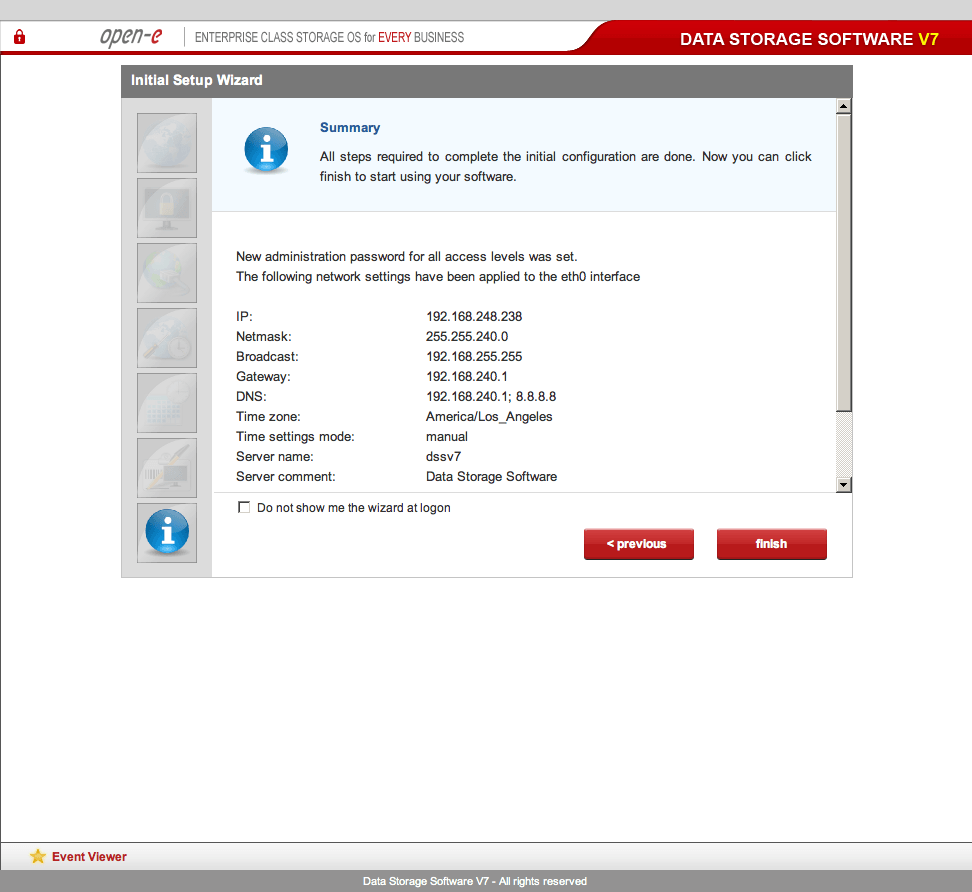Open-E DSS V7 General Information (End of Life Product)
Open-E DSS V7 was a Linux-based data storage software ensuring Business Continuity, High Availability and centralized storage management. This unified file and block-level operating system provided support for multiple infrastructures such as 1GbE, 10GbE, 40GbE, FC, Infiniband, and offers NAS, iSCSI and Fibre Channel (both target and initiator) functionality in a single application.
It was helping both SMBs and SMEs to implement high performing, yet cost-effective and robust data storage solutions.
Open-E DSS V7 Support
Support Options
Users of End-of-Life (EOL) products will receive technical support only until their current support license expires.
Create a New Support Ticket
To create a support ticket, you need to have an active support license.
Open-E DSS V7 Certified Servers
Checked the list of the archived certified servers.
Open-E DSS V7 Hardware Compatibility List
Check the Open-E DSS V7 Hardware Compatibility List,
Open-E DSS V7 Minimum Hardware Requirements
Check the minimum hardware requirements and recommendations.
Frequently Asked Questions
Today, only less than 1% of Open-E customers use a 32-bit systems. This is why our company decided to focus on staying current with the technology and better 64-bit systems. 32-bit volumes created in Open-E DSS V6 can be easily moved to 64-bit Open-E DSS V7 by backing up volumes and later restoring in Open-E DSS V7.
Due to the fact that Symantec has replaced Veritas with Backup Exec our company decided not to support Veritas in Open-E DSS V7. However, we do offer support for Backup Exec. If you want to use Veritas please use Open-E DSS V6 to restore the data.
Since this is not a popular feature and only a few people still use IET, we decided not to support IET as an iSCSI target solution in Open-E DSS V7.
It is true that in some cases iSCSI initiators will lose connection to your LUNs after upgrading to Open-E DSS V7. We recommend making backups to all the volumes before upgrading to DSS V7. Once you have Open-E DSS V7 just restore your volumes and if necessary, reconnect your initiators. Please note that the Product License Key for Open-E DSS V7 is also valid for Open-E DSS V6 with the build equal or greater than 6335.
We support up to 128 CPUs.
Yes, it is possible to use the A/A without a License Key. You would have to configure two Resource Pools in the Failover configuration and start a cluster in the A/A mode. Please keep in mind that without the License Key, using the A/A functionality will result in slowing down your network to 100Mb. Please purchase an A/A License Key to fully utilize this feature.
Yes, this functionality is available in the current release of Open-E DSS V7.
Open‑E DSS V7 Interface Screenshots
Open‑E DSS V7 High Availability Cluster
Configuring an HA cluster with Open-E DSS V7 can be done in a few simple steps. You can easily monitor all settings and statuses to avoid data loss or downtimes.
Open‑E DSS V7 iSCSI Target (SAN)
The iSCSI Target Manager helps you to keep an overview of all iSCSI Targets, CHAP users and portals.
Open‑E DSS V7 NAS / SMB / NFS
The NAS settings in Open-E DSS V7 enable you to quickly set up and manage different shares with individual or group access in your storage system.
Open‑E DSS V7 Storage Management - RAID
Management of your storage system is enabled through configuration of Hardware RAID Controllers. Here, you can keep an eye on the battery status.
Open‑E DSS V7 Data Safety
Data and Volume Replication are available with Open-E DSS V7 - for the highest security of your data. Replication tasks can be easily set up and managed, so you could focus on more important tasks at hand. Additionally, external backup agents (Backup Exec®, Retrospect®, BrightStor®) will help making your data even safer.
Open‑E DSS V7 System Management
Open-E DSS V7 enables you to effectively manage your system with tools like Task Manager. Administrator Settings offer you to define passwords and basic settings for your system.
Open‑E DSS V7 Installation and the First Run Wizard
To make the first setup as easy as possible, the wizard functionality guides you step-by-step through the installation process.