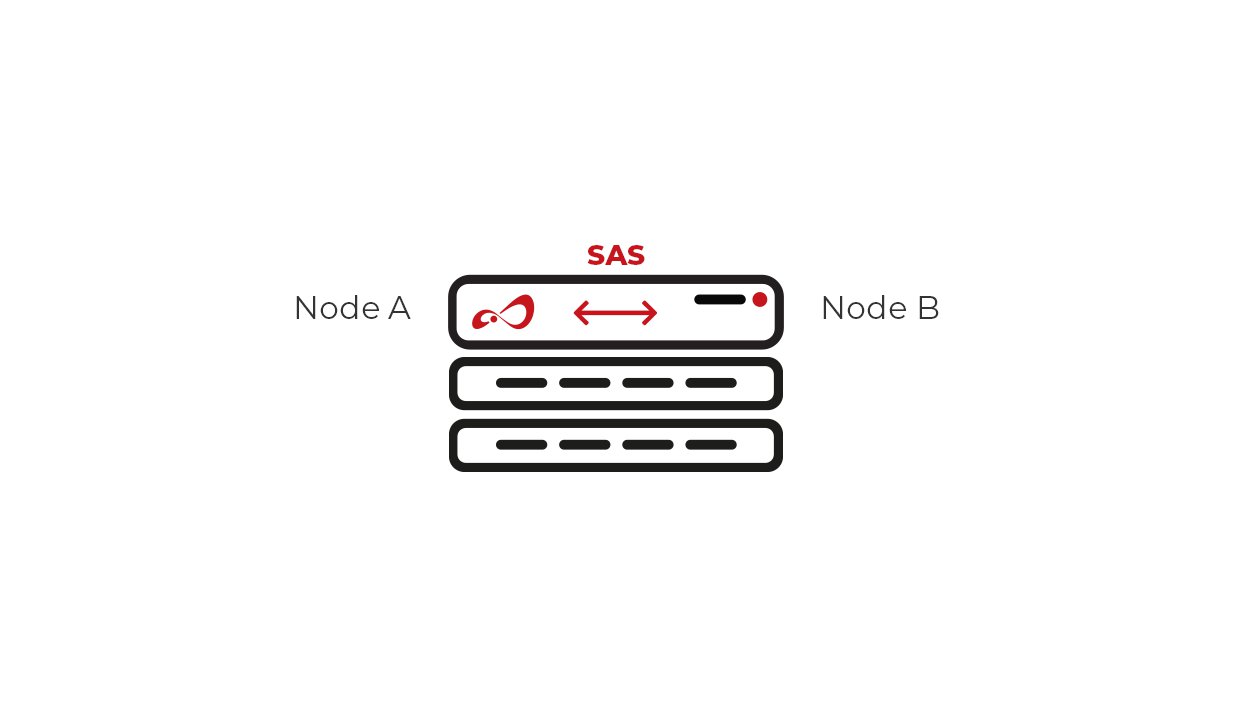
A Cluster-in-a-Box system houses two servers and a common set of direct attached hard drives within one server enclosure. This system simplifies the physical setup and deployment of a two-node High Availability storage cluster since all necessary connections are pre-configured between the inner components. In order to avoid Single Points of Failure (SPOF) all system components are redundant (e.g. power supplies, fans, etc.). The SAS hard drives, which are shared with both cluster nodes, are configured as a mirror (RAID 1) or as a RAID-Z to achieve additional redundancy.
Open-E JovianDSS ensures that both inner servers are fully utilized and enables load balance on both nodes. In case of a node failure, the other takes over all resources in the process of failover and serves them continuously.
It is a compact and complete cluster solution that can be easily installed in a standard rack, taking significantly less space than a standard multi-server solution. The system can be also scaled up in future setups by adding an external JBOD.

To read about functions and capabilities of the cluster, go to Open-E JovianDSS features and benefits.
However, the solution doesn’t prevent the system from major disasters (overall hardware damage, theft, flood, fire, etc.) where the whole CiB is impacted.
Note: Although the system looks like a single server, it runs two operating systems and requires separate Open-E JovianDSS licenses for both internal nodes.
Want to Learn More?
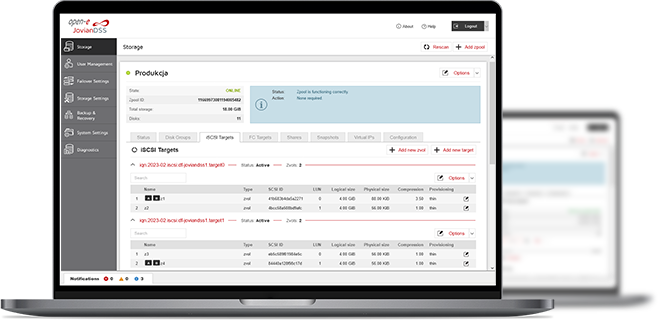
3-in-1 Complete Data Storage Solution
Accelerate Your Data Storage with ZFS-based Storage System

Find the Exact License for Your Storage Setup
This calculator helps you to find the exact license required for your storage setup with Open-E JovianDSS, based on your individual specification.
Enter the configuration of your choice into the calculator and generate a PDF report.
Open-E Library



