Disaster Recovery stands as a crucial approach for safeguarding data against calamities. It encompasses a range of procedures aimed at preventing significant failures and mitigating their impact through data duplication. By implementing a consistent strategy, users can restore critical business files and applications within their IT infrastructure, ensuring business continuity and minimizing data loss.
Key uses for Disaster Recovery tools:
- Business Continuity
- Protection from natural disasters
- Protection from human error
- Protection from equipment failure
- Protection from cyber-attacks and viruses

Benefits of FC Disaster Recovery Tools in Open‑E Software
Fibre Channel – No access, no problem. The iSCSI and Fiber Channel technologies deny access to Open-E and the software is not able to copy data directly from the volumes. The only way to access data is from the client system which is actually writing them. This seems like a disadvantage at first, yet it can be extremely useful in practice, as it allows the customers to use any backup software available, giving him the full freedom of choice.
Software independence – Specialized backup software offers great potential and options to their users that are not available in storage operating systems. Since you are able to use any software, you can utilize uniquely advantageous features, as deduplication, versioning, and management tools for single volumes, complete virtual machines or the whole system.
VSS Hardware Provider – With this feature it is possible to take automatic Snapshots of volumes, triggered by a Microsoft Windows service called Volume Shadow Copy Service. The storage can decrease loads on the clients by taking care of creating snapshots. Since the client decides when to perform the snapshot, the snapshot is guaranteed to be consistent. Once the snapshot is in place, a tool on the client can copy the data to a save location.
Disaster Recovery with
Synchronous Replication
Explore our latest document detailing the versatile features of our certified solution. Discover how Open-E offers flexibility, empowering clients to choose backup software. Benefit from dedicated solutions for advanced functionalities like deduplication and versioning.
- Fibre Channel Flexibility: Open-E supports iSCSI and Fiber Channel, allowing clients to initiate write processes for data access, offering flexibility in backup software choice.
- Software Independence: Users can utilize dedicated backup software for enhanced features like deduplication and versioning, surpassing typical storage system capabilities.
- VSS Hardware Provider Integration: Integration with VSS enables automatic snapshots managed by the storage system, ensuring data
Want to Learn More?
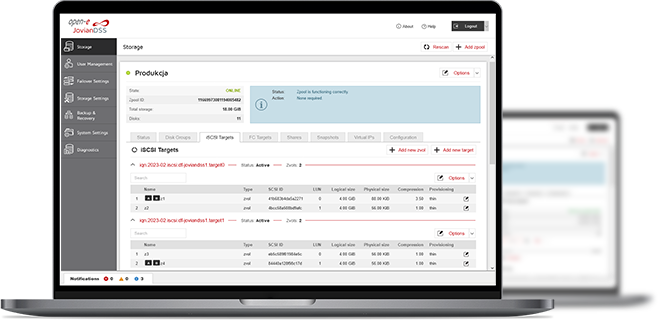
3-in-1 Complete Data Storage Solution
Accelerate Your Data Storage with ZFS-based Storage System

Find the Exact License for Your Storage Setup
This calculator helps you to find the exact license required for your storage setup with Open-E JovianDSS, based on your individual specification.
Enter the configuration of your choice into the calculator and generate a PDF report.
Open-E Library




