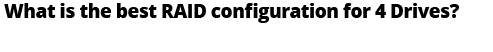
Check out how Open-E JovianDSS deals with different RAID configurations!
Our partner Toshiba ran several tests to check, which RAID configurations are the most suitable for different scenarios. Check out the outcome of Toshiba’s team and examine such parameters as:
- Rebuild Time
- Normal Performance
- Degraded Performance
- Rebuilding Performance

.PDF file, 1.4 MB
Choose the RAID configuration that matches your goals!
RAID systems are widely used by various users for their specific needs. They effectively help to safeguard important data from losing it due to disk malfunctions and provide other advantages. These can be >lower costs, better speed than a single HDD, and more robustness, depending on the RAID setup you select. Check out the possible options and choose the configuration that most likely suits your needs!.
Complex comparison of RAID utilization in different systems
During the tests, Toshiba checks several types of configurations using different data storage systems. As it turns out, Open-E JovianDSS has no problem dealing with RAIDs, additionally offering one of the best data rebuild times! Check out the fruit of work straight from Toshiba’s Testing Lab!
Already have an account? Log in to download document.